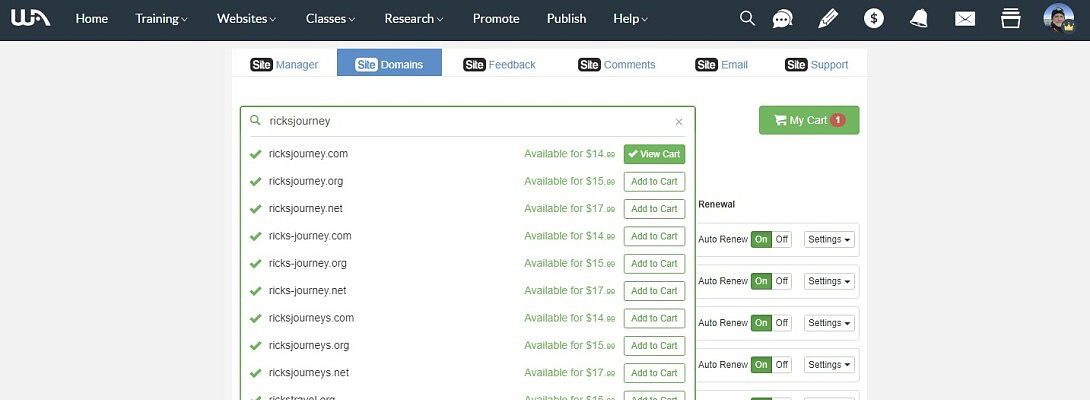How I Buy a New Domain Here at WA
Published on January 7, 2023
Published on Wealthy Affiliate — a platform for building real online businesses with modern training and AI.
I know there is a lot of training and classes here at Wealthy Affiliate (WA) about selecting a great domain name and buying it, but I see so many comments about how to get started and how to buy a domain, that I thought it's time for me to show the steps I go through to buy a new domain.
1st - I Use Jaaxy to Search for Available DomainsYou can go about this many different ways, but I start with Jaaxy, because sometimes I would like to see if there are any good keywords I may want to include in my new domain name.


Once I know the domain is available and I'm happy with my choice, I head over to the WA Site Domains, under the "Website" tab at the top of the WA homepage.
Again, I'm going to check to see if the domain is available here and then I'll add it to my cart and purchase it.


I always try to get a ".com" domain name as that is the most common type of domain, plus it is also what is recommended here at WA.
Ready to put this into action?
Start your free journey today — no credit card required.
Next, go to "My Cart" and complete the check out. It's really simple, but remember to use your WA credits if you have any.


Once this is complete, you will have the option to turn on Auto Renew. I always do this when I am confident this site will be around for a long time. You will have to enter a payment option at this point for the Auto Renew process to be set up.


Your new domain will now be created by the awesome team here at WA and you can go over to the Site Manager to see it.


The next step is to set up your website which you can learn all about in the link below.
https://my.wealthyaffiliate.co...
The process of selecting a domain here at WA is really not hard and there are always people here that are willing to point you in the right direction.
Please leave a comment if you have any questions or want to offer additional advice.
Thanks,
Rick
Share this insight
This conversation is happening inside the community.
Join free to continue it.The Internet Changed. Now It Is Time to Build Differently.
If this article resonated, the next step is learning how to apply it. Inside Wealthy Affiliate, we break this down into practical steps you can use to build a real online business.
No credit card. Instant access.