Six Ways to Help Improve the READABILITY of Your Website content
By way of introduction, this post represents the written notes provided in a Wealthy Affiliate training on ‘readability’ together with notes that I made after watching the training video.
If you follow these guidelines provided by Kyle at Wealthy Affiliate, you will notice a difference in how articles posted on your website look.
We are living in a 140-character world and, socially, we typically use very short paragraphs when we are communicating. It is easier to read, comprehend, understand and absorb small blocks of information than large blocks. This leads us to the first of the six ways that will help you improve the readability of the content presented in the pages and post on your website, and that is:
(1) Use smaller paragraphs. It can be very difficult to read large blocks of content. In particular, combined with the fact that smaller paragraphs create more white space is created within your content, this will lead to much better readability and more people will read your content as a result.
Further improvement can be made by using paragraph spacing to create white space making the article they are reading look less cluttered.
Additionally, paragraph spacing makes it easier for readers to relocate where they left off if they are interrupted.
Learning how to use short single-sentence paragraphs – such as the one preceding this paragraph – interspersed between larger paragraphs can also be an effective way of creating white space. This is especially true when there otherwise might be just a large single block of text, perhaps two, three, or even more large paragraphs back-to-back.
Just as monotony of speech puts people to sleep, both figuratively and literally, lack of variety in font sizes and only black text on white with absolutely no variety can do much the same resulting in the reader losing interest. For this reason, using a balanced variety of carefully chosen font sizes and colors is suggested.
(2) Use appropriate font sizes and colors. You ideally want to keep your normal font sizes on your website that are by default, don’t get into a habit of using random font sizes and colors everywhere. It will take away from your readability and your content will end up looking more like a circus than anything.
While white background with black text has over-and-over again proven to convert the best and lead to the highest readership rates, using a theme with a white background and either really dark grey text or black text is the best choice for the majority of the textual content. Using larger font sizes, H3 for example, for headers and also bolded text for headings effectively breaks up otherwise monotonous text. Also bolded headings make it easy for the reader to quickly scan through an article enabling them to get a summary – big picture overview – of the contents of the article. Effectively done, this will encourage visitors that land on your website to read the article in its entirety. Introducing some color can often be appropriate, but be careful not to overdo it.
(3) Using visuals within your content. We are visual creatures by nature...really, we grew up reading picture books from an early age. That doesn’t leave us as we get older as we find it much easier to relate to content if there is associated imagery.
You should have associated images that reflect what you are talking about, or in other words, SHOW, don’t just tell. This will lead to more engagement, a higher reader rate, and as a result, more conversions.
 In this graphic or image on the right, you will recognize that it is related to the previous point; “Use appropriate font sizes and colors”. This image provides a visual of some of the many fonts, ‘Sans Serif’ and fonts that feature serifs, that elaboration at the end of each line of a font. The image also shows an array of colors, some of which are probably more appropriate for use on colored backgrounds, others better for white backgrounds.
In this graphic or image on the right, you will recognize that it is related to the previous point; “Use appropriate font sizes and colors”. This image provides a visual of some of the many fonts, ‘Sans Serif’ and fonts that feature serifs, that elaboration at the end of each line of a font. The image also shows an array of colors, some of which are probably more appropriate for use on colored backgrounds, others better for white backgrounds.
4) Using headlines to foreshadow content. It is important that you break up your content and foreshadow what is coming up through the use of headlines. You can do this by using H3 (Heading 3) tags within your content. It will make your content much more readable.
In the written notes Kyle included this example of what he means about using headings to foreshadow content:

In the written training notes Kyle states
- Within my content, I always place headlines that break apart my content and foreshadow to my audience what I am going to talk about. In this particular example, "Drills to Improve your 3 Point Accuracy."
This is highly effective and will lead to much more readership of your content.
Sometimes using bolded text for headings is effective, but as Kyle has shown here, is not always necessary.
(5) Writing in an easy-to-understand way. One of the biggest mistakes people make when building out their content is trying to make it sound like an English essay. As a result (and very appropriately), it will lead to your audience’s eyes glossing over and a very lower readership rate.
Kyle noted, "I always suggest conveying your ideas, opinions and themes to people in a way that is communicative. The same as you would discuss something with a friend, discuss with your online audiences. This sort of “from the hip” type communication will lead to far more trust, far more dialogue (comments), and ultimately more people reading your content."
(6) Use charts, graphs, rating charts. People are visual by nature, and people interpret data presenting in the form of graphs/charts with much more ease. You of course don't want to force irrelevant data where it is not necessary but, let's say you are doing a review of a "basketball" shoe, you could provide a relevant rating chart to exhibit to the reader the reasons why that particular shoe is or is not suitable to their needs.
As stated at the beginning of this tutorial, incorporated in these notes are both the text created by Kyle and presented in the training <https://my.wealthyaffiliate.com/training/the-business-of-content-achieving-maximum-success-through-content-creation/people-need-to-read-your-content> with notes that I made after watching the training video, so all of the credit goes to Kyle.
The next task in the training was to post the blog and solicit comments and hopefully a discussion.
I could ask the question, "do any of you have to create your own reference notes for training modules like I do?" My reason is I need to refer back to them and not only are they a form of quick reference but also they are the place where I store the links (URLs).
Join FREE & Launch Your Business!
Exclusive Bonus - Offer Ends at Midnight Today
00
Hours
:
00
Minutes
:
00
Seconds
2,000 AI Credits Worth $10 USD
Build a Logo + Website That Attracts Customers
400 Credits
Discover Hot Niches with AI Market Research
100 Credits
Create SEO Content That Ranks & Converts
800 Credits
Find Affiliate Offers Up to $500/Sale
10 Credits
Access a Community of 2.9M+ Members
Recent Comments
18
Thanks revansca..I appreciate your 6 pointers and no I don't take notes although I should and will try to start.. For whatever reason I'm in a rush to complete the training. However I know it makes no sense if after completion I have not put into play what I have read.
Thank you for your comment but I can't claim ownership of something that is not mine. I must give Kyle the credit; these are his six pointers, not mine.
Yes Ron I make notes as I go through all the training. I go back often to remind myself of little nuggets I recorded along the way. I try of course to put what I can into practice.
Regarding blog and site aesthetics I have a natural tendency to want to try to make my content standout but I am mindful that I should not 'over fancy' and more recently I am tending to a clean style. Hoping to introduce this in a new site I am working on for release end of month.
Hugh
Hugh, my apologies... (As you can see) I used copy & paste and hit 'reply' without editing... Duh!!
- Ron
See more comments
Join FREE & Launch Your Business!
Exclusive Bonus - Offer Ends at Midnight Today
00
Hours
:
00
Minutes
:
00
Seconds
2,000 AI Credits Worth $10 USD
Build a Logo + Website That Attracts Customers
400 Credits
Discover Hot Niches with AI Market Research
100 Credits
Create SEO Content That Ranks & Converts
800 Credits
Find Affiliate Offers Up to $500/Sale
10 Credits
Access a Community of 2.9M+ Members
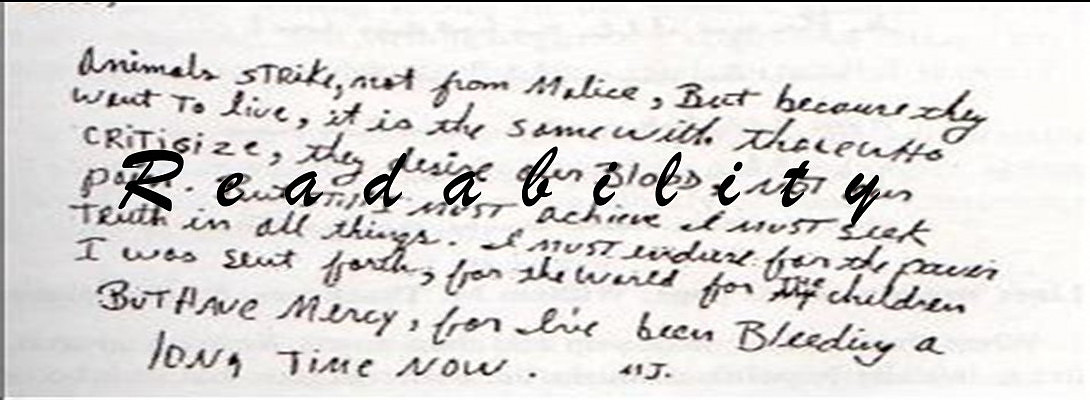
Hi Revansce, I just finished reading your article on improving the readability of you posts, and I thought it was great.
Everything you pointed out was in the begining training, but it's been a while since I have since I have seen it. I'm glad I got to read it again in your peice, because I need to brush up on a few things.
I always have trouble with keeping the paragraphs short. I don't know why, maybe because my mom was a school teacher...lol
I thought your post was very informative and you spaced out everything, the way you said it should be. And that pop of colorful words in the middle, really hit home your point of adding pictures and colorful text to keep the readers attention.
Thank you for sharing it with everyone.
Sheena
Thank you, Sheena. Thank you for your comments but, of course, I can't claim ownership of something that is not mine. I must give Kyle the credit; these are his six pointers, not mine.
Reply Like 2
You are welcome revansca. It was a good reminder.