Avoid The Dark Side Of Plugins
Published on September 17, 2017
Published on Wealthy Affiliate — a platform for building real online businesses with modern training and AI.
Okay, so we’ve all heard Kyle say time and time again not to put more plug-ins on our websites that are not absolutely required. This is because typically, the more plug-ins you have on your site, the longer it takes your site to load.
Recently, I found another reason to really watch what plug-ins do to your site. The social sharing plug-in that I was using had started to get a bit dated, and updates have not been frequent at all. So, I decided I needed to find a new social plug-in and installed Shareaholic.
Shareaholic has a pretty good reputation online, and has a lot of five-star reviews associated with it from other users. However, after I installed it, I noticed one setting that was set to on by default, being related posts. Normally, when you see a related post option, plug-ins will display multiple posts from your site that are related to the content that you’re talking about in your current post.
Ready to put this into action?
Start your free journey today — no credit card required.
Related posts are actually a great way to get users to engage with additional content all over your website on various topics. However, the related posts feature included with this specific plug-in doesn’t do what you would normally think.
As you can see below, when enabled, the related posts feature of this plug-in tries to send traffic to other websites all over the Internet. Worst of all, these links are affiliate links for the creators of the plug-in.
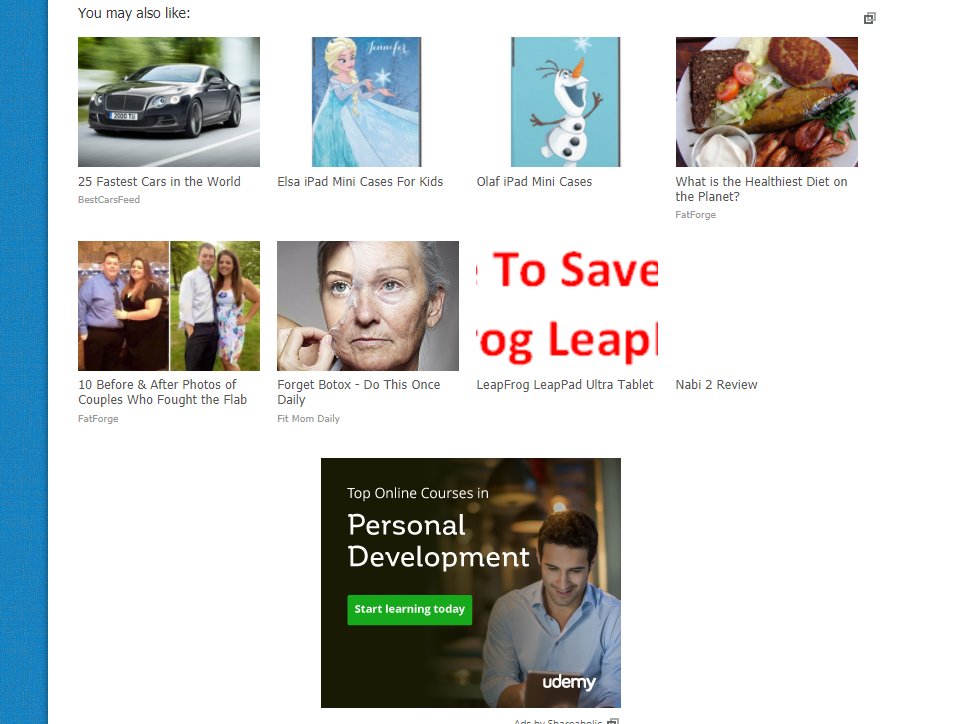
Personally, I think this is a dirty trick, and worst of all, new users may not even realize that these links are affiliate links. Just wanted to give everyone a heads up and a reminder to always check your site and see exactly what plug-ins are really doing in the background.
Share this insight
This conversation is happening inside the community.
Join free to continue it.The Internet Changed. Now It Is Time to Build Differently.
If this article resonated, the next step is learning how to apply it. Inside Wealthy Affiliate, we break this down into practical steps you can use to build a real online business.
No credit card. Instant access.