Simple But Powerful "Thank You" Page - With Advanced Tracking Options
Hello,
I want to share a helpful, little "trick" with you that allows for simple but powerful tracking of your affiliate links...
...And share your affiliate links on 3rd party platforms, even if the affiliate offer's domain is blacklisted on that network.
But first:
Why Should I Care About Tracking Stuff & This "Thank You" Page?
For a couple of reasons:
- If you run any type of paid traffic, this is a must to measure the effectiveness of your campaign.
- The statistics that affiliate programs provide are often insufficient, confusing, or incorrect
- 99% of the time the affiliate programs/networks don't allow you to inject tracking pixels and re-targeting pixels on the sales page
- This method makes it possible to further "personalize & pre-sell" the affiliate offer
- What I'm about to show you is 100% free to do
- This method is 100% legal & white-hat and allows us to share our links on 3rd party platforms that might have black-listed the domain of our affiliate offer
Here's how the "redirect page" that we use for advanced tracking can look like:

It's a simple, small 1-page website that thanks the person who clicked, re-confirms and prepares the next page they'll land on (Wealthy Affiliate's sales page in this case), and allows us to "inject" any customized or advanced tracking code.
Furthermore: If we host that simple, static 1-page site on a free hosting service (like Netlify in this example), we can register and connect it to any new domain within minutes if necessary.
This is especially important if 3rd party services like Facebook or Medium, for example, have black-listed the domain of the final sales page or even our own, main website domain.
Important: This method is 100% legal and not some "cloaking" or another black-hat trick.
Instead, we're simply thanking the visitor, re-confirming his action, and giving him/her a moment to breathe before they land on the final sales page through our affiliate link.
Plus, we're now able to add any other individual tracking code or pixels on this page that we have 100% control over.
It goes without saying that we do not control anything that happens on the 3rd-party platforms where we're sharing our links, nor do we control the final sales page of our chosen affiliate offer.
But Can't I Simply Buy & Use Advanced Tracking Software?
Yes sure, you can do that.
This method is for people who don't want to or can't do that - for whatever reason.
In addition, even really advanced cloud tracking services and software have their flaws and downsides...
... and are very often way too expensive for what we're trying to achieve here.
Ultimately, we don't have any control over 3rd-party services.
This page solves that.
But Can't I Simply Use Pretty Links Or Another, Similar Tracking Plugin Within WordPress?
Yes and no.
Yes, these free plugins allow you to track & measure "raw clicks", but all advanced and really interesting options that allow for deeper analysis or injecting multiple tracking pixels usually are paid options only.
This method is for people who want to do it 100% free.
Plus, as I pointed out above, you might not want to use your primary website domain in all cases and for simple tracking purposes...
Ok, Great. So How Can I Do This? Can You Just "Give Me The Code"?
Of course! :)
You can find the HTML code here. (the link leads you to Pastebin, a free code-sharing service that's been around for decades. It is NOT an affiliate link)
Simply click on "raw", copy the entire code, and paste it into a text editor. (NotePad on Windows, TextEdit on Mac)
Then, save the file as "index.html" and you've successfully copied my page! =)
What Do I Need To Do Next?
You just need to edit one line: (6)
The line should look like this:
![]()
The "meta refresh" will forward the person to the next page...
The "3" indicates how many seconds the person will see our "thank you" page. Feel free to change that number to 5 or 10 if you prefer.
Make sure to change the URL=https://XXXXXXXXX in line 6.
Replace anything after "URL=" with your personal affiliate link.
Also, make sure the line still ends with ">
Now you're also in the position to add any additional tracking code or pixels.
And that's it.
Anything Else?
Yes:
If you like to, you can choose any background image, and save it in the same folder, and rename it to "background.jpg".
It'll automatically be displayed when someone lands on your page.
Congratulations! Your Own "Thank You" Page Is Finished! =)
Great.
But you might be asking: "Where can I host my simple 1-page 'Thank You'-page?"
So I want to share with you two 100% free options:
By far the easiest option is "Netlify Drag & Drop". (their service costs nothing and is 100% ad-free)
Another option would be "GitHub Pages".
Keep in mind that - if you've chosen to use a background image - copy that picture over to Netlify, too. (or any other hosting service of your choice)
Now Your Own "Thank You" Page Is Online!
Exciting - isn't it?! =)
Now you can start to share your "thank you"-page link on any 3rd party (social) network and you don't have to fear that your affiliate offer's domain might be black-listed.
In addition, you can add any re-targeting and/or tracking pixels to your page.
If you've always wanted to do re-targeting as an affiliate, even without leading people to your website or blog first, now you're able to do that!
If your chosen affiliate program doesn't allow you to inject tracking pixels on their sales page, you've found a way around it.
And if you'd like to personalize your shared affiliate links on the social networks, this simple "Thank You"-page allows you to do that.
All that - and much more - without ever touching your WordPress website.
And without "risking your main Website/domain being black-listed", just because you shared your affiliate link a few times too often - according to the rule-enforcers of Facebook & Co. ;-))
I hope you found this helpful and until the next time:
Stay awesome,
Tim
PS: Any questions, anything confusing? Or anything else? Simply DM me here within WA or comment below. Thank you!
Join FREE & Launch Your Business!
Exclusive Bonus - Offer Ends at Midnight Today
00
Hours
:
00
Minutes
:
00
Seconds
2,000 AI Credits Worth $10 USD
Build a Logo + Website That Attracts Customers
400 Credits
Discover Hot Niches with AI Market Research
100 Credits
Create SEO Content That Ranks & Converts
800 Credits
Find Affiliate Offers Up to $500/Sale
10 Credits
Access a Community of 2.9M+ Members
Recent Comments
10
Good training Tim, but can we not just create a thank you page, because WordPress tracks its pages, or have I misread somewhere.
Hey Dave,
Sure, you can do that.
But as mentioned in the training, there are many reasons for using this as an alternative:
-> A static TY page - like the one I provided - will be much faster than any WordPress site. This is critically important when running paid traffic campaigns at scale.
-> Your domain might be blacklisted (by Facebook, or Medium, or YouTube, or ...) This page/domain circumvents that issue.
-> You might want to make an affiliate product/offer recommendation that's outside your "usual" niche/topics/brand scope. This process allows for that, quickly and easily.
-> Your WordPress TY page will likely have the header, menu, sidebar, footer links, etc. - This dedicated, clean TY page doesn't. This means the person visiting that page won't be distracted at all, and ultimately the CTR will be much better/higher.
-> I can simply create very quickly these "Thank You" pages for ANY niche and/or ANY affiliate offer that I want to promote, without creating a full-blown WordPress website around it...
-> When working with CPA networks, they often forbid certain traffic sources - like SEO. With a page like this, you can make sure and prove to them your traffic is NOT coming from any blog content or random visitor of your website.
There are a few more advantages to this process, but this should explain the biggest advantages of following this method.
I hope this helps, Dave! :)
Cheers,
Tim
See more comments
Join FREE & Launch Your Business!
Exclusive Bonus - Offer Ends at Midnight Today
00
Hours
:
00
Minutes
:
00
Seconds
2,000 AI Credits Worth $10 USD
Build a Logo + Website That Attracts Customers
400 Credits
Discover Hot Niches with AI Market Research
100 Credits
Create SEO Content That Ranks & Converts
800 Credits
Find Affiliate Offers Up to $500/Sale
10 Credits
Access a Community of 2.9M+ Members
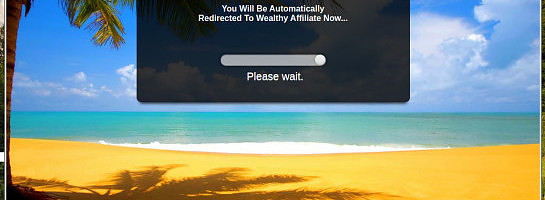
Tim, this would make a great training, and give you some WA credit!
White hat? I believe I joined this way back in 2006 when I just staring with finding ways to internet market!
Is it the same company?
Barb
Hey Barb,
Thanks a lot for the encouragement! :) I truly appreciate it.
I refer to "white hat" as opposed to "grey or black hat" as a way to say you can use this as a totally legal, ethical & approved way of marketing.
I didn't mean any company with it. :)
Hope this helps to clarify and thanks again, Barb!
Cheers,
Tim
Thanks for that clarification, Tim!
I bet that Whitehat, is probably gone with the wind! I remember that was a big money loser, one of many I found when I started out in 2006.
B
15 yrs ago... Wow! I was wearing a uniform back then and had never heard of white hat nor wealthy affiliate back then... Ha