Deal With That Pesky HTTPS Error When Uploading Images Once And For All!
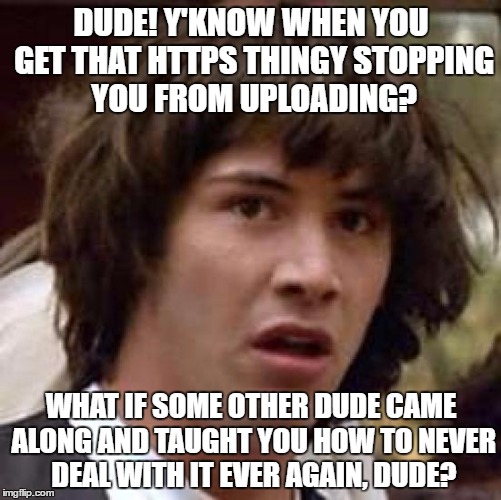
Well, Bill, I am that dude. Hello fellow WA users! Today I'm just going to discuss quickly how to get around that pesky https error once and for all. I'm sure many of you have been stopped in your tracks by it as I have. As I understand, it has something to do with the Wordpress servers being overloaded / down for maintenence, whatever. But when you've been grafting all day, on a day off work and it's uploading time, and WP says in red writing 'https error', I know it's damn frustrating.
You just want to get that shiny new post out into the world and now WP has decided it doesn't like you, basically. What I'm about to discuss here is not a direct fix. But it's a damned easy workaround. I did try the tutorial builder here but this is so easy it only took two pages and that decided it didn't like me either, so here we are.
- Good ol' fashioned bullet points will get us through this! First off, you'll want to head over to http://photobucket.com/ and sign up. (May seem like a departure but stick with me)
- I recommend signing up with your gmail account as, doubtless, many of you are already on Google+ and everything will just sync up nicely.
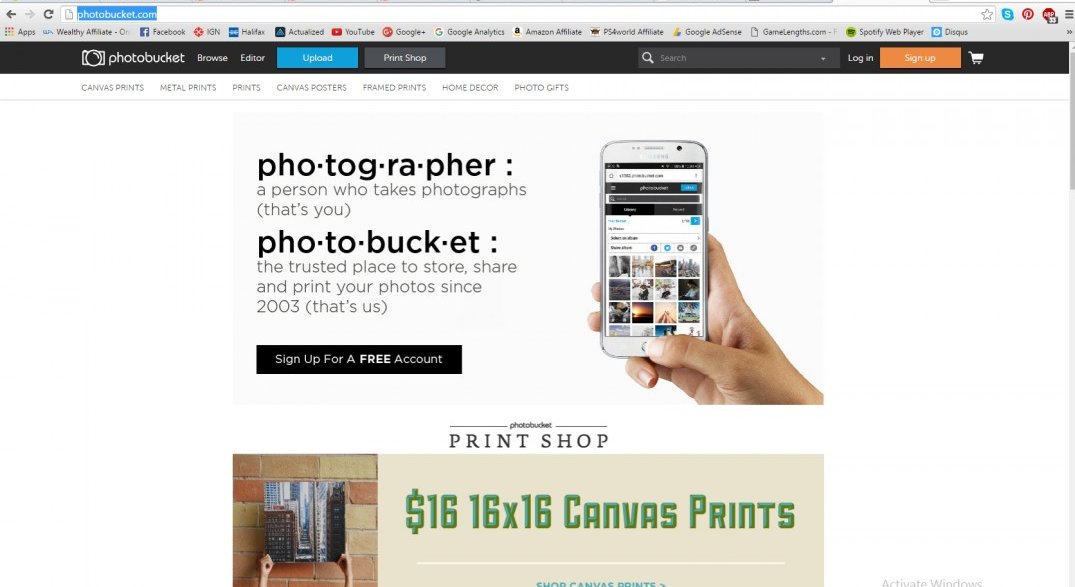
- Once you're staring at the barren white landscape of a new Photobucket profile, you'll want to click that blue 'Upload' button on the top of the screen there.

- Next, you can go ahead and upload any image you please from your computer. Pro tip - you'll be using this site a lot in the future so bookmark it up. Also - time to get smart! When you upload an image for the first time, create an album name for it. Things are going to get cluttered as time goes on and we don't like clutter.
- When your image is done uploading, you can view it properly and on the right hand side, you'll see a set of weird looking links. The one that fixes our problem is the HTML link.
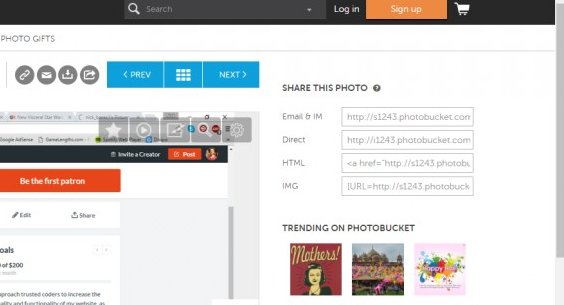
- Click that link and the lovely Photobucket will copy it for you!
- Then paste that link into the text based version of the article you've been working on. (wherever it was that you wanted it, obviously)
- Go back to visual and, hey presto, there it is!
That's right, folks, you're basically just embedding images, as you would for a YouTube video. Of course, these won't save into your WP image library but as you can see, this leaves the https error eating your dust as you race to finish line.
One last pro tip - you can use these html links to create your own custom widgets! I haven't yet found out any more handy applications but if you guys stumble across any, be sure to let me know.
Yours Truly,
Nick Banks
Join FREE & Launch Your Business!
Exclusive Bonus - Offer Ends at Midnight Today
00
Hours
:
00
Minutes
:
00
Seconds
2,000 AI Credits Worth $10 USD
Build a Logo + Website That Attracts Customers
400 Credits
Discover Hot Niches with AI Market Research
100 Credits
Create SEO Content That Ranks & Converts
800 Credits
Find Affiliate Offers Up to $500/Sale
10 Credits
Access a Community of 2.9M+ Members
Recent Comments
26
Hey everyone who's interested, so far to fix the http error for uploading images all I had to do is change the size of my image that is on my computer. Right click image, click resize change the horizontal and vertical to a smaller size.
Hey there, it's funny how many alternative methods people are coming up with as a fix for this. It's turning out the comments here are just as useful as the post itself! Some images need to be uniformly sized I guess. But yes, yet another valid fix!
Very good tip, Nick. Thanks a lot. This saves a lot of time. Was frustrated with the http error, until I got a thought to check a solution in WA and here's that - Bingo - I got it.
- Carthik
Oh dear. That's a shame. Photobucket is the only one I've ever used. I did try typing photobucket alternatives into Google. I got a list of twelve. But I'm not sure if any of them providethat golden ticket HTTP code to copy. I'd feel irresponsible giving you the link as may choose on that doesn't have the same vital functionality that Photobucket does.
I'm sure they'll be back up soon. Thanks for reading
I have read that same Photobucket alternative, I have found picorator.com I was able to get the HTML code now my latest posts picture look so good and better compared to the older posts, I will update those too, thanks a lot for this Idea I love it was super helpful for me!
Is this just a .siterubix.com issue? I am mid-process of transferring my domain, and I hope this HTTP error will go!?
I had this problem AFTER owning my own domain. I was hardly ever on SiteRubix at the start. So this is definitely a hosting or WP server issue. Although I have seen some people clear their cache / empty their browser history and magically it works again. See how you do buddy
Thanks Nick. I have found this article solved it: https://themeskills.com/fix-http-error-when-uploading-images-to-wordpress/
I had a dash in the title!
See more comments
Join FREE & Launch Your Business!
Exclusive Bonus - Offer Ends at Midnight Today
00
Hours
:
00
Minutes
:
00
Seconds
2,000 AI Credits Worth $10 USD
Build a Logo + Website That Attracts Customers
400 Credits
Discover Hot Niches with AI Market Research
100 Credits
Create SEO Content That Ranks & Converts
800 Credits
Find Affiliate Offers Up to $500/Sale
10 Credits
Access a Community of 2.9M+ Members
Thank you!! That is huge. I have been struggling all day trying to figure out why I was receiving an error. I really appreciate the help.
It's a really nebulous error. I love how no explanation comes with it. It may as well just say "NO" to you. And you're left sitting there desperately wanting to know whyyyy?! Glad to help, this is an extra frustrating one to be sure