PhotoScape is Great Tool for Editing Pics
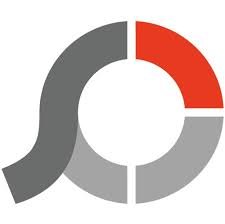 Need to edit pictures for a webpage?
Need to edit pictures for a webpage?
You may want to check out PhotoScape at photoscape.org The site is not pretty, but the software is fantastic!
Honestly, I have struggled with pictures for a long time and I will readily admit I suck at Photoshop, but PhotoScape will make your photo editing much easier.
To begin, click the Editor icon in the top of the circle of icons. The left column window opens your computer files. Simply find the folder where you store pictures and they will appear below that for you to select and work with.
You can crop and and do all sorts of effects. The Resize photo drop down is a great feature that help you change size without losing the quality integrity of the photo. Before I began using this, my pics would often become pixelated and look funky.
Another cool tip for making banners is the Animated GIF feature. This is very similar to old school film making. Instead of working with one picture, you bring in several and change pics to simulate movement. You can set the time as fast or as slow as you want. It takes a bit of trial and error, but animated GIFs capture attention.
My computer is “supposed” to be able to do screen captures, but I use PhotoScape for this as well.
Check it out, you'll be glad you did.
Join FREE & Launch Your Business!
Exclusive Bonus - Offer Ends at Midnight Today
00
Hours
:
00
Minutes
:
00
Seconds
2,000 AI Credits Worth $10 USD
Build a Logo + Website That Attracts Customers
400 Credits
Discover Hot Niches with AI Market Research
100 Credits
Create SEO Content That Ranks & Converts
800 Credits
Find Affiliate Offers Up to $500/Sale
10 Credits
Access a Community of 2.9M+ Members
Recent Comments
3
Thanks Ken. I've been thinking of Camtasia as well to make explanation type videos, but never got around to it. We'll see...
See more comments
Join FREE & Launch Your Business!
Exclusive Bonus - Offer Ends at Midnight Today
00
Hours
:
00
Minutes
:
00
Seconds
2,000 AI Credits Worth $10 USD
Build a Logo + Website That Attracts Customers
400 Credits
Discover Hot Niches with AI Market Research
100 Credits
Create SEO Content That Ranks & Converts
800 Credits
Find Affiliate Offers Up to $500/Sale
10 Credits
Access a Community of 2.9M+ Members
Great share, thank you !