Better Icons - WebHelp Blog until 3months PREM
Let's get started.
What is Font Awesome?
Font Awesome is a free service that allows you to get icons for your website quickly. Font Awesome isn't just limited to WordPress, and that's a good thing!
For those of use who enjoy coding from the ground up, they have designed and pre-coded the CSS for ultimate control of our sites!
Why would I use Icons for my website?
I say, many reasons! I used FA icons for my social media links usually. Now and then I need an Icon for something special. Fa has what I need and its super easy to get them into WordPress.
How do I get FONT AWESOME ICONS!?
Get logged into your WordPress Admin Panel.
The one that looks like this.
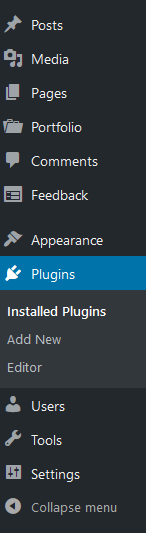
Go to plugins and select ADD NEW

Type "Font Awesome" in the search menu.
You want to choose the Better Font Awesome Plugin.
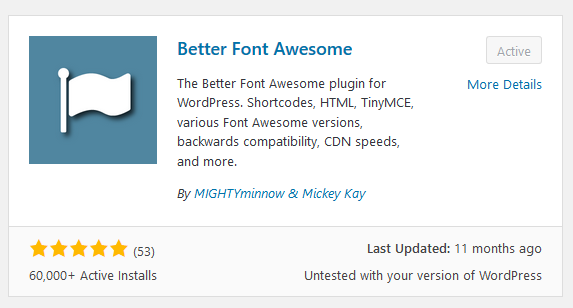
Install and Activate the Better Font Awesome Plugin.
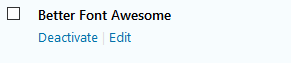
You are now ready to use FA Icons.
Using a Font Awesome Icon can be a little tricky, but I know you can do it!
Better Font Awesome can be used in 3 different ways: shortcode, HTML, and TinyMCE
1. Shortcode
Example:
[icon name="flag" class="2x spin border" unprefixed_class="my-custom-class"]
Note that prefixes (fa- and icon-) are not required, but if you do include them things will still work just fine! Better Font Awesome is smart enough to know what version of Font Awesome you’re using and correct of the appropriate prefix.
That means that all of the following shortcodes will work, regardless of what version of Font Awesome you choose: [icon name=”flag” class=”2x spin border”] [icon name=”icon-flag” class=”icon-2x icon-spin icon-border”] [icon name=”fa-flag” class=”fa-2x fa-spin fa-border”] [icon name=”icon-flag” class=”fa-2x spin icon-border”]
You can read more about shortcode usage on Github
2. TinyMCE
Better Font Awesome Plugin also provides you with an easy-to-use drop down menu when editing in TinyMCE’s visual mode.
3. HTML
Note that prefixes are required for HTML usage, and are version-specific. For this reason, shortcode usage is encouraged over HTML. If you do want to use HTML, however, you can read more on the Font Awesome site.
http://fontawesome.io
Check out their icons....
http://fontawesome.io/icons/
Join FREE & Launch Your Business!
Exclusive Bonus - Offer Ends at Midnight Today
00
Hours
:
00
Minutes
:
00
Seconds
2,000 AI Credits Worth $10 USD
Build a Logo + Website That Attracts Customers
400 Credits
Discover Hot Niches with AI Market Research
100 Credits
Create SEO Content That Ranks & Converts
800 Credits
Find Affiliate Offers Up to $500/Sale
10 Credits
Access a Community of 2.9M+ Members
Recent Comments
1
Join FREE & Launch Your Business!
Exclusive Bonus - Offer Ends at Midnight Today
00
Hours
:
00
Minutes
:
00
Seconds
2,000 AI Credits Worth $10 USD
Build a Logo + Website That Attracts Customers
400 Credits
Discover Hot Niches with AI Market Research
100 Credits
Create SEO Content That Ranks & Converts
800 Credits
Find Affiliate Offers Up to $500/Sale
10 Credits
Access a Community of 2.9M+ Members
Thanks for the information.