What can I do when my GoogleAds don't show? - Quick Fix
Published on August 22, 2017
Published on Wealthy Affiliate — a platform for building real online businesses with modern training and AI.
I thought I share this experience, because I was really confused at the beginning. I started setting up my new blog website. So far I had not worked with GoogleAds directly, but I already had an Adsense-Account, since I monetize my YouTube-videos.
Thus, I thought it would not be a problem to simply create some codes in my Adsense-account and add these to my website, right?
And I did.
But whatever I tried, it always looked like this (a blue square):
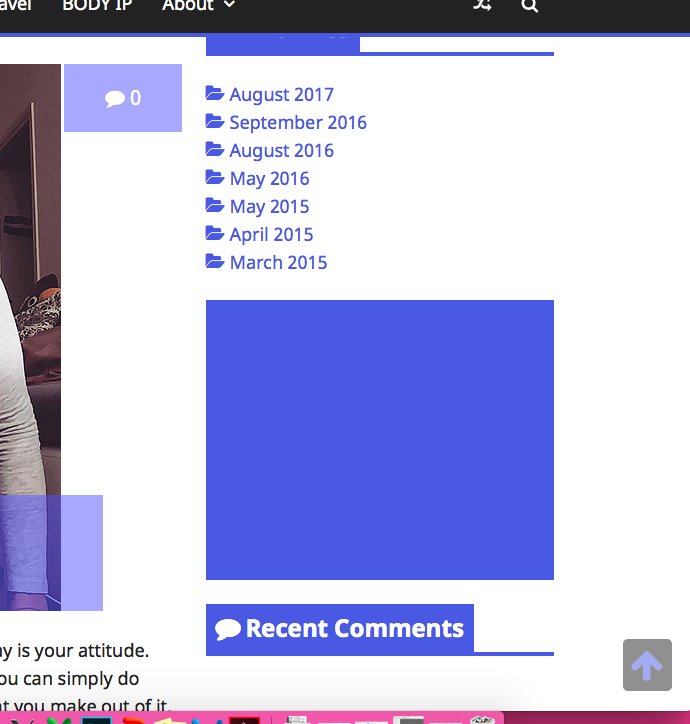
First, I checked the codes again. There is also a Troubleshooting-Checklist in GoogleHelp. I went through all of this. (https://support.google.com/ads...)
Note: There is actually one point saying that if you use Wordpress, they recommend that you use a Adsense-plugin, because otherwise it could change the code.
(My experience: makes no difference - so I ignored this point)
I was clueless, so I contacted the GoogleSupport (and I already expected that they will take forever to get back to me, but I actually got an answer within less than 20 hours).
Ready to put this into action?
Start your free journey today — no credit card required.
The solution was actually easy, but I did not think about that. The issue was that I did not sign up for Adsense through a host partner (which is YouTube).
Here is the support email:
"According to our records, you have signed up for AdSense through a host partner such as YouTube or Blogger, and currently your account is not eligible to show AdSense ads on a website. To upgrade your hosted domain AdSense account to a full AdSense account so you can place ads on your website, you'll need to submit a one-time application for approval.
However, I have upgraded your account manually and resolved your issue.
Your ads will appear on your website within 24 hours."
Note: In my case the nice support guy already took care of this upgrade for me. Otherwise, you have to do the following:
To apply to show ads on your own site:
- Sign in to your AdSense account.
- In the left navigation panel, click My ads.
- Click Other products.
- Click Upgrade now and complete the application form.
- Finally you need to implement AdSense ad code on the URL that you provided above, on a page that receives traffic.
(Source: https://support.google.com/ads...)
Actually, 30 minutes after I received this email, the ads started showing on my website.
Hope this might help some more people with the same problem!
Happy monetizing! :)
Cheers,
xx Catie
Share this insight
This conversation is happening inside the community.
Join free to continue it.The Internet Changed. Now It Is Time to Build Differently.
If this article resonated, the next step is learning how to apply it. Inside Wealthy Affiliate, we break this down into practical steps you can use to build a real online business.
No credit card. Instant access.