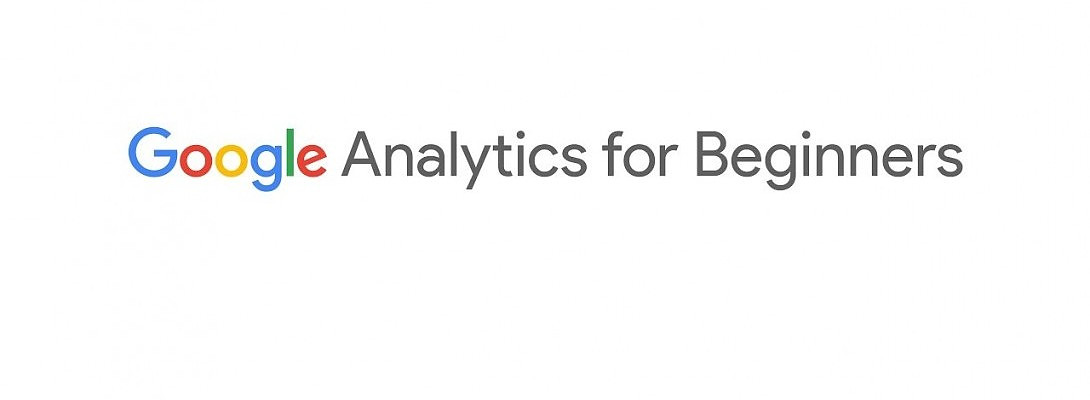Google Analytics Filter
Published on August 17, 2019
Published on Wealthy Affiliate — a platform for building real online businesses with modern training and AI.
Hi WA
Have followed all the procedures to filter my Google analytics when I visit my website but its not working out. Once I open my site and am on my analytics account immediately it shows am online, location (which I have filtered via my IP address) and the device on the the real time also when I look at the session by country my location show high figure. What am I missing here.
Share this insight
This conversation is happening inside the community.
Join free to continue it.The Internet Changed. Now It Is Time to Build Differently.
If this article resonated, the next step is learning how to apply it. Inside Wealthy Affiliate, we break this down into practical steps you can use to build a real online business.
No credit card. Instant access.