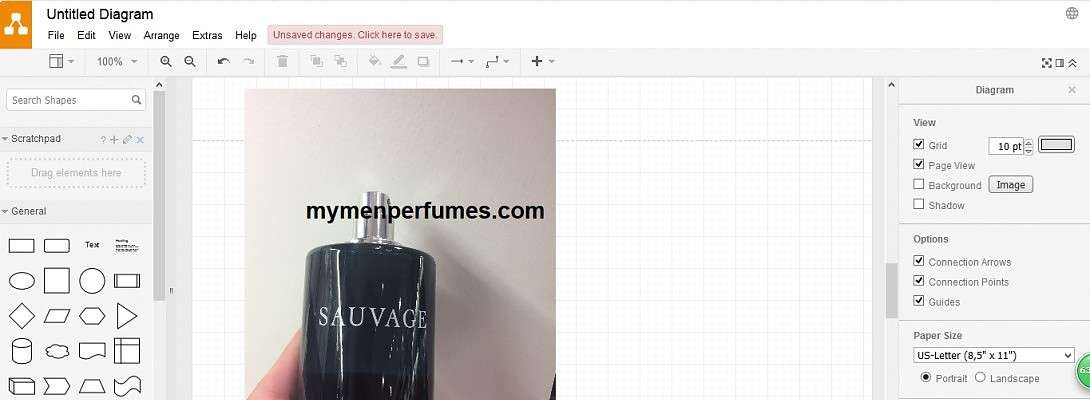a way to add brand name (dummy watermark) to your pic
2
When I added some pictures to my post last weekend, I realized why not add a watermark to make it look "brandized" and I started googling some ways to do it. As a "minimalist", I am too lazy to sign up, download, or pay for premium, and just want to get the things done and leave. Finally I found a simple way to add "dummy" watermark.
So google "flowchart maker" or go to https://www.draw.io/.
It asks you where to save the pictures after you done.
And then, it goes to the workspace
To import your picture, click File -> Import from... I chose one of my cologne photos
To make a simple watermark, just double click anywhere in blank area and type your website or whatever text. If you want to add an image watermark, just import your image as before.
And move the text onto my picture.
Finally, export the image by clicking File -> Export as, and choose the format that you want.
Obviously, there are many other ways to do this, and other tools to do it more professionally. Below are some related link:
add a watermark with PowerPoint
how to add watermark to your photo
I will be glad if you find it helpful or share your way to do it :) Cheers
Create Your Free Wealthy Affiliate Account Today!
4-Steps to Success Class
One Profit Ready Website
Market Research & Analysis Tools
Millionaire Mentorship
Core “Business Start Up” Training
Recent Comments
0
Create Your Free Wealthy Affiliate Account Today!
4-Steps to Success Class
One Profit Ready Website
Market Research & Analysis Tools
Millionaire Mentorship
Core “Business Start Up” Training