For the Newbies: Structure of an Engaging Blog Post
If you have never had a website before, than the very beginning here at Wealthy Affiliate might seem overwhelming. This simple post is meant to give you one possible structure for a blog post, but before you form the structure - you must know WHY you are creating this post. You can't just create a post with the intention to have people buy things from your affiliate links - there must be a higher calling for the post:
What Problem will you Solve for your Readers? How will you emotionally connect to your readers?If you can't answer these two questions, than you aren't ready to write a post that will serve your readers, thereby generating the results you want for yourself.
Once you have your topic (and hopefully have done keyword searching to find the wording of your topic, but I'm not going to repeat the Wealthy Affiliate training available in the training centre), you need to outline the structure:
The headerThe header should introduce the topic of the blog post and let the user know what they are going to gain by reading the blog post to the end. To keep the reader engaged till the end of the post, you are advised to use emotional triggers to make the reader feel that they are going to miss some vital information if they skip some parts of the blog post.
After the header is the body of your blog post – this is where you present your argument or explain the topic of the blog. The body of your post can be in the form of a list. You could also make use of subheadings to separate the main points for improved readability.
Remember, you are not just writing a blog post for writing sake, you are writing because you want your readers to feel you have helped them, hence contact you for more information. So, the body of your post should not be toyed with – you need to provide real value.
Suggested Rules:
1. For more authority, always add at least one link that backs up your post, such as the link above in the header section, that pulls you back to a great site Baller on a Budget, for more information.
2. Include at least 2 pictures and vary their position in the post. The brain of your readers will stay engaged longer with the visual distraction.
Conclusion and Call to ActionThe last part of your post should be the conclusion and call to action. Here, you have the chance to chip in some of the things you did not mention in the body of the post. Do not make repeat the same points you made earlier, but do repeat your keyword title.
After concluding the article; next, use a relevant call to action to tell the reader what to do. Calls-to-action turn blog readers into customers by making the process of conversion simple and straightforward. First, you need to decide the goal you want to achieve with your blog post – you should do this before even writing the post.
Let your readers know to subscribe to your newsletter, buy your product, join your email list, take a survey, or claim a free offer.
A good call to action can direct the reader on where/how to contact you, add your product to cart, or where they can download your eBook (or any other material) or learn more about your services, etc. 
Do not assume that your readers know what to do – they may know, but they still expect you to tell them. If you do not tell the average reader what to do, after reading your post, they may just click away and move on to the next blog or website.
When you first start, you might not know how to insert a functioning call to action, that is ok. You still want to write the article with a call to action in mind, and keep progressing through the lessons to learn the steps to make your calls for action functioning on your site. One idea is to ask readers to leave a reply answering a specific question. You want to build interactions with your readers.
What Other Tips for Writing and Engaging Blog Post do you Have?
Please reply below with your tips so that we can all help our Wealthy Affiliate family grow. Cheers, Kendra
Join FREE & Launch Your Business!
Exclusive Bonus - Offer Ends at Midnight Today
00
Hours
:
00
Minutes
:
00
Seconds
2,000 AI Credits Worth $10 USD
Build a Logo + Website That Attracts Customers
400 Credits
Discover Hot Niches with AI Market Research
100 Credits
Create SEO Content That Ranks & Converts
800 Credits
Find Affiliate Offers Up to $500/Sale
10 Credits
Access a Community of 2.9M+ Members
Recent Comments
10
Thank you for sharing Kendra, great and very helpful tips. Especially I liked a call for action and at least one backlink to the post.
I don't know if that tip is relevant to your post, but also it is very important to have a fast loading site and mobile-friendly theme because if a website will be really slow or won't load on the mobile phone properly even using all your tips might not help to keep the reader at your site.
I think these days’ people are more and more in a hurry or on mobile phones and these two points are critical for better conversions.
Thank you for sharing this great post!
Regards,
Marius
Thank you Marius for the tips, I feel like I'm in whirlwind of learning right now, and appreciate tips so that I'm not wasting my time.
I appreciate your reply - as a top 100 affiliate - can you please provide a tip for us newbies so that our blogs can help more people?
Sincerely, Kendra
Hi Kendra,
Thanks for your message.
It was not too long ago that we were ranked 9,000.
Our goal has always been to help and encourage others by commenting and liking the blogs they do.
Also with your blogs, if you write about your progress and success that you are having, this helps so many others push on.
I hope this helps, you can do it.
Regards
Darren :)
Great post and very informative. Having only been with WA since early May 2019 you've provided some very valuable information all rolled up in one post :) In terms of call to action, that's where I'm currently at in developing my website. I often leave my posts with requests for feedback, experiences etc..... but I'm left feeling that I need to incorporate more when it comes to my call for action.
Still digging through the training to learn more about this particular area.
Thanks again for the great read!
Tracy
Me too - I'm only 2 weeks in and honestly, I've had a hard time explaining to my husband etc., why a blog matters - so thought I can't be the only one who has had to look up pointers. I'm currently trying to outsource some pieces of my website, including the ability to add a call for action. I'll let you know how it goes!
this article is very informative and guides you on how to produce a really good post. Thanks for sharing!
Gregg
See more comments
Join FREE & Launch Your Business!
Exclusive Bonus - Offer Ends at Midnight Today
00
Hours
:
00
Minutes
:
00
Seconds
2,000 AI Credits Worth $10 USD
Build a Logo + Website That Attracts Customers
400 Credits
Discover Hot Niches with AI Market Research
100 Credits
Create SEO Content That Ranks & Converts
800 Credits
Find Affiliate Offers Up to $500/Sale
10 Credits
Access a Community of 2.9M+ Members
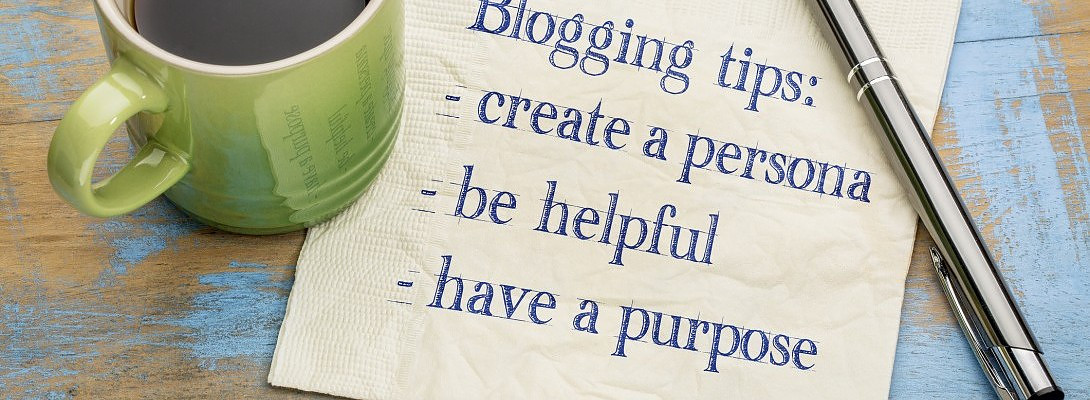
The steps are neatly outlined, making it easy to follow. I may have been writing my conclusion paragraph wrong by restating the introduction, I will definitely have to work on that, thank you very much.
Please let me know how this works out for you. I think you need to restate your keywords in the conclusion, but also use a CTA, or call to action as I've learned! This is all new to me too! Good Luck