How I use Google Keep to streamline Research and Writing
I’ve recently discovered what a great tool Google Keep can be for every stage of the writing process.
I started using Scrivener yesterday and I found that my favorite feature is the Research feature.
In Scrivener you can have a separate tab in your document to hold all of your research, which makes it very convenient to switch back and forth between writing and deciding what to write.
Anyway, Scrivener is not cheap! There is a generous free trial, but truthfully, I didn’t see the point in paying for something I only liked a part of.
Then it hit me. The Research tab looks a lot like Google Keep, which is free!
Bingo!
Here’s how I’m using Google Keep in my content marketing efforts...
I decide on all of the points I want to make first.
I then give each one its own Keep note like so...

(Of course you would change "Point 1 to research," etc to fit your specific need. For example, "Migraine Cures" could be its own Keep note.)
After I have that layed out, I’m ready to start researching. So I pick a note, and start filling in the body of the note with what I find, my own opinions and insights, and so on...
Then I take a step back and... this is really cool... I can see how things are starting to flow together or if anything seems out of place..
For example, if something seems out of place... I just drag that note to a better spot like this..
 .
.
If what I'm finding in "Point 3" needs to come before "Point 2", I just click and drag the note over to where it needs to go.
Finally, when it comes time to edit it all together, I open a new document in SiteContent and start copying over my own thoughts that I wrote in Keep. It's there that I edit, fill in any gaps I see, and publish to the world.
And that’s it! It’s simple, and a lot more organized than the way I used to do my research and writing (which was in Google Docs). You can also add Labels and colors to your Keep notes to keep things even more organized!
I think this can be a great way for those of you who are more of the visual learner type like myself. It really helps to see things organized on digital color-coded post-it notes!
Take care,
Josh
Join FREE & Launch Your Business!
Exclusive Bonus - Offer Ends at Midnight Today
00
Hours
:
00
Minutes
:
00
Seconds
2,000 AI Credits Worth $10 USD
Build a Logo + Website That Attracts Customers
400 Credits
Discover Hot Niches with AI Market Research
100 Credits
Create SEO Content That Ranks & Converts
800 Credits
Find Affiliate Offers Up to $500/Sale
10 Credits
Access a Community of 2.9M+ Members
Recent Comments
1
Join FREE & Launch Your Business!
Exclusive Bonus - Offer Ends at Midnight Today
00
Hours
:
00
Minutes
:
00
Seconds
2,000 AI Credits Worth $10 USD
Build a Logo + Website That Attracts Customers
400 Credits
Discover Hot Niches with AI Market Research
100 Credits
Create SEO Content That Ranks & Converts
800 Credits
Find Affiliate Offers Up to $500/Sale
10 Credits
Access a Community of 2.9M+ Members
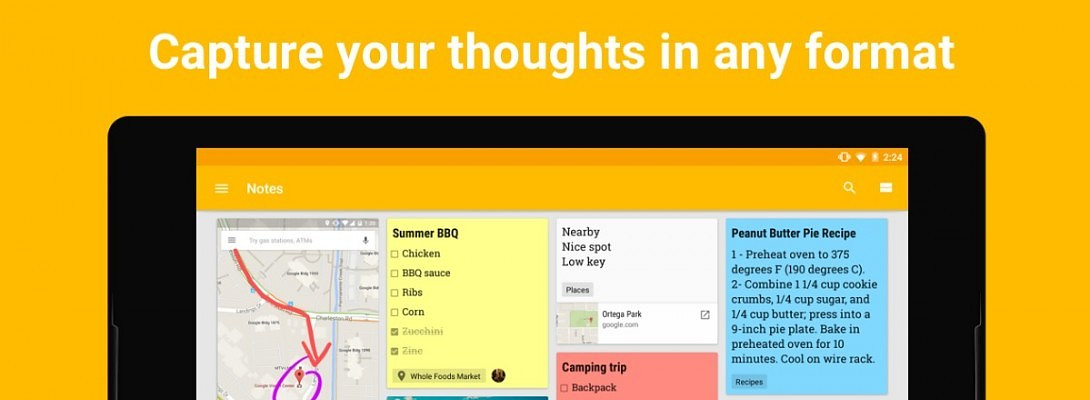
Google for the win!