Just Getting Started
This is just a quick update on my progress:
So I just started building the rubix site.
I notice WP added a thing called "Site Icon" apparently used like a favicon but not quite.
they said it had to be AT LEAST 512 x512 (quite large for a Favicon) I made one a little bigger than that and ULd it to WP and it wanted to CROP it to 512x512. Why didn't they just say it has to be EXACTLY 512x512? I'da been good with that.
So back to photoshop. Making it SQUARE 512 wide left a lot of vertical blank space so I added some words. Looks really nice as a PNG w/a transparent BG (since I didn't know What WP was going to use it for.)
Here it is: 
Now I see it's not used as favicon (to the left of the address in the address bar), it's not used on the page or the site anywhere, (I thought it would put it in the header where it would look really sweet... But NOOOO) - it's only used on the Browser Tab with the sweet text I made for it barely visible. What a waste of a cool icon. mind you, at 512x512 it Technically NOT an icon. Icons are 8x8, 16x16 or 32x32 and in BMP format but named Dot ico.
Just getting it to show up in this blog close to how I wanted it was a new learning experience and I have made lots of WP sites in the past.
It wouldn't let me scale it down for this article, I had to go back to PS and make a smaller one - not cool. In real life you can use any size image and in the HTML tag that calls the image you tell it the dimensions to display as -
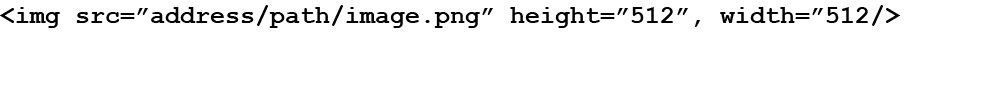
How I've always done it before. Now using strictly WP and not editing the HTML, scaling is not possible :( It also sux that I had to make an IMAGE of the code bc even if I tried to escape the code WP still tried to execute it.
This NEW version of WP is going to take a lot of re-learning and I would probably do better relearning it on my own host rather than this rubix one. I'm trying to go with the flow and stay within the lines using the tools supplied here like everyone else but this is frustrating.
I will update again soon.
Join FREE & Launch Your Business!
Exclusive Bonus - Offer Ends at Midnight Today
00
Hours
:
00
Minutes
:
00
Seconds
2,000 AI Credits Worth $10 USD
Build a Logo + Website That Attracts Customers
400 Credits
Discover Hot Niches with AI Market Research
100 Credits
Create SEO Content That Ranks & Converts
800 Credits
Find Affiliate Offers Up to $500/Sale
10 Credits
Access a Community of 2.9M+ Members
Recent Comments
1
Join FREE & Launch Your Business!
Exclusive Bonus - Offer Ends at Midnight Today
00
Hours
:
00
Minutes
:
00
Seconds
2,000 AI Credits Worth $10 USD
Build a Logo + Website That Attracts Customers
400 Credits
Discover Hot Niches with AI Market Research
100 Credits
Create SEO Content That Ranks & Converts
800 Credits
Find Affiliate Offers Up to $500/Sale
10 Credits
Access a Community of 2.9M+ Members
Yeah, I hear ya. Using Wordpress is definitely not as flexible as hand-coding a site but it does save you a lot of time with the features it does have built in. I've heard of issues with the new Wordpress so I haven't upgraded yet. I'll probably hold off until I really have to.
Your logo sure does look pretty sweet though! Can't wait to see your finished website! If your log skills is a sign, I'm sure your site will look awesome.
Wish you success!