Install Yoast Wordpress SEO Plugin - SEO for the truly lazy
In this article I am going to show you how to install Yoast Wordpress SEO Plugin.
Everyone knows Search Engine Optimization (SEO) is important. But getting it right in every article is not easy.
All-In-One SEO does a lot of the work for you with regards to metatags, titles, etc. But it doesn't tell you what is missing within your actual article.
I have found that the Wordpress SEO plugin by Yoast basically gives you a checklist on how to edit your article for the best results for the keywords you are targeting.
Before I show you how to install Yoast Wordpress SEO Plugin, have a look at what it does for you:
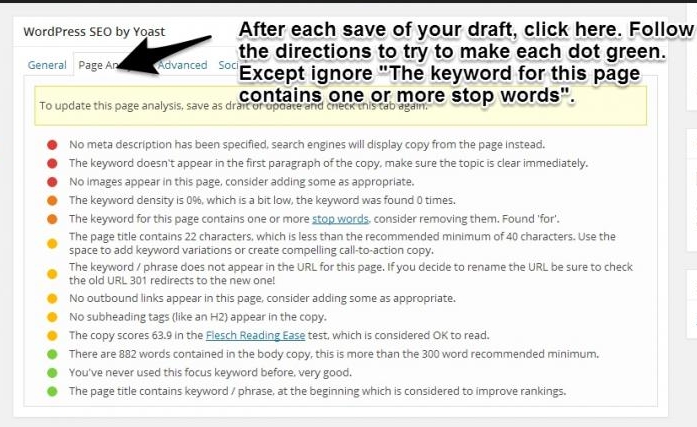
This makes SEO extremely easy:
1) Write your article naturally.
2) Use Jaaxy to find a sensible keyword that is under 300 QSR and over 50 monthly searches.
3) Make that keyword your title. For example, this article is targeting the keywords "Install Yoast Wordpress SEO Plugin" so that is my title.
4) Add a subtitle that adds color to your keyword title.
5) Add your Focus keyword under the proper field in the Wordpress SEO by Yoast widget.
6) Add a meta description that includes your keyword in it. Save your draft.
7) Click "Page Analysis".
8) Follow the tips until all the buttons turn green (except "The keyword for this page contains one or more stop words, consider removing them." I ignore that one).
That's it. Isn't that cool? Now even more people will see the fantastic content you just created.
I think you will enjoy this plugin as much as I do.
So, how to install Yoast Wordpress SEO Plugin:
1) Click Plugins.
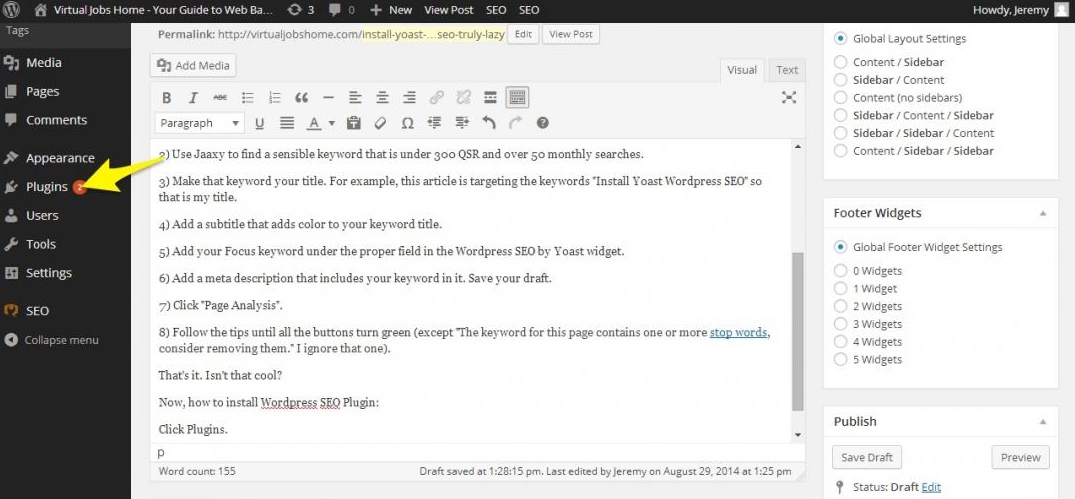
2) Click Install New.
3) Search "Wordpress SEO by Yoast".
4) Click Install.
5) Click Activate.
Thanks for reading my blog. If you aren't already a member of Wealthy Affiliate, it's free to join! Just click the green "Create Free Account" button on the top right.
My Wealthy Affiliate profile can always be found at http://wa.jeremywest.net. Please follow me and I'll follow you back. My websites are also listed on the bottom right of my profile if you want to have a look.
Please leave any questions or comments you have about this article below. I'd love to hear from you!
Happy affiliating!
--Jeremy
Join FREE & Launch Your Business!
Exclusive Bonus - Offer Ends at Midnight Today
00
Hours
:
00
Minutes
:
00
Seconds
2,000 AI Credits Worth $10 USD
Build a Logo + Website That Attracts Customers
400 Credits
Discover Hot Niches with AI Market Research
100 Credits
Create SEO Content That Ranks & Converts
800 Credits
Find Affiliate Offers Up to $500/Sale
10 Credits
Access a Community of 2.9M+ Members
Recent Comments
103
Thanks Jeremy! Will this have any negative impact on my past articles that I used the All In One with?
Nope. In fact, you can go back to them and revise them using Yoast to make them even better.
Thank you man! You sold me on this with "truly lazy" lol But you're right about the keywords. I spend a lot of time on each post finding and placing the proper keywords and then hoping it's correct. This will help A LOT! Rock on :)
Thanks Jeremy I have just installed Yoast.
Is there a danger of slowing down my website if I install too many plugins.
Garth
Hello Jeremy, I have installed the plugin and spread your word under my followers :) Greetings Loes
I'm not sure if they operate together or not. When I installed Yoast it asked me if I wanted to import the settings from All-in-one and I just said yes.
Thanks Jeremy this looks like exactly what I need to help me write quality content and where I would need to correct or add items in my contents.
Ok, so I am still a bit fuzzy on the use of keywords, and the objectives when using these words. Why do you want to target keywords as indicated above that are below 300? I thought you wanted more people to find the stuff you are writing; this seems counter-intuitive to me, in that by picking a number with a lower QSR, it s seems less people will find your article....
You pick the lowest number possible for QSR vs the highest monthly searches possible because that means the least competition.
It's basically a ratio. Low results to reasonably high searches.
You are not targeting the highest searched keywords because if you are on page 300 it doesn't matter how many people are searching, NO ONE will see your result.
But if you are #1 for something 50 people a month search for, and your content looks engaging, you should get nearly 50 new hits each month for that 1 page. This is cumulative, we keep adding more and more content and that hit counter just keeps increasing.
For the newbies out there, and I am one, QSR used in the very valuable article above is an acronym that is short for
Quoted Search Results, the results in Google that are triggered when you type in a phrase match search.
I directly copied this from a post that Kyle put up on the topic, so I know this is quite authoritative....LOL!
See more comments
Join FREE & Launch Your Business!
Exclusive Bonus - Offer Ends at Midnight Today
00
Hours
:
00
Minutes
:
00
Seconds
2,000 AI Credits Worth $10 USD
Build a Logo + Website That Attracts Customers
400 Credits
Discover Hot Niches with AI Market Research
100 Credits
Create SEO Content That Ranks & Converts
800 Credits
Find Affiliate Offers Up to $500/Sale
10 Credits
Access a Community of 2.9M+ Members
Wow - thanks so much Jeremy - the snippets of help like yours on WA make this site the best EVER!