WordPress: Recent Posts Displaying in Sidebar Tutorial
How To Have Your Blog Posts Show in Your WordPress Sidebar
There are a couple of steps to having your posts show in the primary sidebar or widget area of your WordPress website so just follow these steps below and you'll have it done in no time at all.
Step 1. Go to 'Appearance' in the dashboard and then 'Widgets'. Here you will see a list of the optional widgets that you can add to the sidebar. There is one named 'Recent Posts'.
s
Step 2. On the top right is the Primary Sidebar area. This is what will show on your website, whereas the 'Available Widgets' on the left remain hidden until to drag and drop them over.
Step 3. Place your mouse over the widget that you want to add to the sidebar, in this case the 'Recent Posts' widget. Left click on the widget to grab it and drag it up to the primary sidebar area, then release left mouse to position it.
Step 4. You can reposition the widget by dragging up and down within the primary sidebar area.
Step 5. You can change the title from Recent Posts to anything you prefer. Click on the downward arrow to open a drop-down option menu as show below. Here I have renamed it 'Favorite Articles'. Then click save.
Step 6. Now go to your website and check to see that the menu has been added to your sidebar. You will see Recent Posts (later renamed Favorite Articles) and underneath, the WordPress default post 'Hello world'. You can delete this post and add your own. The next step shows you how.
Step 7. Go to 'Posts' in your dashboard menu. You will see the default post 'Hello World'. Hold your mouse over it and you'll see the option to delete it. However if this was a post you had created, it would automatically show in the sidebar area.
And that's it!
Have fun!
Janice
Join FREE & Launch Your Business!
Exclusive Bonus - Offer Ends at Midnight Today
00
Hours
:
00
Minutes
:
00
Seconds
2,000 AI Credits Worth $10 USD
Build a Logo + Website That Attracts Customers
400 Credits
Discover Hot Niches with AI Market Research
100 Credits
Create SEO Content That Ranks & Converts
800 Credits
Find Affiliate Offers Up to $500/Sale
10 Credits
Access a Community of 2.9M+ Members
Recent Comments
16
Great work Janice this will help so many who have just recently started. So great to hear from you too.
Take care be well
Andre
Thanks Andre, yes it's good to be around again I have more or less been absent this year with family matters. I am well thank you and trust you are too.
Yes I am and also are dealing with some issues outside of WA. Guess we all do at one stage or another. Always good to see an old WA friend back here.
Take care and keep going forwards
Andre
Thank you Andre. Indeed we do and all the best to you too. Take care of yourself. Janice.
See more comments
Join FREE & Launch Your Business!
Exclusive Bonus - Offer Ends at Midnight Today
00
Hours
:
00
Minutes
:
00
Seconds
2,000 AI Credits Worth $10 USD
Build a Logo + Website That Attracts Customers
400 Credits
Discover Hot Niches with AI Market Research
100 Credits
Create SEO Content That Ranks & Converts
800 Credits
Find Affiliate Offers Up to $500/Sale
10 Credits
Access a Community of 2.9M+ Members
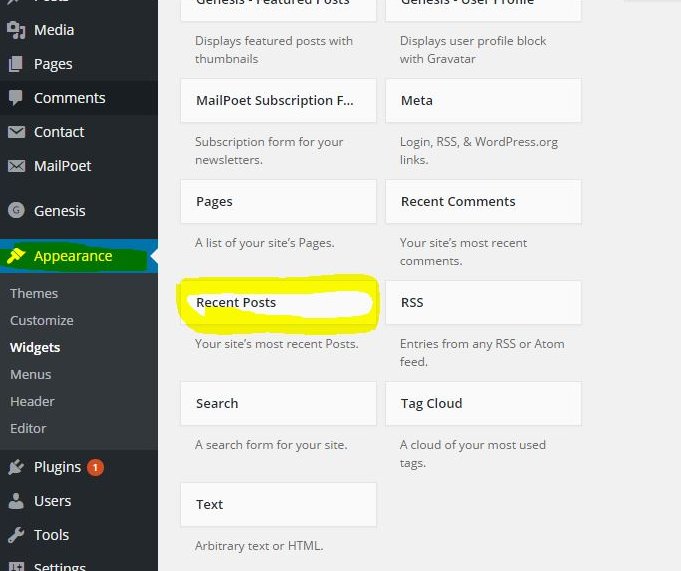
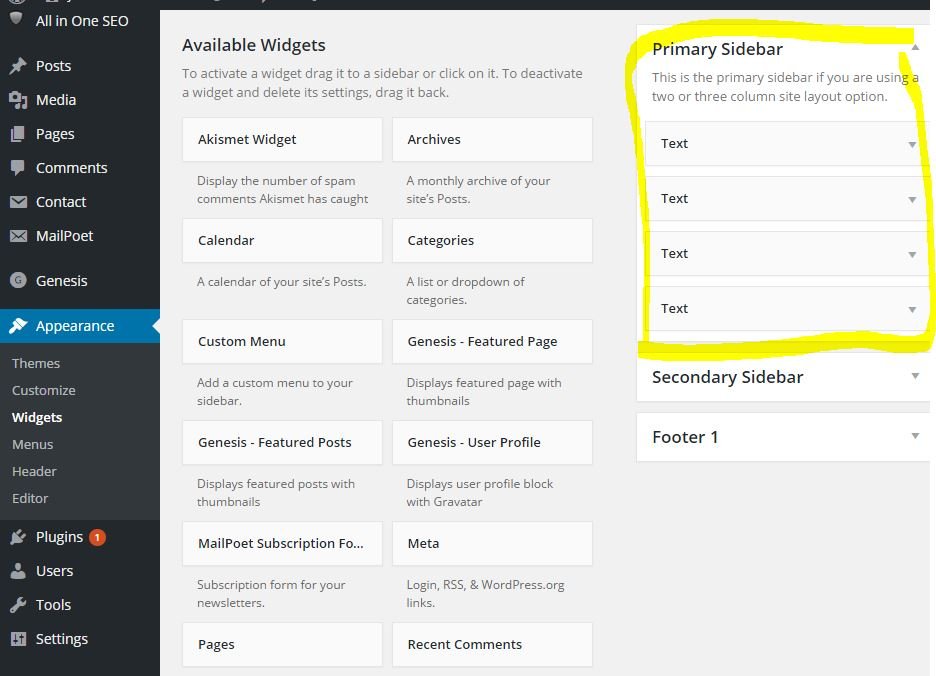
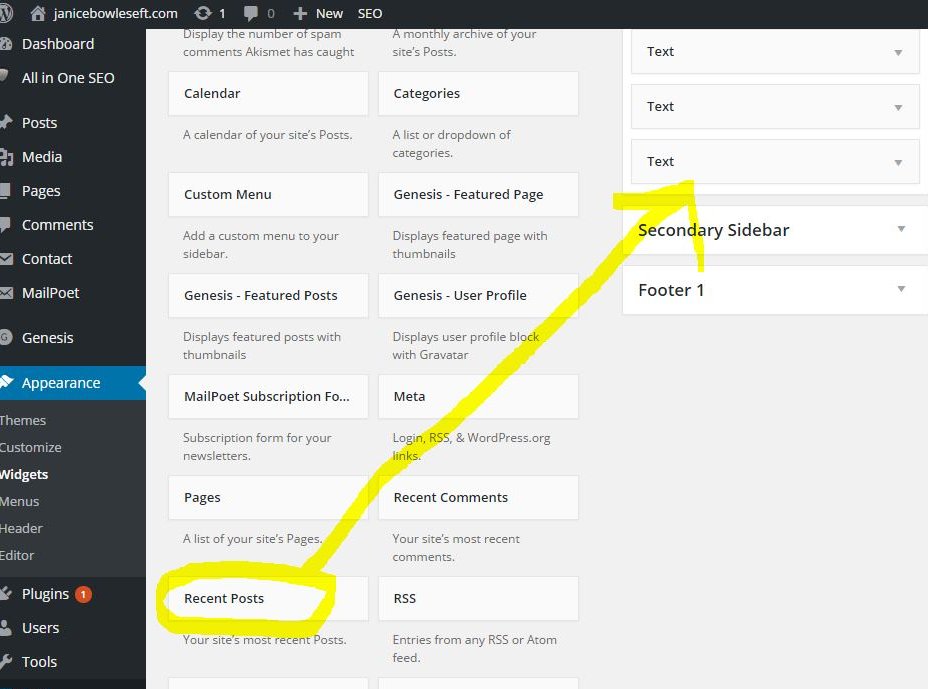
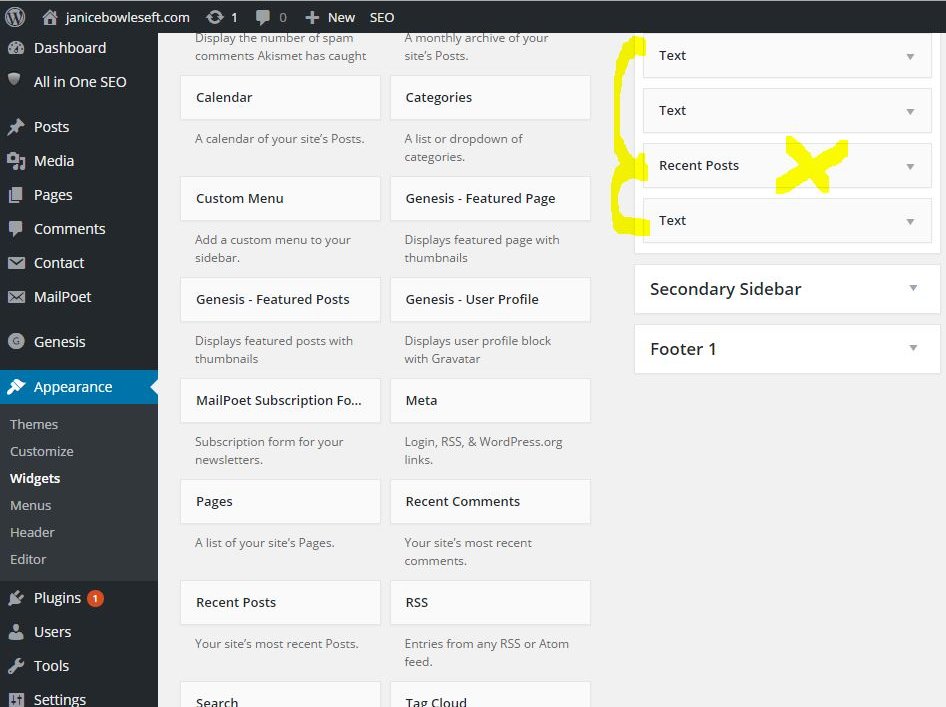
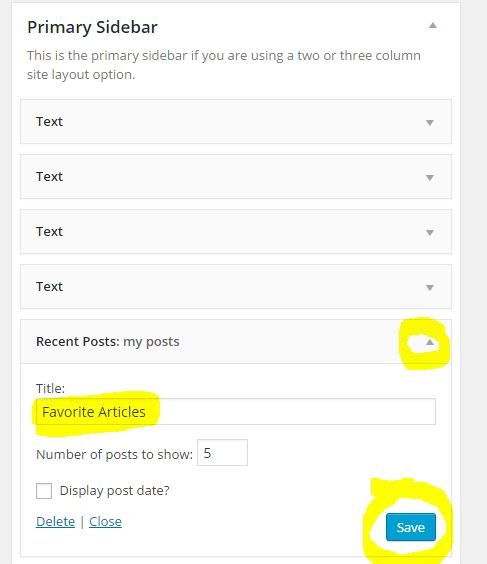
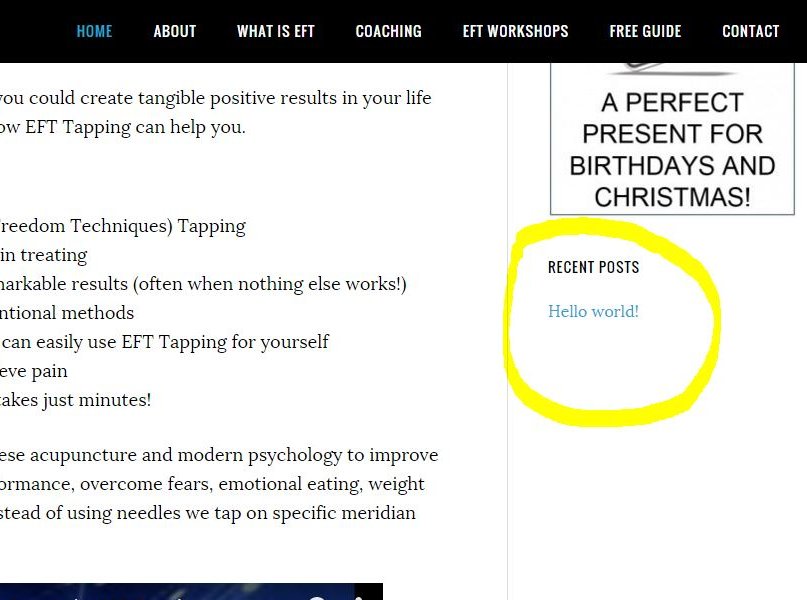
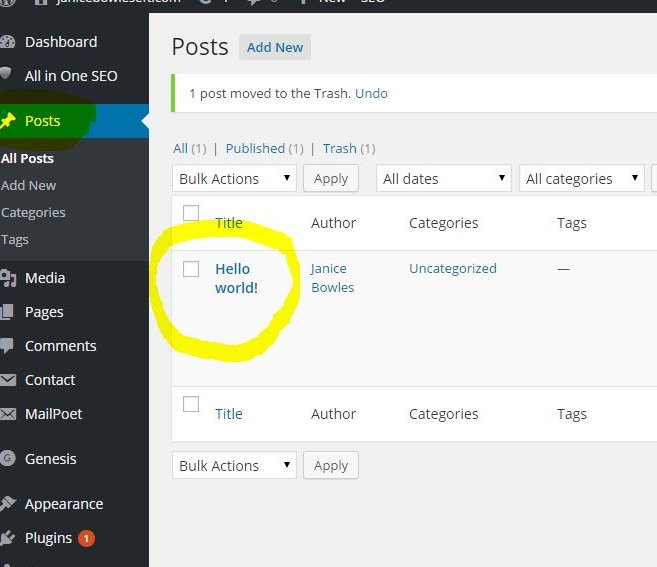
Hi Janice how to make bullet post on sidebar could you help you can see my website https://financialfreedomwithed.com/