WordPress How To: A Static Home Page
4 Steps To Making Your Home Page A Static Page
When building out your WordPress website you have the option of having your “Home” page a static page or having your blogs show here. This is very much a personal preference but let’s assume you want a static page, here’s how you set it up.
Step # 1: Log in to your WordPress Dashboard.
Step # 2:
2-1: Go to “Pages”
2-2: create a “Home” page. This could be the sample page that you simply rename or if you have deleted that, create a new page.
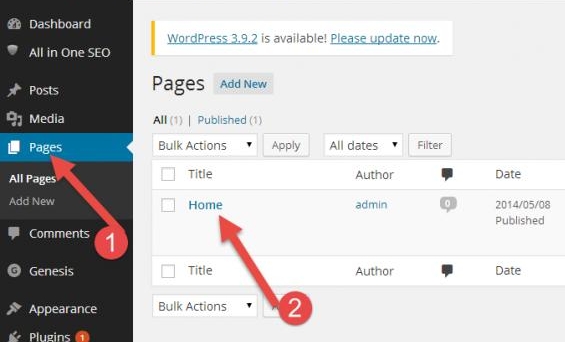
Step # 3: Click on “Appearance” and then “Customize.”
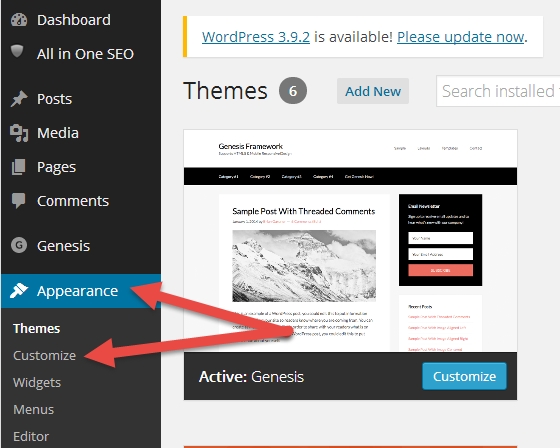
Step # 4
4-1: Click the arrow beside "Static Front Page" that drops down the menu
4-2: Under “Front Page Displays” click “A static Page”
4-3: Under “Front Page” select “Home”
4-4: Click “Save & Publish”
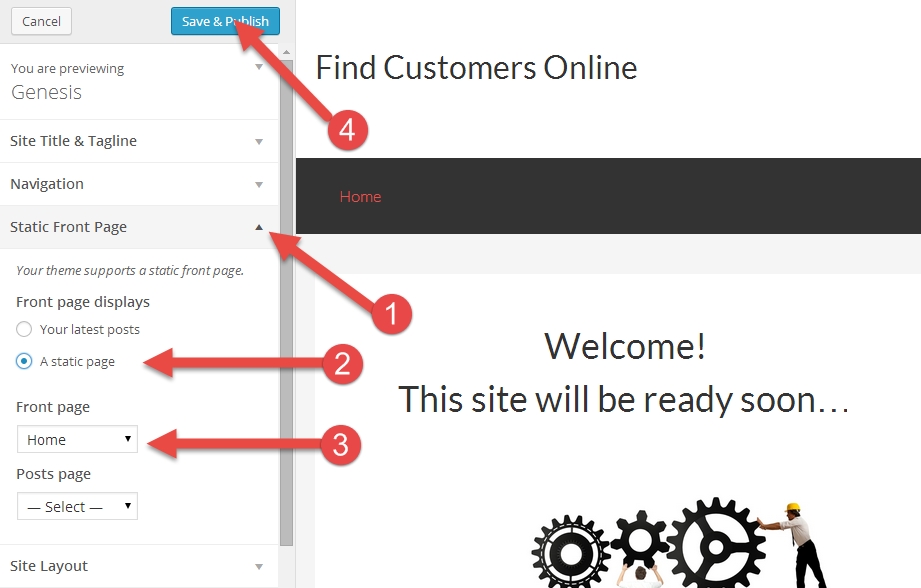
5.You can also save these setting under “Settings and Reading” in the Dashboard and as shown fig.2 in this clip below.
Remember to save any changes you have made!
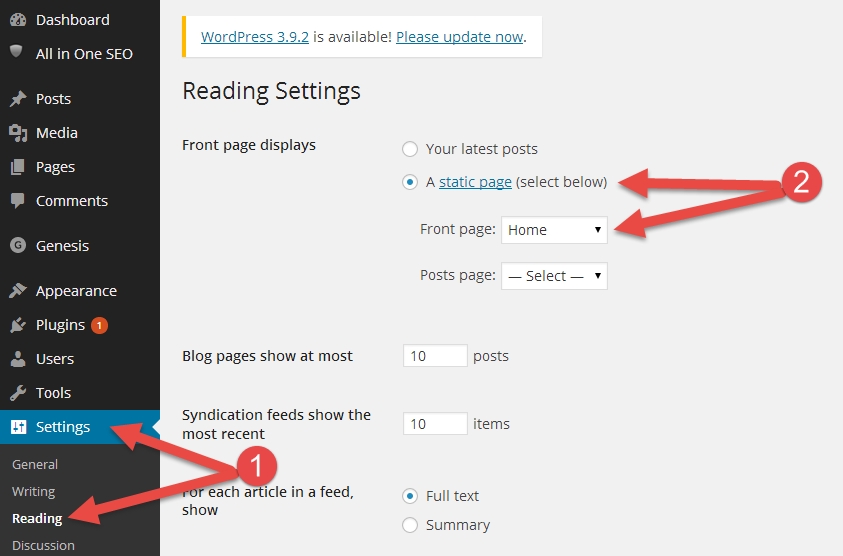
Now you know how to easily make your "Home" page a static page.
Go to your site a check out what you have just accomplished.

If you want to remove the "Home" title on your page, or the titles of any other pages from showing, then you can get a WordPress plugin to prevent this showing. Check out my other blog posts how to do this for both pages and posts.
If you have any questions please leave them below.
Janice.
Join FREE & Launch Your Business!
Exclusive Bonus - Offer Ends at Midnight Today
00
Hours
:
00
Minutes
:
00
Seconds
2,000 AI Credits Worth $10 USD
Build a Logo + Website That Attracts Customers
400 Credits
Discover Hot Niches with AI Market Research
100 Credits
Create SEO Content That Ranks & Converts
800 Credits
Find Affiliate Offers Up to $500/Sale
10 Credits
Access a Community of 2.9M+ Members
Recent Comments
75
Thanks Janice. I'm going back to static... always did like static more than blog roll - but then i changed it to blog roll because someone said Carson recommended it, but it never sat right with me on my sites, so back to static :)
Yeah I know what you mean, I switched between the two initially and going with sits right is probably the best way to decide :) On one of my sites I've done a very short intro with the intention to lead people deeper into the website. All the best :)
Was just thinking through this idea the past few days. It was a question I planned to ask but saw this blog title while saying hello on your profile. Thanks!
What have you found to be the key question to ask myself as to whether it would be best to use a static home page or just show my blog posts?
That's a good question! Here's what I would ask myself, "How can I best capture my visitors interest when they land on my home page?"
You've got 3 seconds or less to achieve that so if your post titles are really enticing that might do well, but I think it takes time to learn the art of writing captivating titles, whereas you only have to think of one (really good one) for your home page!
What's my score out of 10 (higher is good) for this question? (Just a bit of fun).
Janice - You get a 10 out of 10. I think you've hit the nail on the head! You referred it back to the reader, the visitor. And I can certainly understand the idea that it is not easy to come up with captivating titles for each post or page!
Thanks! :) Yes, it's always about the visitor. They are asking, "What's in it for me?" I found that I had to jiggle with lots of ideas before settling (for now!)
Hi Allyn, My question would be: does the target age group of the niche matter whether you want to use a static home page or otherwise?
What do you think?
As Janice said, we are trying to capture the interest of our audience. So, the use of a static page could possibly depend on the age of the audience but I haven't seen anything that discusses the benefits for one age group or the other.
The main thing about the static page is that the content will remain constant. From what I have read, it is used more often on business sites than personal, removing the instant feeling that the site is a blog. WP articles stress that if you develop a static home page then you should have another page named Blog.
That's right Allyn - blogs page on 'home' more for personal although there's no hard and fast rule I think a static page for a business is the way to go.
See more comments
Join FREE & Launch Your Business!
Exclusive Bonus - Offer Ends at Midnight Today
00
Hours
:
00
Minutes
:
00
Seconds
2,000 AI Credits Worth $10 USD
Build a Logo + Website That Attracts Customers
400 Credits
Discover Hot Niches with AI Market Research
100 Credits
Create SEO Content That Ranks & Converts
800 Credits
Find Affiliate Offers Up to $500/Sale
10 Credits
Access a Community of 2.9M+ Members
Janice
I have a Twenty Twelve themed site and, as taught by WA, my posts are my landing page which is entitled, automatically it seems, "Home".
Having followed your instructions to set up a static page as my landing page under a title of "About This Website", I note that the "Home" page no longer shows my posts but is a duplication of my new landing page and my posts have gone from sight (and site!).
Any suggestions please? I have restored the site to its original state as I would hate to lose all of the posts that I have already made.
Kind regards
Adrian
englishwordmeanings.com
certain plug-ins can cause that to happen.
i had that experience using "sociable" plugin with similar theme.
=======================================================
To add on.
back up the site(s) first.
If you do not have WordPress installed on your local computer endeavor to do that.
Much tutorials, on that topic, on the web.
This way , your site(s), can remain intact.
-------------------------------------------- from there
experiment with various themes with all plugins instaled to see what gives or takes.
Settle with the one that lets all plug-ins you chose work seemlessly.
If you go back to step 4, you will see that underneath selecting your static page it asks you to select your posts page. This you would choose as your blog. It's unlikely that your content would have disappeared completely, just that this step wasn't completed. As JAHBOBCLATO stated below, check for any plugins that may be interfering with your site. Also remember to back up your site weekly. To do this go to 'Tools' and click 'Export'.
Does this help at all?
Got it! Thanks Janice and JAHBOBCLATO.
Regards
Adrian
Great! :)