Forget email marketing!
Email marketing is cool, but with time it's becoming an old school method to promote (at least in my opinion). It's not an immediate action, lets say you send emails to your subscribers and this email could end up in spam, or never being seen... In my opinion, i never see these emails, they end in the promotions tab of my gmail account and are most likely going to end in trash.
I found another option to approach people inmediately. Is way better, simplier and straight to the point: Web Push Notifications
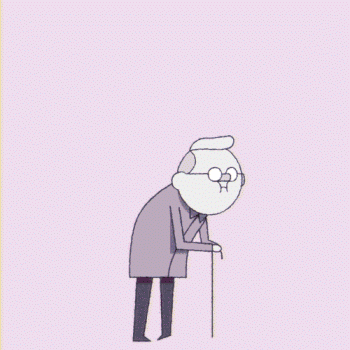
What is this? Well is a notification that appears on the low right corner of your desktop and if you have an application it can appear on your cellphone, do you want to call people to action and visit your site? This is the way to go!
Let's set it up!
- First go to Plugins-Add new and search for "push notification"
I picked OneSignal Push cause it was free and you could customize it.
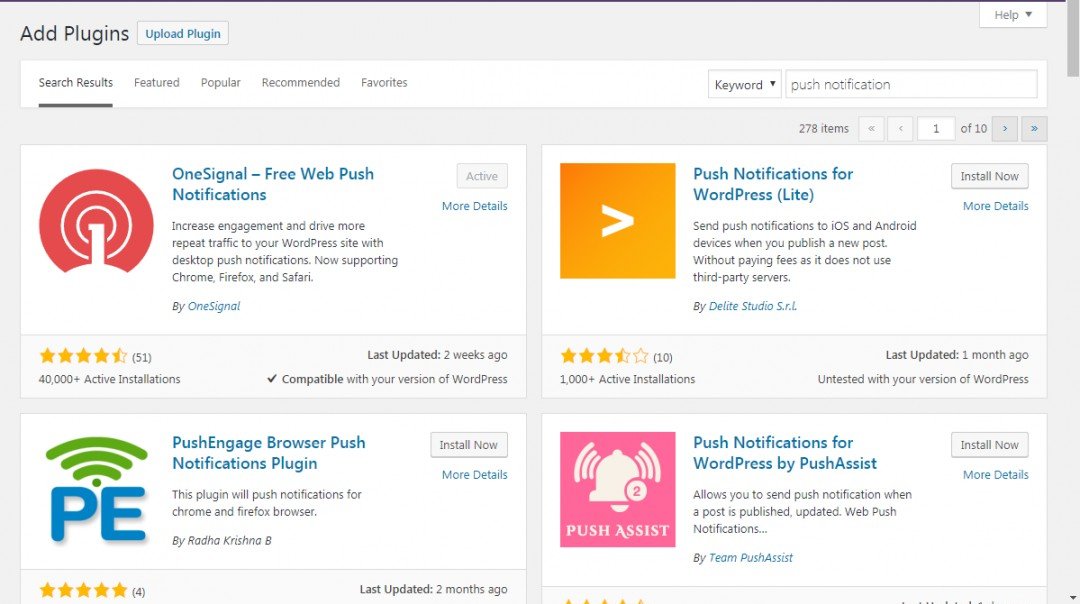
- After installing and activation, open it up and go to Set up- Chrome and Firefox Push
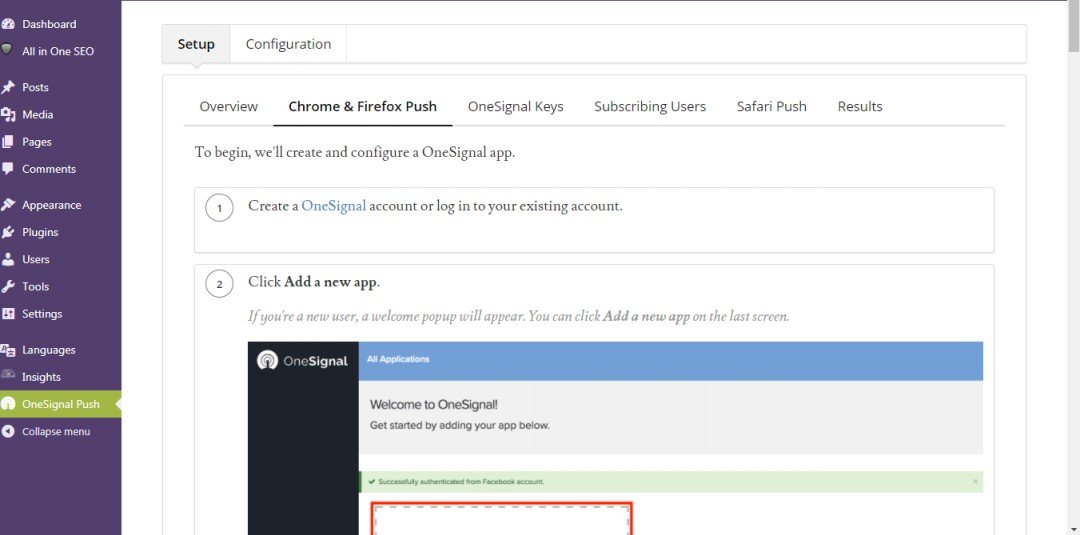
- First thing to set it up is to create a OneSignal account which you can do through the link in their step my step.
Once you create your account, create a new app and put your sites name into it. Close the window and go to App Settings in the left menu
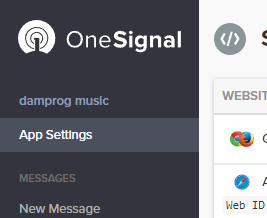
- After that, click on "Configure" in the Chrome and Mozilla Firefox tab. It will open a window to enter your site URL and the icon for the notifications. You can choose your logo as i did.
Don't include trailing slashes
Instead of using
http://domain.com/, usehttp://domain.cominstead.Don't include subfolders
Even if your WordPress blog is hosted on
http://domain.com/resource/blog, usehttp://domain.comInclude the correct protocol
If your site uses HTTPS, use
https://domain.com. If your site uses a mix of HTTPS/HTTP or only HTTP, usehttp://domain.com
Otherwise it can lead to errors and we don't want that. For the icon it has to be at least 80x80 pixels, look for your icon on your website, right click on it and choose "open image on a new window". Copy the URL and paste it in here.
If your site is not HTTPS click on the checkbox and follow steps 7 and 8 on the set up guide. After your done, click on save.
- Once your done you'll have to go to Keys and ids, is located in the upper right corner. Click on it.
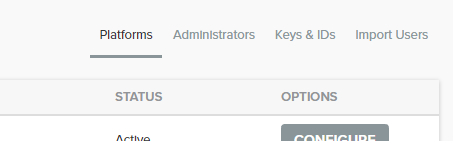
It will give you 2 keys, you'll have to copy and paste each of them in the wordpress pluggin. In wordpress go to OneSignal-Configuration- account settings. Click on save at the bottom.
- At this point is active but you'll want to configure it to match your site, right?
- Click on Configuration and scroll a little bit down. On the "sent notification settings" choose if you want your notifications pop up to appear with the icon or logo of your site or the featured image of the post.
- The notifications title should be your sites name so people know where it comes from, but if you want to change it, you're free to do so.
- "Prompt settings and notify button". If your site is Https you can choose to let chrome or firefox to automatically ask people if the want to receive notifications from your site. I would suggest you enable it.
- OneSignal offers a button for users to subscribe, is a little bell that you can customize to match your site. You can also customize the text and placing.
- If you have an Http site (not httpS) you can enable to use the HTTP permission request for prompting users similar to the HTTPS request.
- In "Pop up settings" you can customize the text if your using a site in a different language.
- You can enable a welcome pop up for new users.
- In automatic notification settings you most enable it to automatically send a push notification when you create a post from the WordPress editor.
- Click on Save and you're ready to go!
This popups will appear on the right corner of their desktops like this:
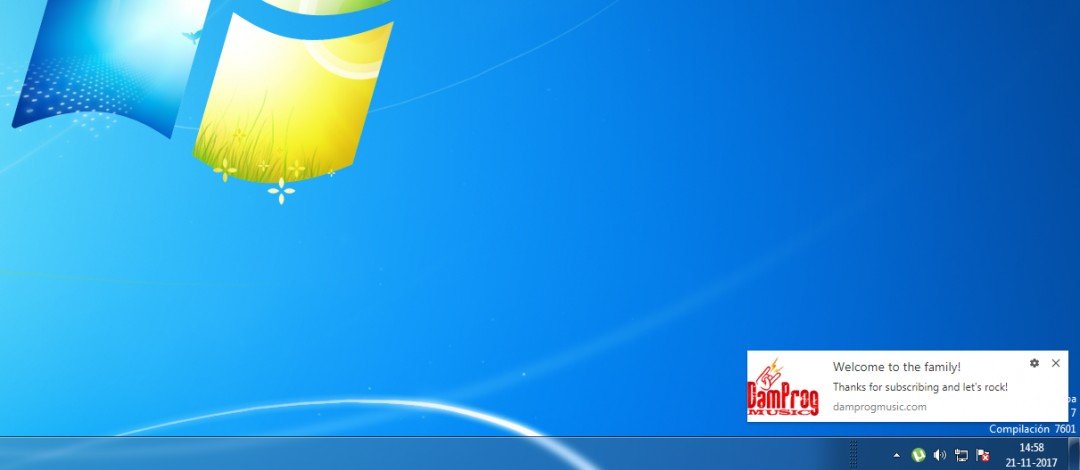
I would have wrote this on a training post but i still don't have 3 months in WA. Anyway i hope this helps you to make your followers more active with your content and your site. I love the fact that is right there for your user to see, and you don't have to wait for them to check their emails.
Best wishes
Ileana
Join FREE & Launch Your Business!
Exclusive Bonus - Offer Ends at Midnight Today
00
Hours
:
00
Minutes
:
00
Seconds
2,000 AI Credits Worth $10 USD
Build a Logo + Website That Attracts Customers
400 Credits
Discover Hot Niches with AI Market Research
100 Credits
Create SEO Content That Ranks & Converts
800 Credits
Find Affiliate Offers Up to $500/Sale
10 Credits
Access a Community of 2.9M+ Members
Recent Comments
1
Join FREE & Launch Your Business!
Exclusive Bonus - Offer Ends at Midnight Today
00
Hours
:
00
Minutes
:
00
Seconds
2,000 AI Credits Worth $10 USD
Build a Logo + Website That Attracts Customers
400 Credits
Discover Hot Niches with AI Market Research
100 Credits
Create SEO Content That Ranks & Converts
800 Credits
Find Affiliate Offers Up to $500/Sale
10 Credits
Access a Community of 2.9M+ Members
Awesome IIeana, thank you for sharing this an excellent tutorial, I have never thought of doing it this way so I am very appreciative many thanks.