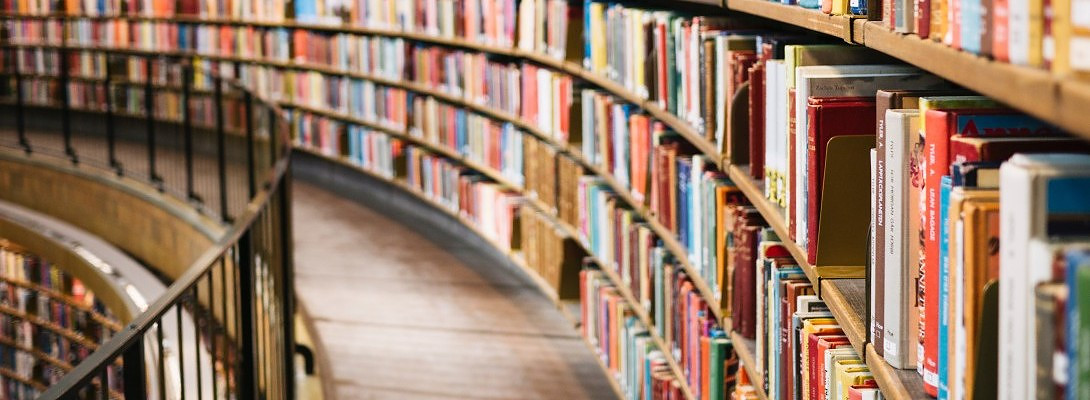Everything Categories.
Published on June 1, 2018
Published on Wealthy Affiliate — a platform for building real online businesses with modern training and AI.
THIS POST IS ALL ABOUT CHOSING THE RIGHT AND PROPER CATEGORIES.
ORGANIZATION IS KEY!
- Do you have a run away blog?
- Are you using too many categories?
- There is such a thing as categories bloat!
Having Categories on the sidebar of your site is a great way for your readers to find more of what you're writing about on the same topic! There are certain themes in WordPress that specialize in using categories to place your post and work on the layout of your initial blog. Some use categories to arrange your content visually. It is extremely important that, if you decide to use categories on your website, you must use them well!
A comment from Verazhelvis that I'd like to share from a question post of mine. It goes along nicely with the image I was trying to portray above!
The question: Are you using categories on your site? How many?
https://my.wealthyaffiliate.com/everything-wordpress/are-you...
"Yes, I do. I believe they are like chapters in a book. Being logically connected, they help visitors to easier find things of their interest."
Thanks, Vera!
HOW DO YOU CHOOSE AND NAME YOUR CATEGORIES?
The perfect way to choose your categories is to ask questions about your blog! This approach will help you understand.
Ready to put this into action?
Start your free journey today — no credit card required.
- What are some of the specifics of my blog?
- What are the main topics?
- How would I break down the subjects into groups?
BLOGGING CATEGORIES.
- Let's say that your niche is about shoes. You wouldn't name a category SHOES. But, you would categorize specific brands, labels or styles of shoes. Other categories might be Pricing, Designers, Past years of popularity, etc.
- If you have a Wealthy Affiliate promotion site, your categories might be: Pros and Cons, Community, Websites, About the Leaders, etc.
- If you have a niche about cats, the categories can list the different breeds.
HOW MANY CATEGORIES IS TOO MANY?
I would have to say, the fewer, the better. Any more than ten may confuse the reader and things can then get a bit confusing. Some themes have limited space and won't let you post too many---they make it all in your best interest!
ANOTHER WISE IDEA.
What posts are getting the most traffic? Which posts get the most comments, revisits, or shares? Can you ask Google for help? Sure you can! --- Do a search about your blog. Check Google Analytics to see what blog posts are getting the most traffic. Then organize your categories with the search terms and posts that are bringing the most visitors. This way, your readers (from the searches) are helping you decide your categories and are more inclined to click on them!
You should always include Google with your research! It will tell you what's hot and what's not!
DO YOU STRUGGLE TO COME UP WITH CATEGORIES?
First, name three topics of your website. You don't have to be overly specific with this.
Say you chose my favorite: WRITING. The three topics could be Keywords, Content and Editing. See how simple that was!? Plus, everytime you'd write a few more articles, you would categorize them.
Or, you could write categories you want to discuss and write your blog posts around them. There are so many creative ways to use categories. The important thing is that you use them!
HELPFUL HINTS:
- Use categories that are keywords! It always helps to think in terms of keywords. After all, it may drive a visitor directly to your category post!
- Choose category titles that make sense! Instead of naming your category something like Ranking Words, simply use Keywords instead.
- Use grammar consistency when writing your categories! Use all upper case or all lower case, or a combinations of both--capitalizing the first letter of each word. Make it have a visual appeal.
Stay in tune with your category names for a more appealing and clear site!
PLEASE LIKE AND SHARE THIS POST TO SPREAD THE KNOWLEDGE! Thank you!
Erin :)!
Share this insight
This conversation is happening inside the community.
Join free to continue it.The Internet Changed. Now It Is Time to Build Differently.
If this article resonated, the next step is learning how to apply it. Inside Wealthy Affiliate, we break this down into practical steps you can use to build a real online business.
No credit card. Instant access.