Need some help with snippet and meta data please.
Published on January 27, 2018
Published on Wealthy Affiliate — a platform for building real online businesses with modern training and AI.
Hi all.
I am having an issue with my snippet information displayed at the bottom of a page in the WP editor, in the All-In-One settings. When I create a new page and before I give it a Title or any content the snippet shows my website twice. All my other websites do not do this (only show it once) so I am assuming there is a setting somewhere that needs to be changed. Please see the attached image for what I am trying to say.
Any inputs or help with this will be great appreciated. :)
Ready to put this into action?
Start your free journey today — no credit card required.
Thanks
Carl
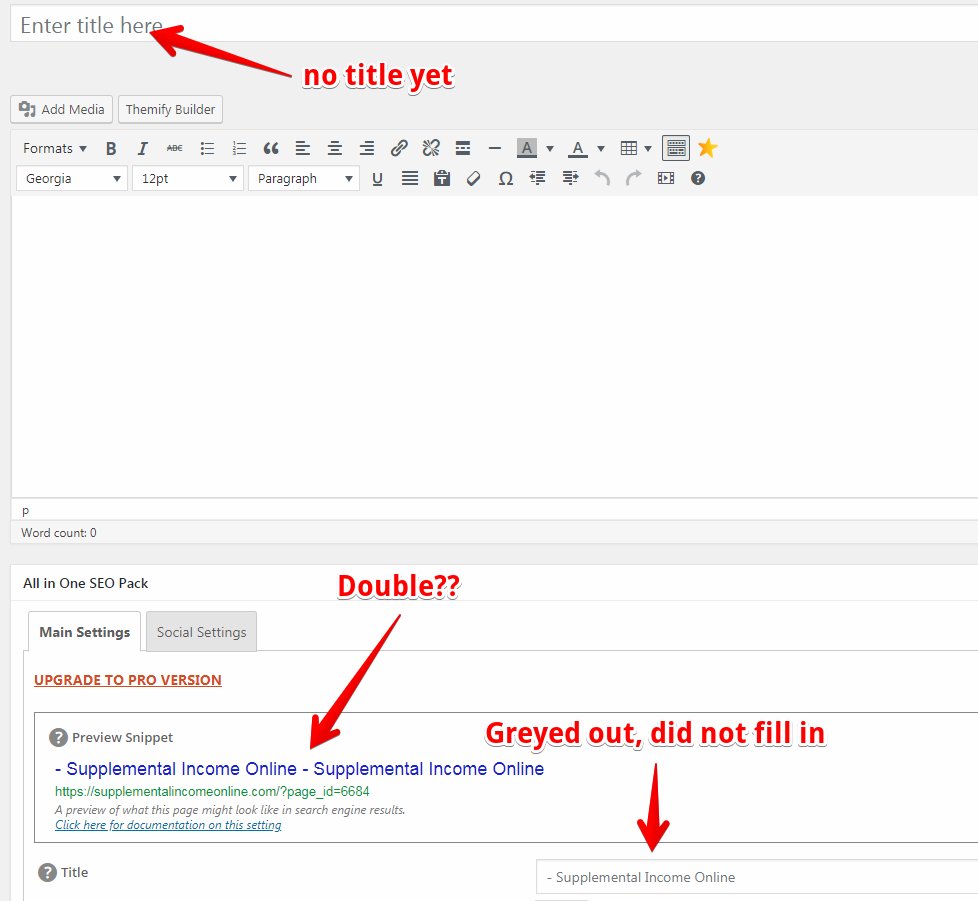
Share this insight
This conversation is happening inside the community.
Join free to continue it.The Internet Changed. Now It Is Time to Build Differently.
If this article resonated, the next step is learning how to apply it. Inside Wealthy Affiliate, we break this down into practical steps you can use to build a real online business.
No credit card. Instant access.