Random colours - colour palette for your website
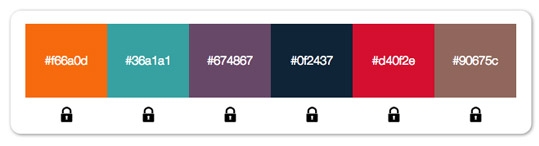
Sometimes it may be useful to come to a design colour quite by accident and you think in the style of “Ah, this colour could now also fit ". On the other hand, you can specifically create the Random Button Click for example to "crisp, bright" colours. Whenever a colour is ok, click on the little lock icon and disables this colour for the random number generator.
When you have a small collection together, you can save the palette. This gives a PNG image with the corresponding HEX values.
Join FREE & Launch Your Business!
Exclusive Bonus - Offer Ends at Midnight Today
00
Hours
:
00
Minutes
:
00
Seconds
2,000 AI Credits Worth $10 USD
Build a Logo + Website That Attracts Customers
400 Credits
Discover Hot Niches with AI Market Research
100 Credits
Create SEO Content That Ranks & Converts
800 Credits
Find Affiliate Offers Up to $500/Sale
10 Credits
Access a Community of 2.9M+ Members
Recent Comments
17
Nice tool for color ,I have bookmarked it as I still haven't got to pings or hexes- but I will :)
Thanks for sharing, Guy! Not sure what a HEX value is, but I DO know what PNG image is. I'm learning! :)
Hello Giludi, you mean that everythime someone clicks the color of the site will change by this Swatch Spot? Loes
See more comments
Join FREE & Launch Your Business!
Exclusive Bonus - Offer Ends at Midnight Today
00
Hours
:
00
Minutes
:
00
Seconds
2,000 AI Credits Worth $10 USD
Build a Logo + Website That Attracts Customers
400 Credits
Discover Hot Niches with AI Market Research
100 Credits
Create SEO Content That Ranks & Converts
800 Credits
Find Affiliate Offers Up to $500/Sale
10 Credits
Access a Community of 2.9M+ Members
Good tool, I bookmarked it to use in the future. Thanks for sharing with us.
Mahinthan