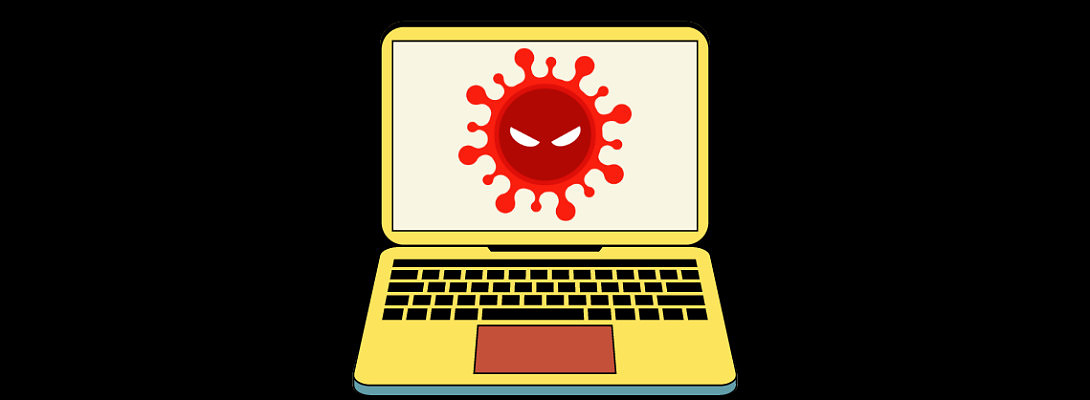Rapid Security Responses for iOS, iPadOS, and macOS
Published on May 9, 2023
Published on Wealthy Affiliate — a platform for building real online businesses with modern training and AI.
Hi, WA Friends!
Now that I've got your attention with the ominous title image, did you know that Apple now has "rapid security updates" for its computers, tablets, and phones?
I received a Rapid Security Update for my MacBook Air and iPhone this morning. They will be automatically installed, assuming you already have the latest OS installed and your device is adequately charged.
These updates are meant to mitigate a serious security flaw and should be installed immediately. I recommend you back up your computer before the installation, if possible.
This is what the rapid security update looks like on a macOS device:

Ready to put this into action?
Start your free journey today — no credit card required.
Here's what Apple has to say:
About Rapid Security Responses for iOS, iPadOS, and macOS
Rapid Security Responses deliver important security improvements between software updates.
Rapid Security Responses are a new type of software release for iPhone, iPad, and Mac. They deliver important security improvements between software updates — for example, improvements to the Safari web browser, the WebKit framework stack, or other critical system libraries. They may also be used to mitigate some security issues more quickly, such as issues that might have been exploited or reported to exist "in the wild."
New Rapid Security Responses are delivered only for the latest version of iOS, iPadOS and macOS — beginning with iOS 16.4.1, iPadOS 16.4.1, and macOS 13.3.1.
By default, your device allows Rapid Security Responses to be applied automatically and, if necessary, will prompt you to restart your device. To check your device settings:
- iPhone or iPad: Go to Settings > General > Software Update > Automatic Updates, then make sure that "Security Responses & System Files" is turned on.
- Mac: Choose Apple menu > System Settings. Click General in the sidebar, then click Software Update on the right. Click the Show Details button "i" next to Automatic Updates, then make sure that "Install Security Responses and system files" is turned on.
When a Rapid Security Response has been applied, a letter appears after the software version number, as in this example: macOS 13.3.1 (a).
If you choose to turn off this setting or not to apply Rapid Security Responses when they’re available, your device will receive relevant fixes or mitigations when they’re included in a subsequent software update.
Rock On & Stay CyberSafe! 🤘
Frank 🎸
Share this insight
This conversation is happening inside the community.
Join free to continue it.The Internet Changed. Now It Is Time to Build Differently.
If this article resonated, the next step is learning how to apply it. Inside Wealthy Affiliate, we break this down into practical steps you can use to build a real online business.
No credit card. Instant access.