How To Add Snow Flake Falling Effect To WordPress
Add some holiday cheer with this cool plugin.
This is a quick post on how to add a snow falling effect to your WordPress website which adds some holiday cheer and let's your visitors know that your site is current and active. I have listed the customizations I used and provided a link to the optional flake image that I used.
Here is how my site looked - Keep reading below, I show you my settings and provide a link to the flake I used.
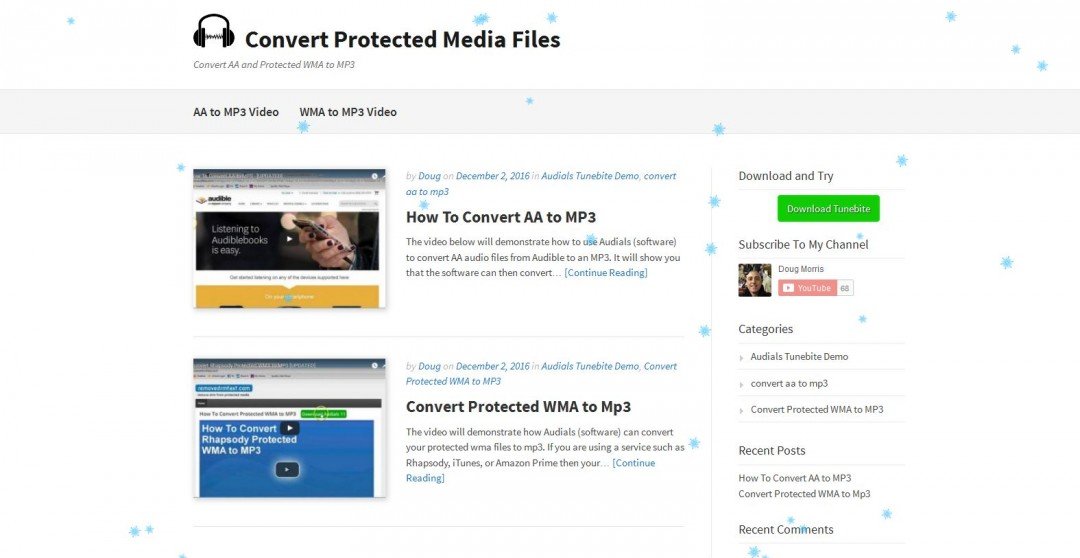
Login to your admin area/dashboard, go to the add new plugins screen and search "Snow". The first plugin listed is the one you want, the author is Mitch.
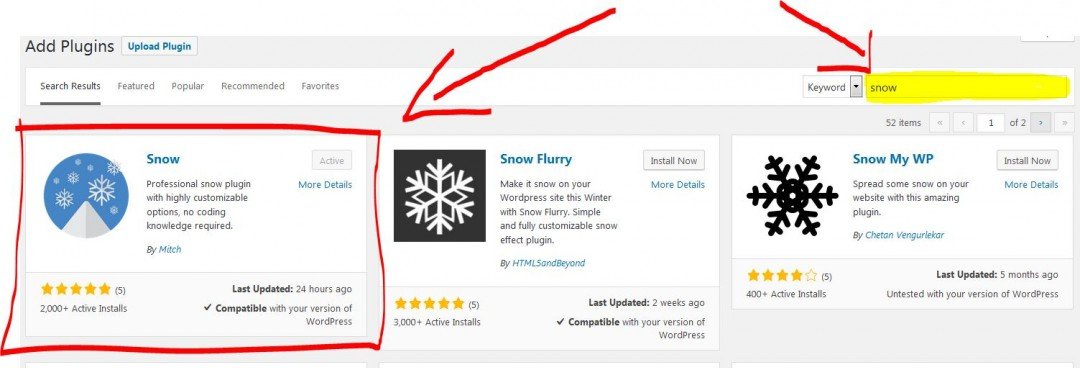
Install and activate. Then go to the snow settings - link will be in your admin menu on the left. Should be near the bottom.
You can put your setting like mine (in image below) or you can play around. To make a nice effect, I added my own snowflake image - you can get it here: https://drive.google.com/open?id=0BzmYP_bIbVwqVzA4...
Then upload the image in the plugin settings. If you use your own image, be sure it's a transparent png file. If you don't want to use an image at all, you flakes will be either square or round depending on the setting you use. Here are my settings:
In the advance tab, you can set a start and stop date for the snow flakes.
Enjoy!
Join FREE & Launch Your Business!
Exclusive Bonus - Offer Ends at Midnight Today
00
Hours
:
00
Minutes
:
00
Seconds
2,000 AI Credits Worth $10 USD
Build a Logo + Website That Attracts Customers
400 Credits
Discover Hot Niches with AI Market Research
100 Credits
Create SEO Content That Ranks & Converts
800 Credits
Find Affiliate Offers Up to $500/Sale
10 Credits
Access a Community of 2.9M+ Members
Recent Comments
2
Thanks Doug. I wanted to add something special to my website for Christmas. Will give this a try.
Join FREE & Launch Your Business!
Exclusive Bonus - Offer Ends at Midnight Today
00
Hours
:
00
Minutes
:
00
Seconds
2,000 AI Credits Worth $10 USD
Build a Logo + Website That Attracts Customers
400 Credits
Discover Hot Niches with AI Market Research
100 Credits
Create SEO Content That Ranks & Converts
800 Credits
Find Affiliate Offers Up to $500/Sale
10 Credits
Access a Community of 2.9M+ Members
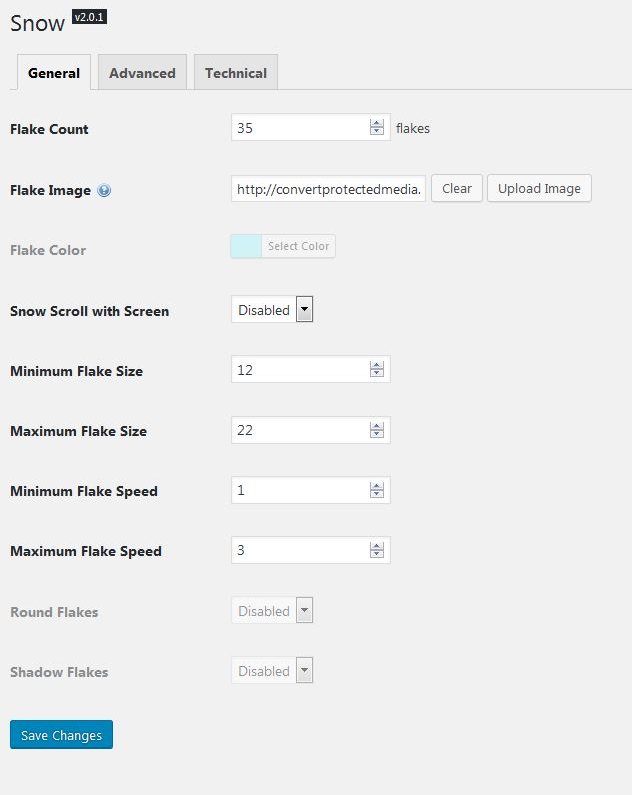
Thanks, Doug. Once I finally had time to read it the Holiday is over but we get more snow in Jan. usually than any other time so might use it anyhow or for next year. May God Smile on you in 2017! s