Hands-On & Real-Time with Training Videos
Hello everyone! Quick Tip if I may share.
Some may already do this ~ others, perhaps not and I thought it might help.
(I am a hands-on learner and I do this regularly).
When viewing the lesson videos: open both your website and the video on your screen at the same time.
To accomplish this:
With your lesson video launched - select Site Rubix and Right Click Site Content (or whichever Site area you are working on) then select Open link in a new window.
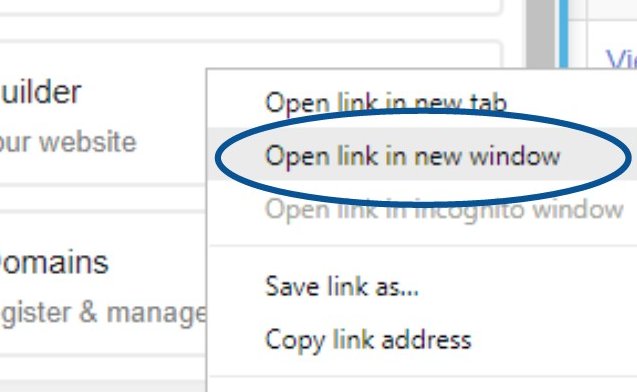
Now, simply resize each Window to display side-by-side on your screen. This will allow you to perform the training steps in ‘real-time’.
Hope this helps someone! Take care friends.
Join FREE & Launch Your Business!
Exclusive Bonus - Offer Ends at Midnight Today
00
Hours
:
00
Minutes
:
00
Seconds
2,000 AI Credits Worth $10 USD
Build a Logo + Website That Attracts Customers
400 Credits
Discover Hot Niches with AI Market Research
100 Credits
Create SEO Content That Ranks & Converts
800 Credits
Find Affiliate Offers Up to $500/Sale
10 Credits
Access a Community of 2.9M+ Members
Recent Comments
1
Join FREE & Launch Your Business!
Exclusive Bonus - Offer Ends at Midnight Today
00
Hours
:
00
Minutes
:
00
Seconds
2,000 AI Credits Worth $10 USD
Build a Logo + Website That Attracts Customers
400 Credits
Discover Hot Niches with AI Market Research
100 Credits
Create SEO Content That Ranks & Converts
800 Credits
Find Affiliate Offers Up to $500/Sale
10 Credits
Access a Community of 2.9M+ Members
That is a really handy tip Deborah, especially if you are implementing the training. thanks for sharing.