Tracking Your Traffic

Where does my traffic come from? And where did it go?
I want to help you understand how to track your traffic.
And get more eyeballs on the funnels that are converting.
Tracking data is invaluable in understanding where you get traffic from, and where it goes, what’s working or isn’t and why. Lets talk about http://www.trck.me (Click on any picture below to enlarge.)
trck.me is a website that allows you to set up a link for incoming traffic and port it to one or more outgoing links. When I say one or more, I mean that you can have it rotate your traffic between several different outgoing links, such as the sales funnels you are testing.
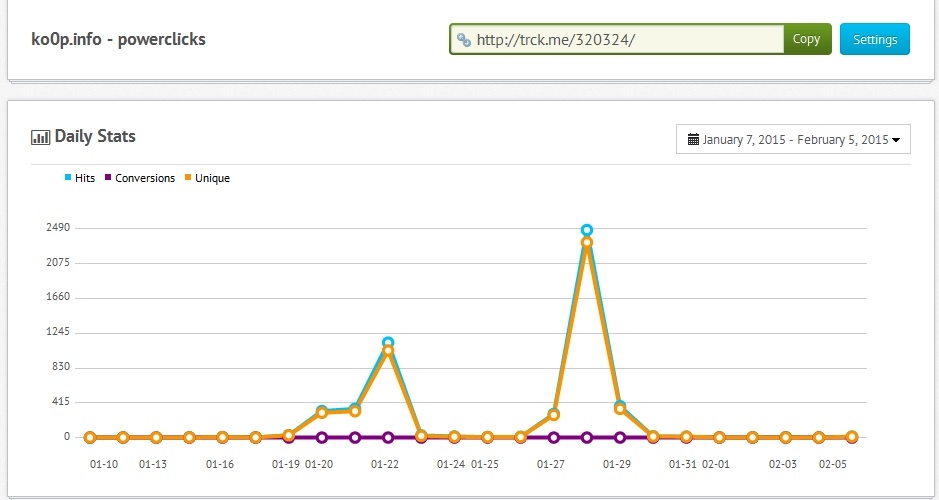
This picture shows the name at the top left, in this case http://www.ko0p.info, which is the source of my traffic. This is the link I provided to the traffic provider http://www.poweredclicks.com At the top right is the unique link to this tracker, http://trck.me/320324/ and on the bottom is a graph of the daily clicks received.
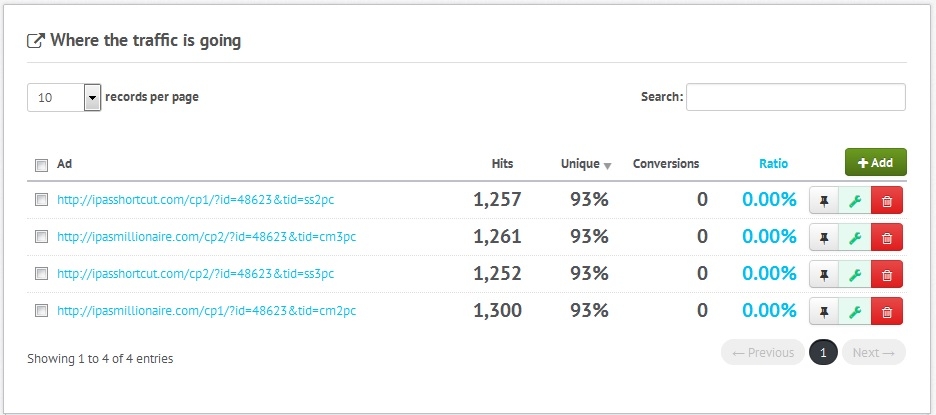
Next I have a list of the links that I am rotating between, the number of hits or clicks each has received, and the percentage of unique hits. In my case, I was rotating between the ipas shortcut and ipas millionaire CP1 and CP2 sales funnels.

A listing of the number of clicks received from each country. You can also list them by domain and device type, pc/mobile.

Also, very important, add a tracking code to the end of your funnel link. Such as “…tid=cm2pc”. This tells us that the funnel was “copy a millionaire, link #2 which is the CP1 funnel, and my traffic source http://poweredclicks.com This code will show up in your http://ipasoffice.com/ – marketing center – campaign stats page as in the picture above. This page will give you the funnel, your tid code, clicks, unique clicks, leads, trials, systems, and the range of up-sells.
Join FREE & Launch Your Business!
Exclusive Bonus - Offer Ends at Midnight Today
00
Hours
:
00
Minutes
:
00
Seconds
2,000 AI Credits Worth $10 USD
Build a Logo + Website That Attracts Customers
400 Credits
Discover Hot Niches with AI Market Research
100 Credits
Create SEO Content That Ranks & Converts
800 Credits
Find Affiliate Offers Up to $500/Sale
10 Credits
Access a Community of 2.9M+ Members
Recent Comments
1
Join FREE & Launch Your Business!
Exclusive Bonus - Offer Ends at Midnight Today
00
Hours
:
00
Minutes
:
00
Seconds
2,000 AI Credits Worth $10 USD
Build a Logo + Website That Attracts Customers
400 Credits
Discover Hot Niches with AI Market Research
100 Credits
Create SEO Content That Ranks & Converts
800 Credits
Find Affiliate Offers Up to $500/Sale
10 Credits
Access a Community of 2.9M+ Members
You have a lot to offer. Awesome blog and thanks!