I never thought I spent that much time just for video content preparation
Wow, I never thought that I spent almost 2 weeks, just for the preparation of the shooting YouTube Video. I thought one big screen and a good camera are enough for the investment of equipment and a good editing tool. However, the reality is always much more difficult than we expected.
Since we would like to make good quality videos that screen is showing eye-catchy animation of astronomy and the speaker shows on the corner of the screen.
Thanks for my WA family here and after I watched loads of YouTube tutorials, I am ready for video content shooting.
Equipment
1. A big screen, at least HD 1080 p
2. Webcam, Logitech C920
3. Good microphone
4. Lightening kit
5. Green screen settings ( I just knew that green screen is for the change of background).
Software tool for movie production
1. Movie editing- shotcut (free)
My first choice is Davinci Resolve 16 though. However, my laptop cannot work after I installed the software, it occupies 1GB disk space. This free shotcut only takes up 77MB, just a little more complicated than mobile editing app. It is user-friendly and good enough for the beginners.
2. OBS studio (free)
This is a fantastic tool for everything, screen recording, stream live, etc. Thanks for my WA family recommendation, because of this, I can image what content and how I can shoot and edit my video.
3. Canva/GIMP (free) for Thumbnail
This is a PS for the best thumbnail.
SEO tool
This is also suggested by my WA family and I found they are really good.
1. Ubersuggest (free)
2. Keyword everywhere
I would like to pay 10 bucks for 100K times searching.
3. Tubebuddy (free at moment, will see in the future for upgrade)
Combined these 3 SEO tool, to write video title, description, and tag.
Video stock footage website
1. dareful
2. videvo
3. videezy
4. pixabay
5. mixkit
6. vidsplay
7. mazwai
8. Life of vids
9. pexels
10. video blocks
11. Pond5
12. shutter stock
I definitely need to browse these websites to select my proper video footage as different website and different material have different license, such completely free, royalty free, monthly pay plan etc. Complicated.
Music library website
1. YouTube audio library
2. freemusicarchive
3. NoCopyrightSounds (NCS, need to connect owner)
4. audio jungle
5. Sound cloud
6. Epidemic sound
I did not browse a lot music websites cause it is not that important for me, comparing video footage.
If you have any good music website to recommend, welcome to comment below.
End
This is all my preparation for the start of video content. If anything that I do not mention above, please welcome to comment below.
I think the rest of the week, I need to design and make the unified opening / ending for all of my videos.
Join FREE & Launch Your Business!
Exclusive Bonus - Offer Ends at Midnight Today
00
Hours
:
00
Minutes
:
00
Seconds
2,000 AI Credits Worth $10 USD
Build a Logo + Website That Attracts Customers
400 Credits
Discover Hot Niches with AI Market Research
100 Credits
Create SEO Content That Ranks & Converts
800 Credits
Find Affiliate Offers Up to $500/Sale
10 Credits
Access a Community of 2.9M+ Members
Recent Comments
19
Thank you for sharing such a comprehensive list of items and resources for video production. Definitely something to learn from you! Looking forward to your next blog with the results of the shooting!
Nellya
See more comments
Join FREE & Launch Your Business!
Exclusive Bonus - Offer Ends at Midnight Today
00
Hours
:
00
Minutes
:
00
Seconds
2,000 AI Credits Worth $10 USD
Build a Logo + Website That Attracts Customers
400 Credits
Discover Hot Niches with AI Market Research
100 Credits
Create SEO Content That Ranks & Converts
800 Credits
Find Affiliate Offers Up to $500/Sale
10 Credits
Access a Community of 2.9M+ Members
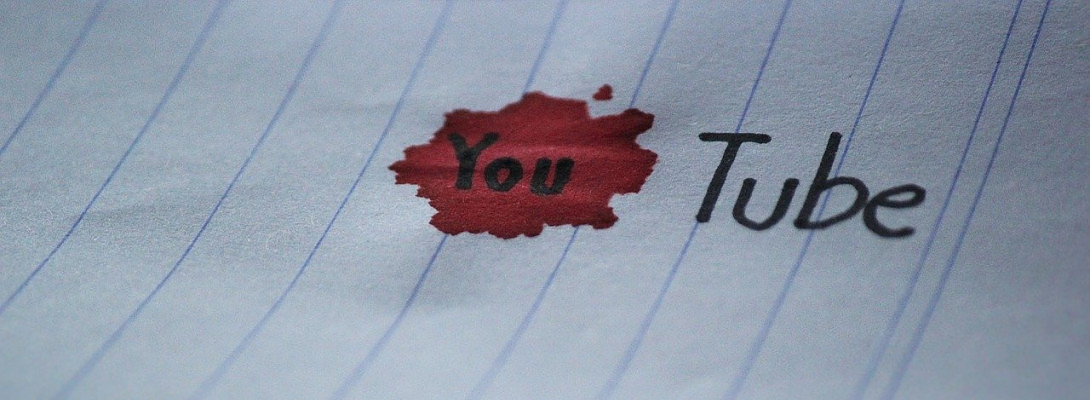
Flipping Heck Daisy, this girl means business...... but now that bit of the learning, researching (and spending) is done, now it’s up to your skills and winning personality to see you through the next bit.........you’ll knock em dead......🤗
Thank you for such a wonderful post full of information. This will be starred to my “really useful posts- YTV” 👍