Solving My FTC Compliance Issues
I just recently found out that the nameless bureaucrats at the FTC require bloggers to place some type of notice at the beginning of posts to alert readers that you're making money off your writing. (For the reader's protection, of course.) From what I understand, it can be a line or something like "Affiliate Links" or "Sponsored".
Other than being obnoxious, here's the other problem, adding a notice by hand will screw with the success of my posts. Here are a few reasons why:
- It'll needlessly show up in the snippets on my front page.
- Google will index it and punish me for using repetitive content.
- Visually, it'll look awful.
So after some milling around, I needed an elegant solution. Thankfully some very smart people created a few WordPress plugins that provide their own solution to the FTC issue. (This can be done by going to Dashboard >> Plugins >> Add New, then do your search.) The plugin that I chose to install is MWW Disclaimer Buttons. This plugin allows users to add one of three buttons at the top of your blog, and it won't look garish in your post. You can even have it link to your FTC Notice.
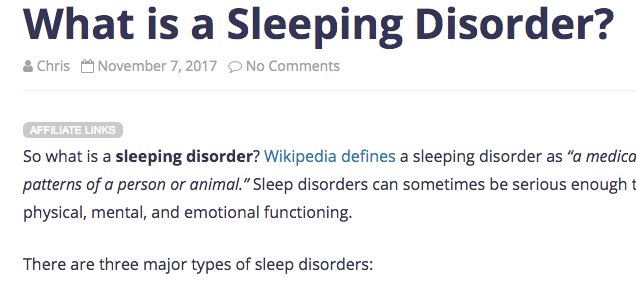
For those of you brave enough to edit CSS (Cascading Style Sheets), you can easily tweak your button to fit the style of your website. Although, it would be nice to edit the button within Disclaimer buttons settings.
Mind you, I don't believe in one-size-fits-all, but using the MWW Disclaimer Buttons WP plugin is my current solution for staying FTC compliant.
Join FREE & Launch Your Business!
Exclusive Bonus - Offer Ends at Midnight Today
00
Hours
:
00
Minutes
:
00
Seconds
2,000 AI Credits Worth $10 USD
Build a Logo + Website That Attracts Customers
400 Credits
Discover Hot Niches with AI Market Research
100 Credits
Create SEO Content That Ranks & Converts
800 Credits
Find Affiliate Offers Up to $500/Sale
10 Credits
Access a Community of 2.9M+ Members
Recent Comments
1
Join FREE & Launch Your Business!
Exclusive Bonus - Offer Ends at Midnight Today
00
Hours
:
00
Minutes
:
00
Seconds
2,000 AI Credits Worth $10 USD
Build a Logo + Website That Attracts Customers
400 Credits
Discover Hot Niches with AI Market Research
100 Credits
Create SEO Content That Ranks & Converts
800 Credits
Find Affiliate Offers Up to $500/Sale
10 Credits
Access a Community of 2.9M+ Members
Good idea. I'm going to use MWW Disclaimer Buttons.