An Amazon Linking Dilemma
Hi everyone!
I've spent the past few days trying to replace the wrong Amazon links on all of the blog posts on my site. It all started when I realized that I wasn't getting credit for sales that I was sure were taking place.
So I called Amazon Affiliates Help Desk and learned that I actually had two accounts, one of which was invalid. Years ago I had an Amazon Affilialte account for a different platform (Squidoo) and had never cancelled it.
When I joined Wealthy Affiliate, I applied for and was granted affiliate status with Amazon.
Long story short, the old affiliate identification was what I was using. Apparently, I was logging into the old account. The person I talked with was wonderful. She checked my site to see if my links were working and they weren't.
So we deleted that account and I'm in the process of replacing all the links in all my posts. I've had to delete pictures and text and replace them. It's going well but it'll take me the rest of the weekend, I think!
The good news is that I have less than 40 posts on that site. I'm about one-third of the way through. And I'm kind of taking the opportunity to update some of the evergreen posts. I choose to think the glass is half-full. :-)
My point is, be sure you're linking properly. She told me that after I finish fixing my site I'm welcome to call, again, to be sure the links are working the way they should. I will do that, for sure.
I was so impressed with the help I received! Just thought I'd share this with all of you.
Hope you're all having a wonderful weekend!
CherylK
Join FREE & Launch Your Business!
Exclusive Bonus - Offer Ends at Midnight Today
00
Hours
:
00
Minutes
:
00
Seconds
2,000 AI Credits Worth $10 USD
Build a Logo + Website That Attracts Customers
400 Credits
Discover Hot Niches with AI Market Research
100 Credits
Create SEO Content That Ranks & Converts
800 Credits
Find Affiliate Offers Up to $500/Sale
10 Credits
Access a Community of 2.9M+ Members
Recent Comments
13
Have you tried using the Pretty Link Lite plugin (https://wordpress.org/plugins/pretty-link/) ? This creates links for your affiliate links that look like they're on your domain (good for SEO too). If you ever need to change a link, you only do it once, in the Pretty Links dashboard. There's no need to edit all your posts to make link changes. Works for Amazon links as well as other affiliate links.
I did ask her about that but since it involved an old account, I have to replace everything with the new links. It's okay...I'm almost at the end! But thanks for the tip!
Their affiliate support can be quite good when they want to be. I'm due for a follow-up call to Amazon myself.
If we give show them respect and appreciation, they'll go overboard trying to help. They have a tough job.
Exactly! They spend hours on the phone trying to help people that reward them by screaming and cursing at them. The first voice of reason they encounter, they bend over backwards to help, sometimes way above and beyond what you asked for.
Hi would love to know who you called because i am dealing with Amazon at the moment by email and it is really trying my patience.
Thank you for this post, you have given me a ray of sunshine and hope that I will get my site sorted out.
Thank you
Hi there!
I logged into my Amazon account and at the top of the page, there's a "Help" drop-down. I clicked on that and then clicked on "Contact Us". The phone numbers are listed under the side that's called Amazon.com Associate Support.
I just got an email from Amazon with an attachment for reviewing the help I received. I gave her the highest points possible.
I'm sure they'll be able to help you, too. Let me know how it goes. All the best!
Cheryl
Thank you and will do.
I have been trying to get help via email for nearly two months now and I want to launch my new website and have done a lot of content with links.
Looks like I may have to redo like you or go else where. So I hope the telephone call helps.
Thank you so much for sharing.
Law of attraction at work. Thank you
You're so welcome! That's what we do, here. We help where we can and share our successes and our not-so-successes.
Yes you are right we are here to help.
This is why the Community here is second to none.
See more comments
Join FREE & Launch Your Business!
Exclusive Bonus - Offer Ends at Midnight Today
00
Hours
:
00
Minutes
:
00
Seconds
2,000 AI Credits Worth $10 USD
Build a Logo + Website That Attracts Customers
400 Credits
Discover Hot Niches with AI Market Research
100 Credits
Create SEO Content That Ranks & Converts
800 Credits
Find Affiliate Offers Up to $500/Sale
10 Credits
Access a Community of 2.9M+ Members
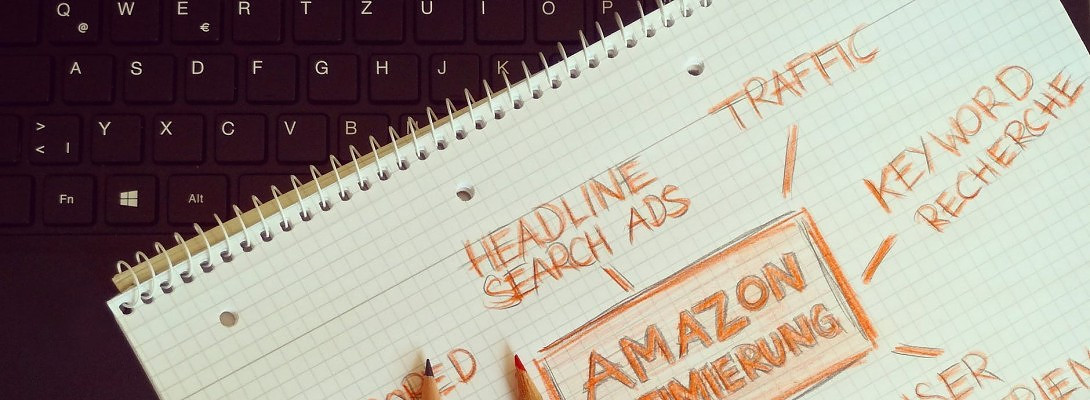
I just got amazon affiliate program today. Is there a short link someone can use like on your article posts to link to amazon and that they would know the link is your account I looked at a link and wrote it down but was wondering if there is a shorter version .