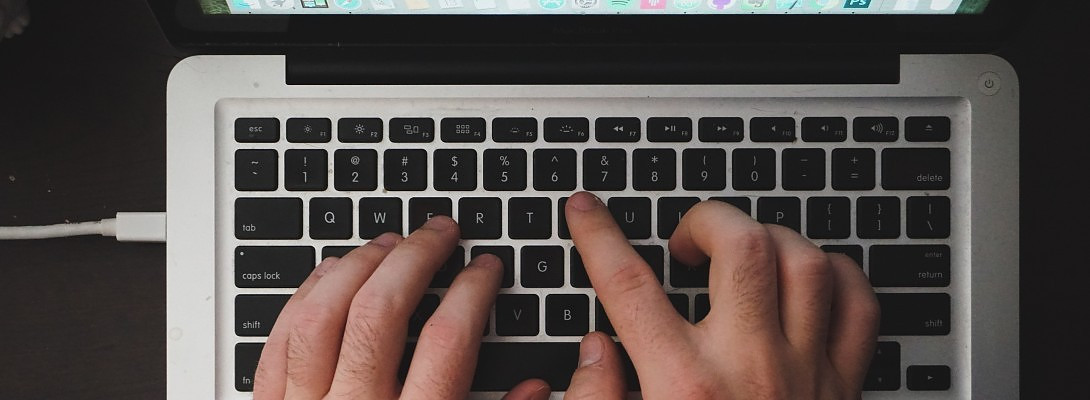Updated my Blog Theme to Thrive Architect
Updated to Thrive Themes with Thrive Architect
I was reading and leaning how to make my website/blog more professional to grow the Know, Like and Trust factors.
What I found is that the more professional your website appears the more people will want to read it. It just gives you a sense of authority for the readers.
With Thrive Themes it definitely looks more professional. You can also remove a lot the extra plugins that you run on your WordPress blog. Because the Thrive package has the plugins needed already built in.
The more Third Party plugins you have running on your WordPress site the slower you page loads and blog will run.
Here are some replaceable plugins included in Thrive Themes:
- Social Media Share
- Quiz Creator
- Lead Form Creator
- Social Media Follow
and many more...
I chose Thrive over the many other options because they seem to have more consistency with their product, complete drag and drop setup and excellent training to learn how to use it.
I hope this is of value to you. If you have any questions please don't hesitate to shoot me a question in the comments or a private message.
Brian Perisho
#digitalfireman
Join FREE & Launch Your Business!
Exclusive Bonus - Offer Ends at Midnight Today
00
Hours
:
00
Minutes
:
00
Seconds
2,000 AI Credits Worth $10 USD
Build a Logo + Website That Attracts Customers
400 Credits
Discover Hot Niches with AI Market Research
100 Credits
Create SEO Content That Ranks & Converts
800 Credits
Find Affiliate Offers Up to $500/Sale
10 Credits
Access a Community of 2.9M+ Members
Recent Comments
0
Join FREE & Launch Your Business!
Exclusive Bonus - Offer Ends at Midnight Today
00
Hours
:
00
Minutes
:
00
Seconds
2,000 AI Credits Worth $10 USD
Build a Logo + Website That Attracts Customers
400 Credits
Discover Hot Niches with AI Market Research
100 Credits
Create SEO Content That Ranks & Converts
800 Credits
Find Affiliate Offers Up to $500/Sale
10 Credits
Access a Community of 2.9M+ Members