Quick image editing
I will share with you the information, how can you easily edit the images for your posts
imagine, that this is the picture you want to put in your post
.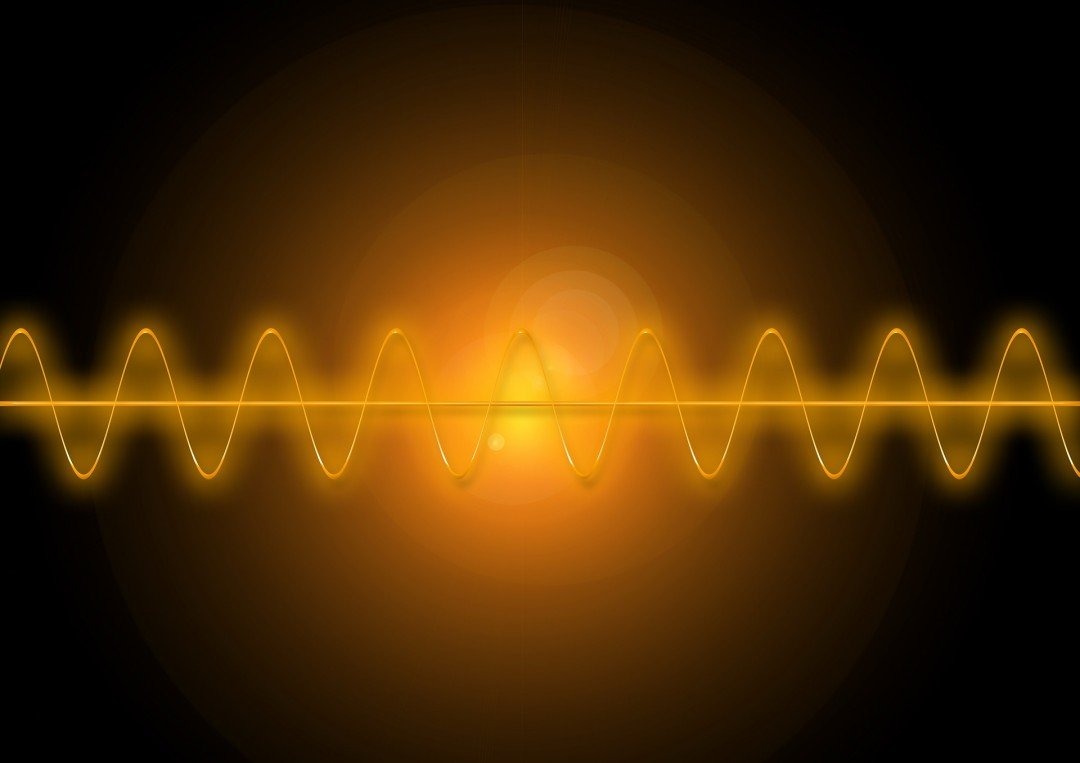
And yo want that picture looks like:
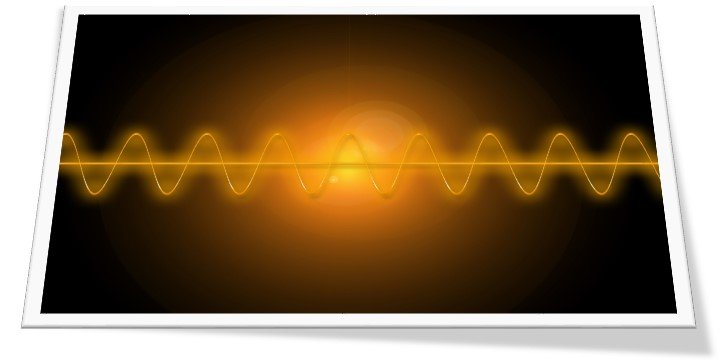
or
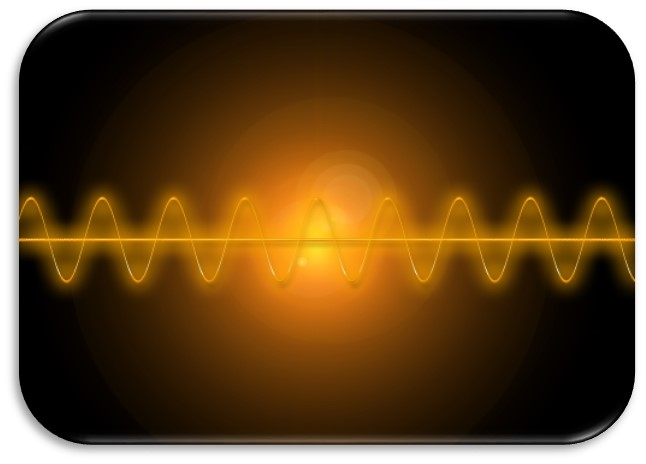
Just insert your image in PowerPoint presentation, and then click the tab
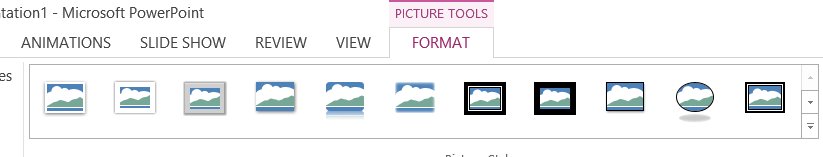
choose the format, go to "save as.."
and here it is!!!
Join FREE & Launch Your Business!
Exclusive Bonus - Offer Ends at Midnight Today
00
Hours
:
00
Minutes
:
00
Seconds
2,000 AI Credits Worth $10 USD
Build a Logo + Website That Attracts Customers
400 Credits
Discover Hot Niches with AI Market Research
100 Credits
Create SEO Content That Ranks & Converts
800 Credits
Find Affiliate Offers Up to $500/Sale
10 Credits
Access a Community of 2.9M+ Members
Recent Comments
6
Thanks Bora and commentators. Appreciate the reminder on how useful Powerpoint (or many other utilities & commonly used software can be. Most useful post.
See more comments
Join FREE & Launch Your Business!
Exclusive Bonus - Offer Ends at Midnight Today
00
Hours
:
00
Minutes
:
00
Seconds
2,000 AI Credits Worth $10 USD
Build a Logo + Website That Attracts Customers
400 Credits
Discover Hot Niches with AI Market Research
100 Credits
Create SEO Content That Ranks & Converts
800 Credits
Find Affiliate Offers Up to $500/Sale
10 Credits
Access a Community of 2.9M+ Members
Hi Bora - In 6 months you have been on a tear up the rankings. Well done. Love the images in your profile, and learned from your Power Point presentation. Good luck on your journey. And, thank you.