Make sure your most recent comments are showing
Hi everyone, this is something that you should check so your most recent comments on your posts/pages are showing first rather than your older comments.
Go into your WP Dashboard/Settings/Discussion
go down the page until you reach'other comment settings' Make sure that is set to 'NEWER' . This way when you get visitors to your post and they are wanting to read feedback they won't have to scroll all the way to the bottom to see the most recent. Usually they would of clicked away. :)
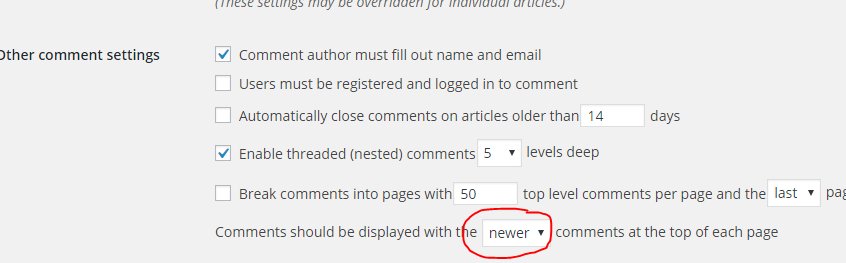
Join FREE & Launch Your Business!
Exclusive Bonus - Offer Ends at Midnight Today
00
Hours
:
00
Minutes
:
00
Seconds
2,000 AI Credits Worth $10 USD
Build a Logo + Website That Attracts Customers
400 Credits
Discover Hot Niches with AI Market Research
100 Credits
Create SEO Content That Ranks & Converts
800 Credits
Find Affiliate Offers Up to $500/Sale
10 Credits
Access a Community of 2.9M+ Members
Recent Comments
9
Justine,
I was reminded of this tip by Loes. I think it's a very small but strategical move that makes your site looks much more up to date. Thanks a bunch for sharing!
Cheers,
Anh
Join FREE & Launch Your Business!
Exclusive Bonus - Offer Ends at Midnight Today
00
Hours
:
00
Minutes
:
00
Seconds
2,000 AI Credits Worth $10 USD
Build a Logo + Website That Attracts Customers
400 Credits
Discover Hot Niches with AI Market Research
100 Credits
Create SEO Content That Ranks & Converts
800 Credits
Find Affiliate Offers Up to $500/Sale
10 Credits
Access a Community of 2.9M+ Members
Great advice!