Website Checklist For Beginners
Published on October 15, 2013
Published on Wealthy Affiliate — a platform for building real online businesses with modern training and AI.
One of the great things about WA is that you can always ask people to review a page/post/site and ask for their comments. However, sometimes people are busy and as you're learning to build your site, you also need to acquire the skills to assess some things for yourself.
Here is a basic checklist. It's very much a starter list to use in the first two or three weeks and as you progress there will be other things that you'll want to add.
Please find the full sized list here
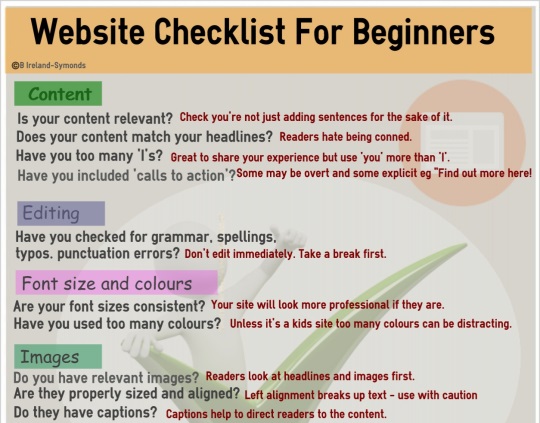
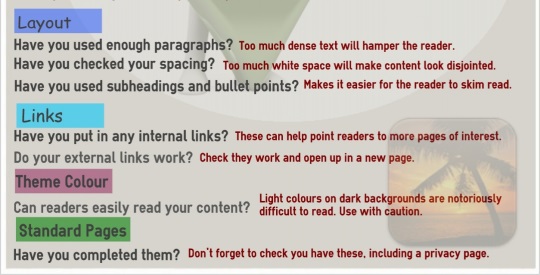
Share this insight
This conversation is happening inside the community.
Join free to continue it.The Internet Changed. Now It Is Time to Build Differently.
If this article resonated, the next step is learning how to apply it. Inside Wealthy Affiliate, we break this down into practical steps you can use to build a real online business.
No credit card. Instant access.