Add YouTube Video Captions or Transcripts To Your Video
Published on October 23, 2013
Published on Wealthy Affiliate — a platform for building real online businesses with modern training and AI.
Did you know ...?
... According to the World Health Organisation 5% of the world's population suffers from 'disabling hearing loss'. That's nearly 328 million adults and 32 million children. There are 70 million adults and children who are Deaf (ie born deaf).
Why do I mention these figures?
Well the other day there was a new member of WA who was frustrated that she couldn't access the Getting Started Video because there wasn't a script and there weren't any captions. In fact she couldn't access any of the 11 videos on the Level 1 course. It's not surprising that she was more than a little frustrated particularly internet marketing was something she'd wanted to try for a long time.
There wasn't a quick solution. She asked if anyone could transcribe the videos but that can't be done overnight and although Rick and I have started to do this - it's a slow job.
Now this isn't a dig at Kyle and Carson or the fantastic resources that are available at WA - but as video has become an increasingly popular medium here and across the internet it did make me think how often we may be excluding people when we create video, just by not going that extra mile and adding captions or a transcript.
You don't have to have huge technical skills to be able to add a transcript or captions directly onto your video and YouTube are report that more and more people are adding that service. But if you don't feel able to do that you can always add a separate script which a visitor could download.
Ready to put this into action?
Start your free journey today — no credit card required.
Please don't be complacent
If you're someone who already makes videos - please don't make assumptions that you've make good quality video so it's not worth considering. Your video may be fantastic but even if you've spent time perfecting your script and ensuring your microphone is at the right level. Change in pitch and speed of delivery can render sections of the best videos inaccessible to some (and it won't make a difference for a listener just to turn the sound up!)
Benefits to Captions
Apart from the obvious benefits to individuals - meaning they can access videos perhaps for the first time - there's also benefits to be had for the video maker. You can see those in the infographic below.
Videos at WA
If you think it's an important issue here at WA, please don't go sending lots of messages to Kyle or Carson about this. I've already mentioned it and Kyle has promised that they will look at what they can do from this point forward.
Why do I feel so passionate about it? Hey well I just happen to be in that 5%!
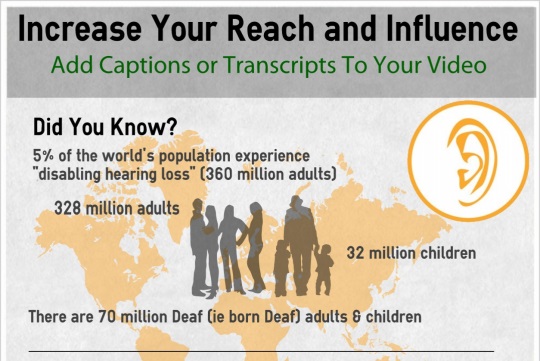
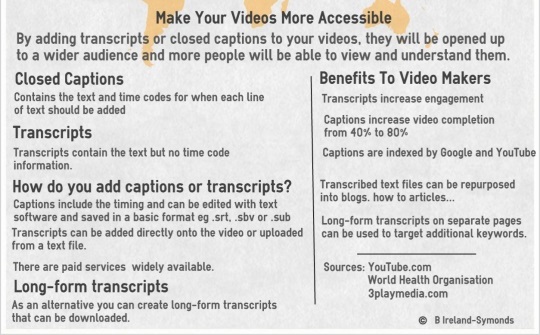
You can see a fullsized infographic here
Share this insight
This conversation is happening inside the community.
Join free to continue it.The Internet Changed. Now It Is Time to Build Differently.
If this article resonated, the next step is learning how to apply it. Inside Wealthy Affiliate, we break this down into practical steps you can use to build a real online business.
No credit card. Instant access.