Add a Back to Top Link
- To add a jump back to the top of your site open the menu (make sure you’re editing the right menu) - that is the Secondary Menu (footer menu)
- Under Custom Links -> create a url link -> “#top”
- Paste into the Navigation Label “^ Top” or “↑ Back to Top”
- Save Menu
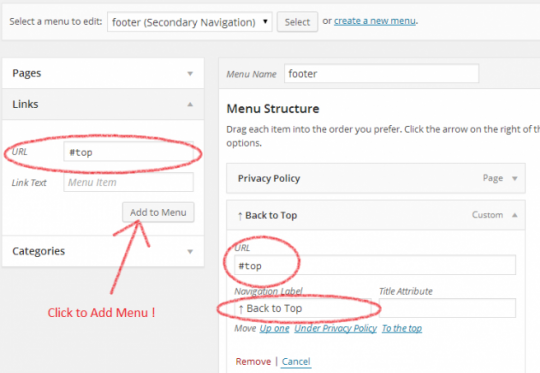
Please add your comments to let me know how this works for you.
Join FREE & Launch Your Business!
Exclusive Bonus - Offer Ends at Midnight Today
00
Hours
:
00
Minutes
:
00
Seconds
2,000 AI Credits Worth $10 USD
Build a Logo + Website That Attracts Customers
400 Credits
Discover Hot Niches with AI Market Research
100 Credits
Create SEO Content That Ranks & Converts
800 Credits
Find Affiliate Offers Up to $500/Sale
10 Credits
Access a Community of 2.9M+ Members
Recent Comments
3
Nice one. You can also add jump links to anywhere on the page using this plugin. https://my.wealthyaffiliate.com/training/ultimate-tinymce-plugin-the-ultimate-training/anchors
See more comments
Join FREE & Launch Your Business!
Exclusive Bonus - Offer Ends at Midnight Today
00
Hours
:
00
Minutes
:
00
Seconds
2,000 AI Credits Worth $10 USD
Build a Logo + Website That Attracts Customers
400 Credits
Discover Hot Niches with AI Market Research
100 Credits
Create SEO Content That Ranks & Converts
800 Credits
Find Affiliate Offers Up to $500/Sale
10 Credits
Access a Community of 2.9M+ Members
Great Post, Beto! I needed that too! Take Care, my good friend!
I hope that you use this tip to create new things , check the comment below of "DomW" is interesting too. see you around dude :D