Wordpress stack overload
STACK OVERLOAD ISSUE WITH WORDPRESS MENUS
What exactly is a STACK OVERFLOW?
It seems to be when you have too many items in your menu bars and this is exactly what happened to me.
WHAT HAPPENS WHEN YOU HAVE A STACK OVERFLOW?
You cannot add posts to your menus. When I tried to add two posts to my Main Menu bar, they were automatically deleted and the other became a custom link
If you have access to a CPanel with your host, here is how to proceed.
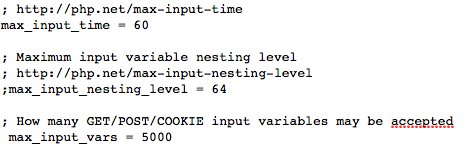
A FIX TO THE WORDPRESS STACK OVERLOAD
1 - Go to your Cpanel and look for your « FILE MANAGER » icon, then select.
2 - Make sure « WEB ROOT » is selected, and your proper url. Press on « Go »
3 - Your file manager will then open a window and you need to search for the « PHP.INI » file and hit the « EDIT » icon that should be at the top of your screen.
4 - Select edit and it will open a new window.
5 - Look for: ;max_input_vars = 1000
6 - Remove the ; in front of max and replace the 1000 by 5000
7 - Hit « SAVE » and you are done, this résolves the issue.
Join FREE & Launch Your Business!
Exclusive Bonus - Offer Ends at Midnight Today
00
Hours
:
00
Minutes
:
00
Seconds
2,000 AI Credits Worth $10 USD
Build a Logo + Website That Attracts Customers
400 Credits
Discover Hot Niches with AI Market Research
100 Credits
Create SEO Content That Ranks & Converts
800 Credits
Find Affiliate Offers Up to $500/Sale
10 Credits
Access a Community of 2.9M+ Members
Recent Comments
2
Join FREE & Launch Your Business!
Exclusive Bonus - Offer Ends at Midnight Today
00
Hours
:
00
Minutes
:
00
Seconds
2,000 AI Credits Worth $10 USD
Build a Logo + Website That Attracts Customers
400 Credits
Discover Hot Niches with AI Market Research
100 Credits
Create SEO Content That Ranks & Converts
800 Credits
Find Affiliate Offers Up to $500/Sale
10 Credits
Access a Community of 2.9M+ Members
does this mean you have solved your problem we were discussing the other day?
Yes I finally did but what a mess it caused. I have 120 posts on my cooking site so I had to clean them all up. I'm still not finished but I'm getting there.
The good thing is that I redesigned my site while fixing it and got 27 new signups in the process. :-)