How to save your training videos
Have you ever tried to watch a training video or a webinar video and you really wanted to save that video on your computer for later so you could watch it again and again?
This little guide show you how you can do exactly that! It works on almost all video presentations you watch online, and it is super cool.
Being able to download your training video or webinar video for later just removes the stress of having to really having to pay very close attention, here and now, because you only have a very limited time to watch this video, before it is removed... now you can just download it, and watch it again and again, whenever you please.
Here is how you do it:
Download RealPlayer here: http://real.com
The free edition will do fine...
After you have installed it you can find it in your Programs folder:
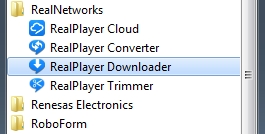
From now on, whenever you watch a video online, you can just drag you mouse over the video, and in the top right corner of the video, an option to download the video will appear.
Click "Download This Video" and it will begin to download the video to you computer.

When your video is downloading, the download window pops up... you can even choose to have the video uploaded to RealPlayer Cloud, also a free add-on you can use.
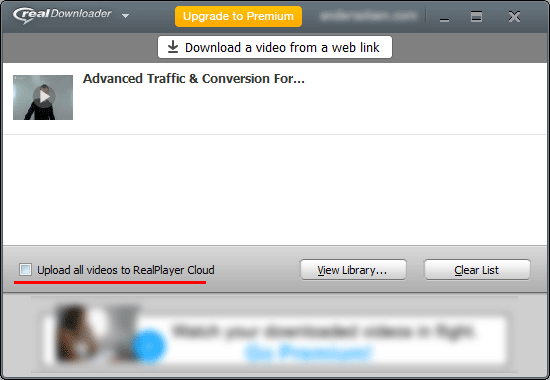
Super great little tool to save your training videos and webinar videos.
/Anders
Join FREE & Launch Your Business!
Exclusive Bonus - Offer Ends at Midnight Today
00
Hours
:
00
Minutes
:
00
Seconds
2,000 AI Credits Worth $10 USD
Build a Logo + Website That Attracts Customers
400 Credits
Discover Hot Niches with AI Market Research
100 Credits
Create SEO Content That Ranks & Converts
800 Credits
Find Affiliate Offers Up to $500/Sale
10 Credits
Access a Community of 2.9M+ Members
Recent Comments
2
Join FREE & Launch Your Business!
Exclusive Bonus - Offer Ends at Midnight Today
00
Hours
:
00
Minutes
:
00
Seconds
2,000 AI Credits Worth $10 USD
Build a Logo + Website That Attracts Customers
400 Credits
Discover Hot Niches with AI Market Research
100 Credits
Create SEO Content That Ranks & Converts
800 Credits
Find Affiliate Offers Up to $500/Sale
10 Credits
Access a Community of 2.9M+ Members
Awesome! Thanks for sharing this!
You are welcome... :-)