Block Your Self From Google Analytics
in this shor post, I'll Show you haow to block yourself from Google Analytics and why it important.
Why you should Block yourself from Anylytics
- Accurate Data: Google anylytic track even when you are previewing articles
- Plan of attack: You know which Pages to focus more.
- Adding CTA to the pages that receives more traffic - This is a "Hack" that will change how to market online.
We are goiing to acheve this with a simple Chrome Extention.
Before you start shouting at me, this extention is Free & I'm not affiliated in any way.
Step 1: Go to the Official Store
https://chrome.google.com/webstore/category/extensions
Step 2: Search for "Block Yourself from Analytics"
Step 3: After Installation, navigate to Your website
Step 4: Click on the extention you just installed and Cliek on "Block analytics for this website" as shown above.
To accurate Tracking.
-Tony
Join FREE & Launch Your Business!
Exclusive Bonus - Offer Ends at Midnight Today
00
Hours
:
00
Minutes
:
00
Seconds
2,000 AI Credits Worth $10 USD
Build a Logo + Website That Attracts Customers
400 Credits
Discover Hot Niches with AI Market Research
100 Credits
Create SEO Content That Ranks & Converts
800 Credits
Find Affiliate Offers Up to $500/Sale
10 Credits
Access a Community of 2.9M+ Members
Recent Comments
10
Doesn't this mean that you really can't trust your google analytics anymore...
it is too easy for people to opt out of them....
lol
am trying out burst statistics and independent analytics plugins...
they seem to work quite well...
but do load your pageload a little....
See more comments
Join FREE & Launch Your Business!
Exclusive Bonus - Offer Ends at Midnight Today
00
Hours
:
00
Minutes
:
00
Seconds
2,000 AI Credits Worth $10 USD
Build a Logo + Website That Attracts Customers
400 Credits
Discover Hot Niches with AI Market Research
100 Credits
Create SEO Content That Ranks & Converts
800 Credits
Find Affiliate Offers Up to $500/Sale
10 Credits
Access a Community of 2.9M+ Members
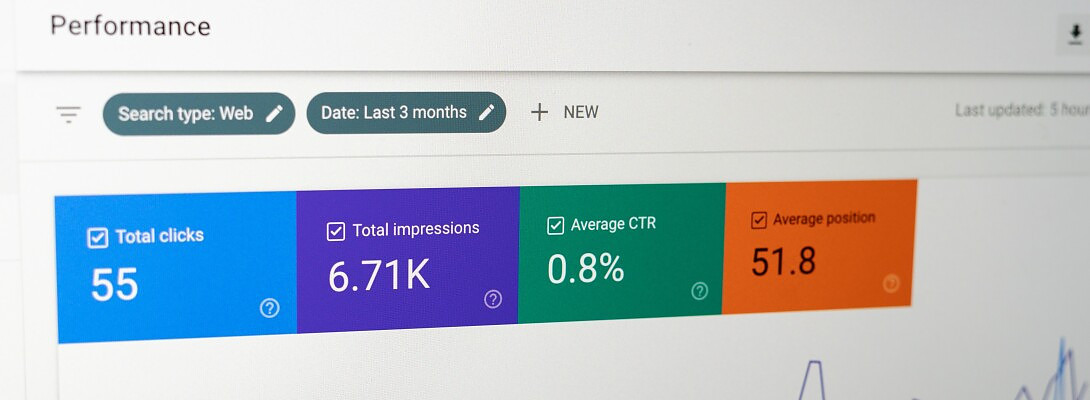

Sounds compelling, but I have never added analytics to my site!
Jeff
You mean you don't track your progress?
Nope. I have a book promotion website currently! That stuff changes all the time, ad nauseum anyway!
Awesome Jeff!
Eventually, I will have something on there to track!
Jeff