How To Add An Amazon Father's Day Banner To Your Website
Father's Day is just around the corner and you might want to add an Amazon banner to your website to get a few more sales.
This morning I worked to add a new banner on my website to promote some Father's Day gifts ideas to my readers.
You can also add a banner on your website with just a few steps to do it.
Easy steps to follow:

1 - Go to Amazon and click on Earnings.

2 - Click on Product Linking.
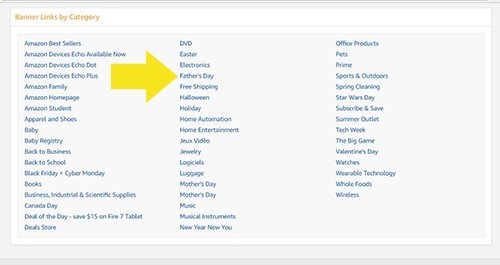
3 - Scroll down to the Banner Links by Category, and click on Father's Day

4 - A new window will be open for you with a few different banners.
A banner for the widget area is better when you choose 300 pixels wide, so scroll down to find it.

5 - When you find this banner, go to the yellow button and click there to highlight HTML, this HTML code has already your own affiliate link on the code.
Once it is highlighted, copy it (control + C)

6 - Now, go to your site dashboard and click on Appearance, a small window will open and click on widgets.

7 - If you don't have any previous Amazon banner on your site widget, you need to go first to text on the left side and click there, and click to add to the right sidebar.
If you have a previous Amazon banner and you want to change it, go there and click on it, so it opens for you.
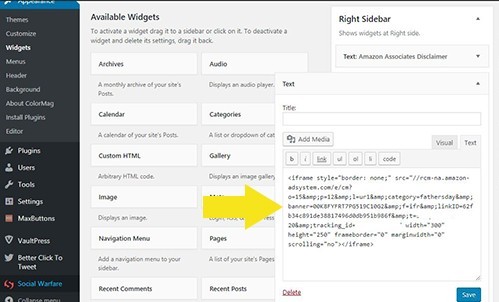
8 - When this text widget opens, it might be as Visual, click on text.
If you have a previous banner, remove the current HTML code and paste the new code (Control + V)
If you don't have a previous banner there, paste the new HTML code.

9 - Click on Visual, and you'll see how the new Amazon banner looks like, click on Save.

10 - Now you can visit your website and check on how the new Amazon banner looks like.
If everything is OK, it should look like this.
.......................
10 Easy steps to add a new Father's Day Amazon banner on your website, if you have any new content to promote anything for this day, don't forget to add a bigger banner in the middle of your article and on the bottom, this way you might get more clicks on Amazon and some sales too.
I wish you all the best luck and many sales!!
Don't forget to LIKE and Share!!
Join FREE & Launch Your Business!
Exclusive Bonus - Offer Ends at Midnight Today
00
Hours
:
00
Minutes
:
00
Seconds
2,000 AI Credits Worth $10 USD
Build a Logo + Website That Attracts Customers
400 Credits
Discover Hot Niches with AI Market Research
100 Credits
Create SEO Content That Ranks & Converts
800 Credits
Find Affiliate Offers Up to $500/Sale
10 Credits
Access a Community of 2.9M+ Members
Recent Comments
2
Join FREE & Launch Your Business!
Exclusive Bonus - Offer Ends at Midnight Today
00
Hours
:
00
Minutes
:
00
Seconds
2,000 AI Credits Worth $10 USD
Build a Logo + Website That Attracts Customers
400 Credits
Discover Hot Niches with AI Market Research
100 Credits
Create SEO Content That Ranks & Converts
800 Credits
Find Affiliate Offers Up to $500/Sale
10 Credits
Access a Community of 2.9M+ Members

Thank you, how thought full you are, to add this blog. I am working on an affiliate site now. I will give this a shot.
I thank you!