There has been a 'critical error' on this website
Do not download and activate "Plugin Organizer".
It crashed my website.
I'm grateful to Wealthy Affiliate's SiteSupport team for helping me undo this mistake.
This happened innocently enough just by me wanting to increase my PageSpeed performance.
So, based on the recommendation from the maker of another performance 'Autoptimise' plugin that I use, I reviewed, downloaded and activated Plugin Organizer.
"There has been a critical error on this website. Please check your site admin email inbox for instructions." ... Was the message that immediately displayed.
"Well, that sucks." (heart racing)
All I could think was, "What just happened?",.. Did I download a virus?",.. "Is my computer at risk?".. "Am I going to have to start from scratch all over again?"
There wasn't anything I could do from there. I knew I had to contact SiteSupport for help, and sure enough, they did what was necessary by deactivating the plugin from the root directory.

I got my wp-admin area back and I was able to delete 'Plugin Organizer' myself (with great satisfaction!).
The point of my blog post today is to emphasize that issues like this will happen whether you're hosting your website at Wealthy Affiliate or at a different web host.
But, doesn't it feel good knowing that you can rely and depend upon the SiteSupport team, here at Wealthy Affiliate to help you out of whatever predicament you get yourself into?
That's what the cost of our WA membership really pays for -peace of mind... And the additional educational resources that come along with our membership is a bonus!
Have you ever had a 'critical error' happen to you before?.. Or, has your website ever crashed for a different reason?.. Please share your experience in the comments section below. I'd love to here your story.
Thank you!
_
Mike
Join FREE & Launch Your Business!
Exclusive Bonus - Offer Ends at Midnight Today
00
Hours
:
00
Minutes
:
00
Seconds
2,000 AI Credits Worth $10 USD
Build a Logo + Website That Attracts Customers
400 Credits
Discover Hot Niches with AI Market Research
100 Credits
Create SEO Content That Ranks & Converts
800 Credits
Find Affiliate Offers Up to $500/Sale
10 Credits
Access a Community of 2.9M+ Members
Recent Comments
8
OMG!.. I'm sorry to hear that KerryAnn61, but at the same time also glad to hear that?? (sorry again)
Thank you for sharing your experience here!
_
Mike
Hi Jeff,
Awesome, yes!.. For me SiteSupport is like always having training wheels on my site, so I don't fall down.
Thank you!
_
Mike
That is something that can happen with plugins, they can create "conflicts" in your website. Unfortunately anyone can create a plugin on Wordpress, being open source. This means that all plugins are not created equally.
If you are adding plugins to organize plugins that is a problem in itself. Use plugins sparingly and only when there is a tangible benefit to your business, otherwise they can add bloat, speed issues, and create conflicts like this.
Glad SiteSupport was able to get you sorted here. :)
Thank you, Kyle.
Really, all I wanted to do was improve my PageSpeed Insights by following the recommendation to "Eliminate render-blocking resources" and reduce unused JavaScript and CSS.
The 'Plugin Organizer' claimed it could perform that function, but it ended up blocking important files instead. Thankfully, SiteSupport was able to backstep that issue.
So far, my current Mobile Performance report reads 65 (performance), 82 (accessibility), 100 (best practices and seo).
And currently, I'm running plugins Akismet, Classic Widgets (theme recommended), Complianz, Contact Form 7, Kraken, Site Kit by Google, and The SEO Framework.
I'm about to take one last shot at trying another "performance" claiming plugin right now called Jetpack Boost. I know Google wants fast loadtime on mobile devices. Unfortunately, none of the AMP plugins I tried, worked.
But frankly, it's been 'fun' experimenting testing different plugins, knowing I can get IT assistance here, just in case.
I should mention, I just started building this website with only the barest amount of content on it so far (4-pages and 6-posts).
I'm trying to make it efficient first before loading it up with content and widgets.
Other than the training, " Level 2 - Building Your Own Traffic Producing Website" Building Your Own Traffic Producing Website Level 2 Jay's training about plugins was very helpful too, "Understanding WordPress Plugins" Understanding WordPress Plugins Thank you!
_
Mike
See more comments
Join FREE & Launch Your Business!
Exclusive Bonus - Offer Ends at Midnight Today
00
Hours
:
00
Minutes
:
00
Seconds
2,000 AI Credits Worth $10 USD
Build a Logo + Website That Attracts Customers
400 Credits
Discover Hot Niches with AI Market Research
100 Credits
Create SEO Content That Ranks & Converts
800 Credits
Find Affiliate Offers Up to $500/Sale
10 Credits
Access a Community of 2.9M+ Members
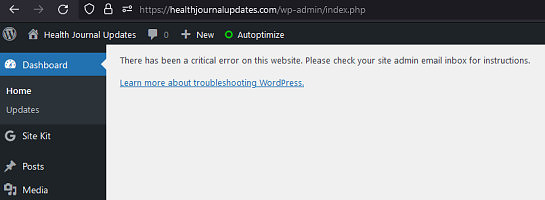
*Update*
My latest performance test using plugin 'Jetpack Boost' was positive!
Check out the attached image below to see Before and After test results...
Thanks!
_
Mike