Instagram from your computer!
Published on June 27, 2017
Published on Wealthy Affiliate — a platform for building real online businesses with modern training and AI.
Hello Everyone!
I hope you all are having a great week!
I would like to share with you something I recently learned. You can post to Instagram from your computer!
Instagram, for those of you who might not know, is a social media application that is designed to make sharing photos from your phone easy and fun.
It is also a rapidly growing way to connect with customers and prospects. All kinds of people are using Instagram to connect with people and businesses they are interested in.
Doing a search for "Instagram Use Statistics" will bring a lot of results certainly, one I found to be quite interesting is this:
http://www.wordstream.com/blog...
The Problem
Ready to put this into action?
Start your free journey today — no credit card required.
If you don't know the trick, posting to Instagram from your computer is not going to happen without an additional application to interface with Instagram. See, you don't get the "post" button when you are looking at Instagram on your PC.
There is a Windows 10 application now for Instagram, but, if you don't have a camera on your pc you won't be able to post with that either.. :(
This is what you will see if you try:
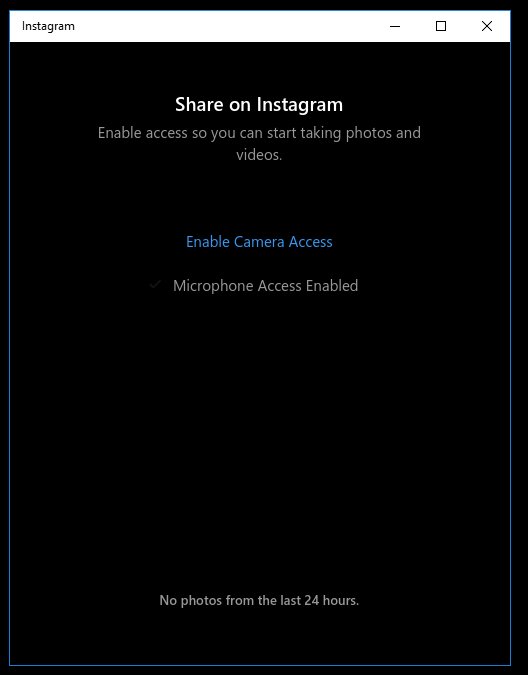
So, I looked for a solution!
I found several applications that advertised this function, but, I don't really want additional applications for something like this if I don't really need it.
Finally, I did find a simple solution that didn't require the downloading and installation of an application! Yaaa!
This works with Chrome browser, the one I prefer to use most often! Yaaa!
Can you tell I'm happy about it? :)
I want to share with all of you exactly what you can do to post to instagram from your computer! I have written a specific post about this on one of my sites, and, so as to avoid creating duplicate content, I will give you a link to that page here:
http://ilovewealthyaffiliate.c...
This is a simple solution that works well for me, and I hope it will work for you too! Please let me know how it works out for you!
I wish you great success and prosperity!
Sincerely,
Tom
Share this insight
This conversation is happening inside the community.
Join free to continue it.The Internet Changed. Now It Is Time to Build Differently.
If this article resonated, the next step is learning how to apply it. Inside Wealthy Affiliate, we break this down into practical steps you can use to build a real online business.
No credit card. Instant access.