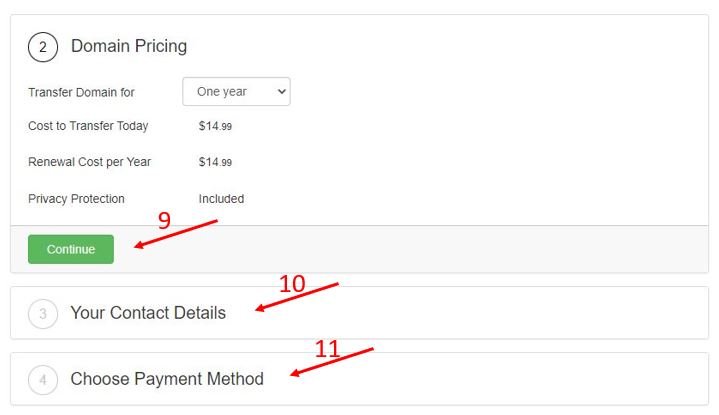Join the Discussion
Write something…
Fashion4746
Premium
Thank you for writing this post. When is part 2 coming? I am taking notes and I don't want to miss this. This is very helpful especially with the changes. Again thank you great post.
Mary
Mary