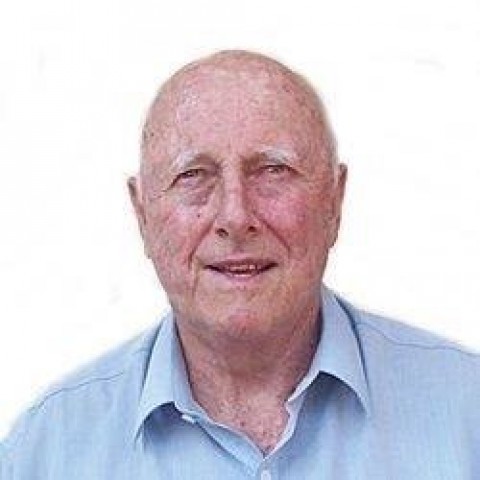Facebookutilizes 5 different image sizes from1920 x 1080 down to 180 x180 px.
Profile Photo

180 x 180 px, is your profilephoto size,
When it comes to profilephotos especially when you are promoting yourself as a businessperson is to have a quality photo of yourself, not a cat, dog, etc.
Itis recommended by experts to have the background whited out as youand you alone are what your business is all about which is easy to do.
Cover Image

Thecover image is 820 x 312 px
Facebookoftenchange the sizes and areat 820 pixels wide by 312 pixels tall on computers and 640 pixelswide by 360 pixels tall on smartphones.
Your Facebook cover willdisplay differently on mobile and desktop computers.
I recommend using thedimensions 820px by 360px keeping the text etc., in the middle zoneas both sides can be effected.
Whenyou add it to you page at the top if it is to large just drag andadjust it to suit your wishes as if it is too small Facebook willadjust it to suit and it may become a blur.
Jenny