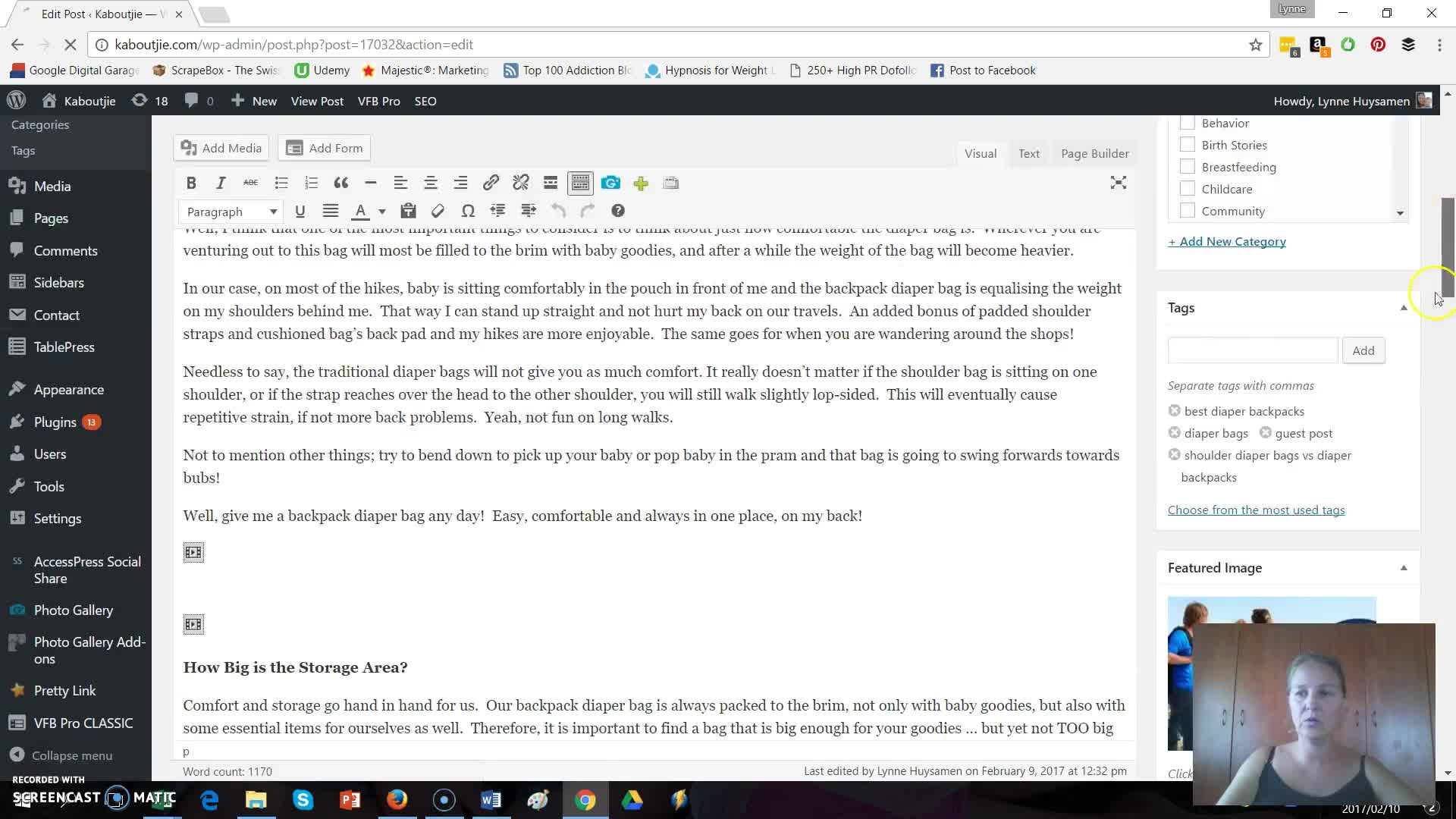
Setting which image shows up when you do your social media shares can make or break your social media marketing efforts!
At one stage before I could figure this out my websites kept sharing my profile image from my about me widget on every single social share, as you can image it was a nightmare.
My social shares were a mess until I figured out this nifty little trick.
All you need to do is to activate Social Meta in your Feature Manager of All In One SEO and this will enable you to then set the specific image you would like shared for each and every post.
You access the social settings below your post or page in the All In One Section, just click on social settings next to Main Settings. You can also set a special title and description for social shares that is different to your meta settings.
I hope you found this helpful!
















