The instructions are directed at how, not when, to remove a URL error.
Please be sure you have setup up your Webmaster Tools Page before attempting to use the tools!
To remove a URL from your site, simply go to the page you want removed and send it to the trash.
Start by going to your webmaster tools page and choose DASHBOARD

Make sure you actually click on DASHBOARD just to be on the very first page,
Choose the box below from the bottom left
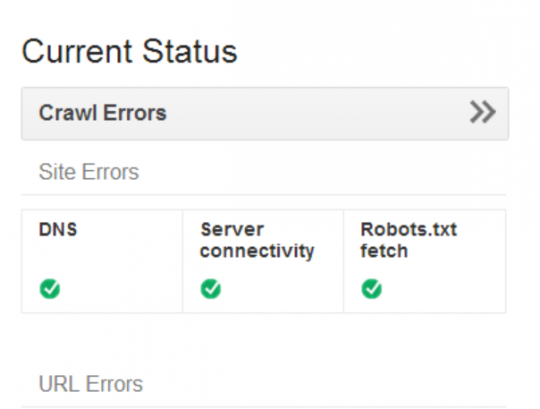
Push on those arrows after CRAWL SITE
Join the Discussion
Write something…
nomda ploom
Premium
great stuff, and very easy to follow the way you present it...one thing leaped out in that the URL's are case sensitive which comes from the post "slug" this needs careful attention...Thanks for this, T, Andy
3SEASONGIFT
Premium
Hi Trialynn,is good info, other day I remove one page and click on my website find 404, but after I wrote another page put on it and have to reset the menu and every come out OK. Happy








