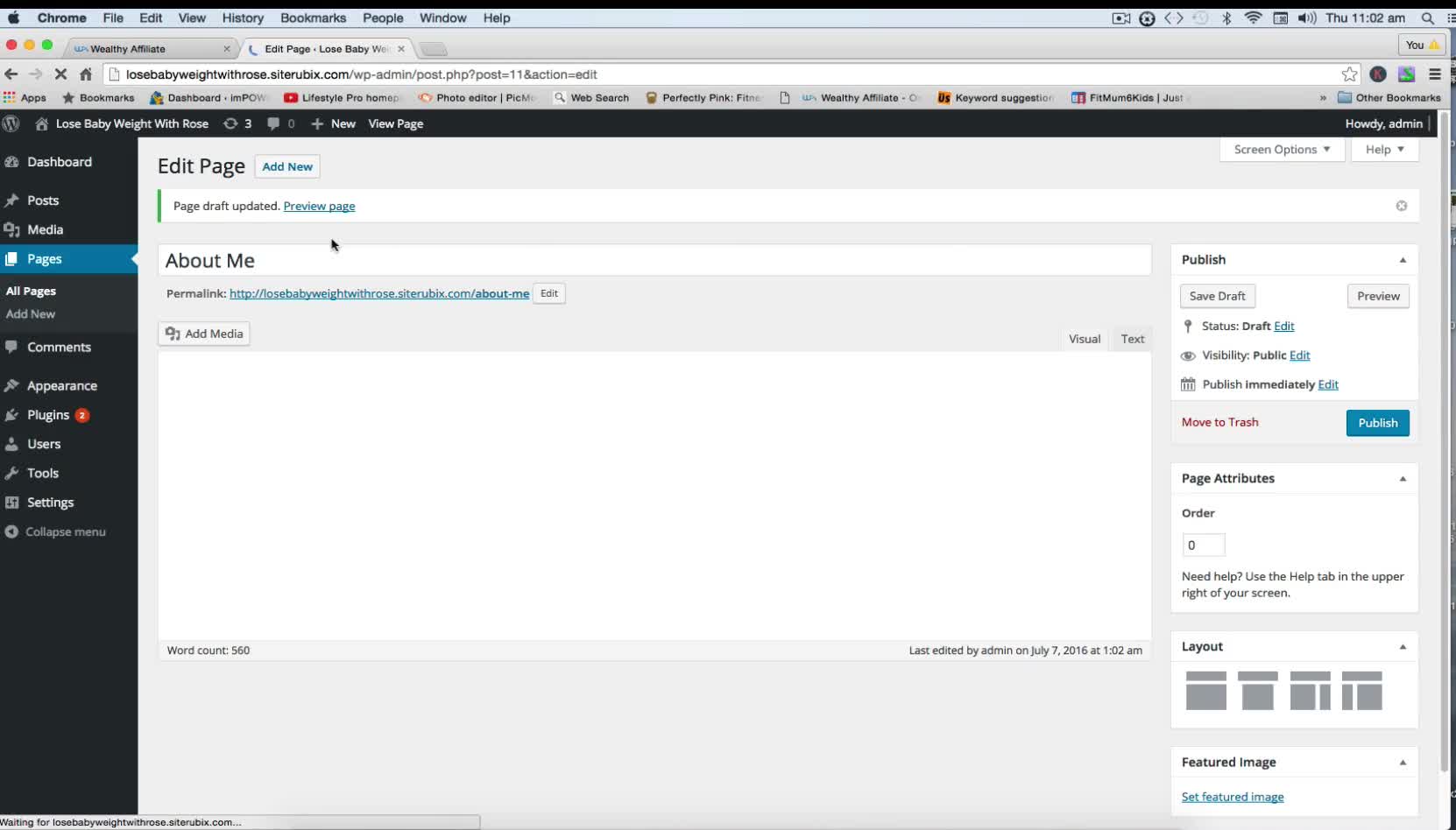
This is a quick video on how to create a page in Worpdress and add it to the menu.
The difference between a page and a post is that pages will not go to your blog roll and they are mainly used for important pages - like your about me page, privacy policy, contact or theme pages for your website.
When you create a page to publish on your website I like to write the page is an Office Program first so there are no mistakes in the text using the spell check etc. I use Word for mine.
To create a page
- I then go into my Wordpress Dashboard and go to "page" and press "add new".
- I write the Title of my page in the Title area and I paste my copied text from my word document in the visual area of my draft page.
- I use the H2 Tags for Headings
- H3 for subheadings
- Bold for any featured text
- I add images by pressing media and either choose from my existing images in the library or press "Upload Files" to find images from my computer.
- I always give the images a title and an alt text
- I like to use about 2/3 images per post
Before I publish a page I always press "save draft" first and then press "preview page". Previewing the page allows me to make any changes if I am not happy with the way it looks.
If I am not satisfied I press "edit page" which takes me back to the dashboard where I adjust my changes.
If I am happy I then press, "PUBLISH" which makes my page LIVE.
A page will not be shown on your website unless it is added to the menu.
To create a menu
- Go to Menu
- Create menu
- Name the menu - I call my main menu, menu 1
- Choose your pages then "add to menu"
- Choose where you want your menu to appear etc.. Primary, secondary menu
- Make sure you press save
If you already have an existing menu select the desired menu you want your page to go into and press save. You can create a few menus to go on different area of your website.
If you have any questions please comment below, please excuse the noisy background. I have six kids and the beauty about working from home is that I can do this while my kids are playing around me.
Cheers to your success
Rose
I'd like this page to stay on at all time like a home page how to do that?
Plus I like the blogs to be directed to the blog tab in my menu not showing on my home page how to do that
My theme frame shows a menu bar on the left and a main pic with text on the front page I want it the same way how to do that?
Tks for your help















