In my post Search for Products to Promote Within Wealthy Affiliate which you can read here.
https://my.wealthyaffiliate.com/apache1/blog/searching-for-p...
I explained some ways on how you can either search manually via the search engines like Google and the ways to do so.
I also gave another option that brings us to here is to use the Promote button at the top of your menu.
Here you will learn a quick and simple way to not only save a product(s) you are looking for but also how to create categories of your own.
This is a great way to save certain products or categories for later use or to make any additions or adjustments you may need later on.
So let's get started with the training on the next page
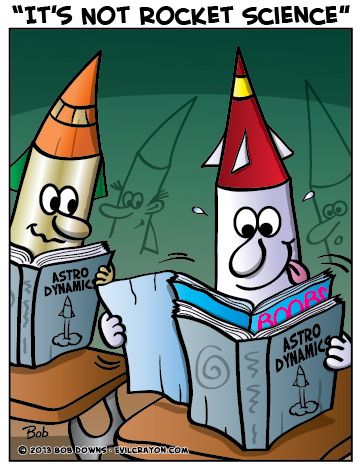
Remember as I stated in the post it is not Rocket Science but a simple, quick and easy way to help you later rather than re-typing the keywords or scrolling down for that program.
Please continue to Page 2













