Once you have copied the shortcode from the Contact Form settings section, your next step will be to go back to the contact page you created.
Once you are there and in edit mode, you then "Paste" the shortcode into the page.
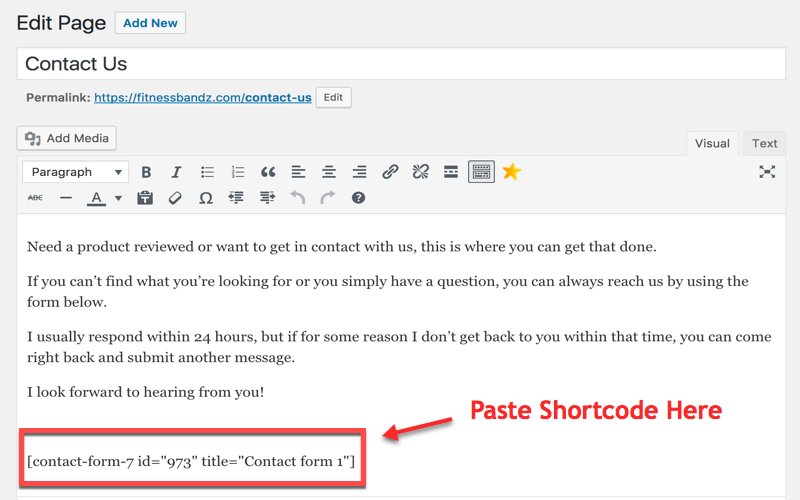
Once you insert the shortcode, that's it!
I know what you're thinking, why does it look like that?
All you need to do is publish the page, and you'll see the plugin work it's magic.
Below is my completed contact page after I published it:
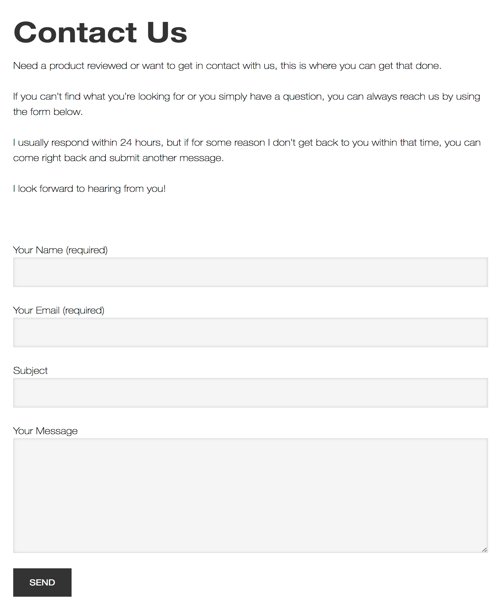
Now that you have your contact page published, you could add it to your Menu so people could easily access it, or you could put it wherever you please on your site.
I hope this little tutorial helped out!
If you have any questions at all, please feel free to leave them below and I will love to help you out.
Take care and have a great one!
-Jaime
All the Best,Matt.











