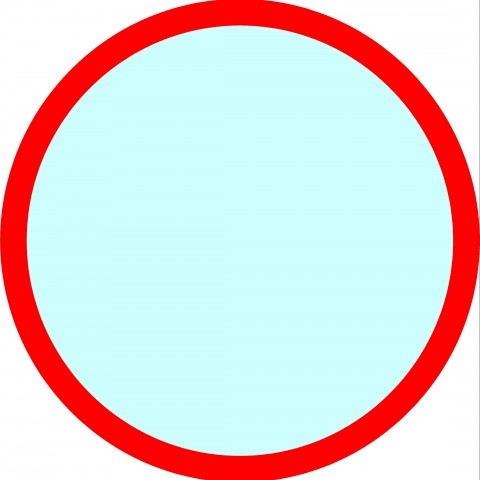You can hit the ‘install’ button to install the theme directly, or you can check for its look and layout on your website by clicking on the ‘preview’ option. This option will also enable you to adjust other appearance features of your website. This includes Fonts, Header Image, Navigation, Colours and backgrounds, Site title, tagline and logo also .

6.After you are satisfied with the appearance of the theme on your website you are now supposed to hit the ‘save and activate’ button and the new theme will be successfully applied to your website.