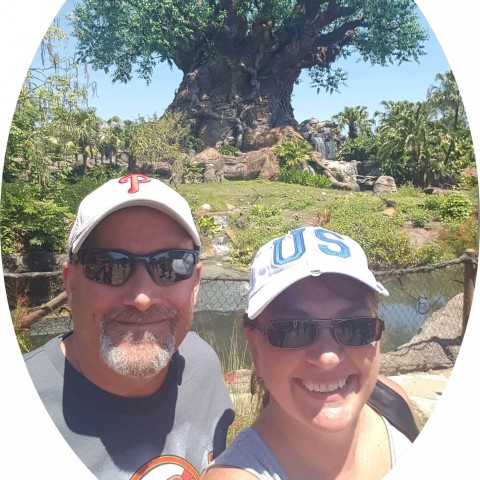Size Does Matter when it comes to Images
When you place an images onto your website try and make them as tiny as possible in bytes size so it doesn't take long for the image to load.
Whether it's a JPG, GIF or PNG the file size is best not to exceed 100 KB lower is better.
JPG - Images are the best to use do to the quality of the image and will save on bytes.
GIF - Images are good for cartoon or art like drawings.
PNG - Images are ok it's a more high end quality and will increase the image bytes size.
B = Byte
KB = Kilobyte
MB = Megabyte
GB = Gigabyte
TB = Terabyte
PB = Petabyte
There is a great website that you can use to decrease the byte size of your images.

The 2nd time saving thing to do for your website
Join the Discussion
Write something…