Getting Dinged for Comments, Part II
Published on November 18, 2014
Published on Wealthy Affiliate — a platform for building real online businesses with modern training and AI.
A while back I shared that I was getting dinged in Google for the comments on my site. The error was the "hcard/author thing." Well, Kyle finally took a look and let me know that this was happening because I was creating pages, and not posts.
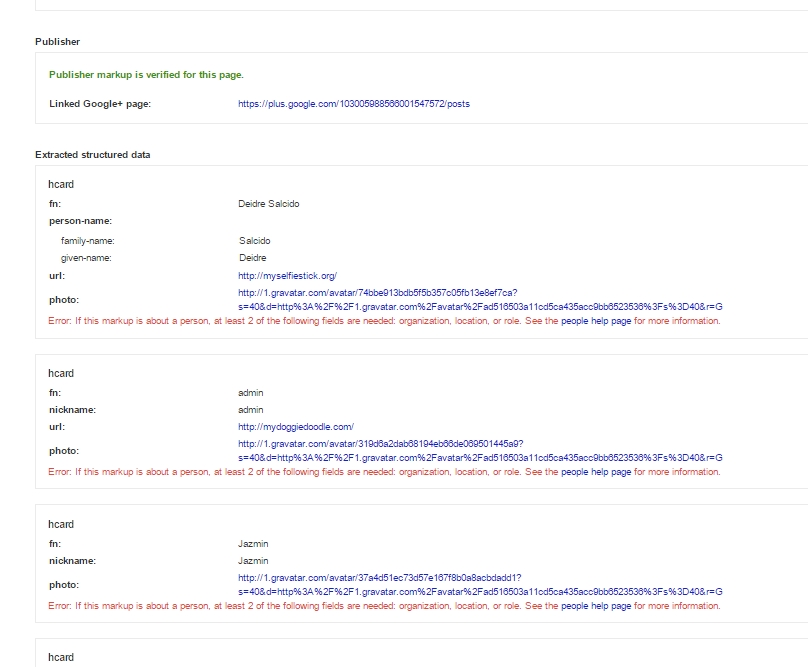
I think the majority of you are already doing posts for most of your content, so you should be fine. I've now started to add all new pages as posts. Maybe at some point I'll go back and change what's there, but 50 pages seems daunting at the moment.
I also re-verified my site with Google Analytics, and the errors dropped from 42 to 23, so apparently even my responses were showing up as errors, and the re-verification fixed half the problem.
Just thought I'd give you the latest scoop!
Share this insight
This conversation is happening inside the community.
Join free to continue it.The Internet Changed. Now It Is Time to Build Differently.
If this article resonated, the next step is learning how to apply it. Inside Wealthy Affiliate, we break this down into practical steps you can use to build a real online business.
No credit card. Instant access.