3 Simple Steps To Convert ANY Personal Pinterest Account To Business Account
Hey! There are a lot of whispers on using Pinterest to drive traffic to your website. I decided to explore the possibilities and been unfamiliar on how Pinterest works. I made some newbie mistakes and hopefully, you won't be making one of them with this guide.
One of the newbie mistakes is to create a Personal account for my website.
If you commit the same mistake as I did, I have a solution for you. Just 3 quick and easy steps and you are good to go.
Change Your Pinterest Personal Account To Business Account
Once you have logged into your Pinterest Personal Account, follow the steps below:
- Click on the "Red Circle" Menu

- Click on "Businesses"
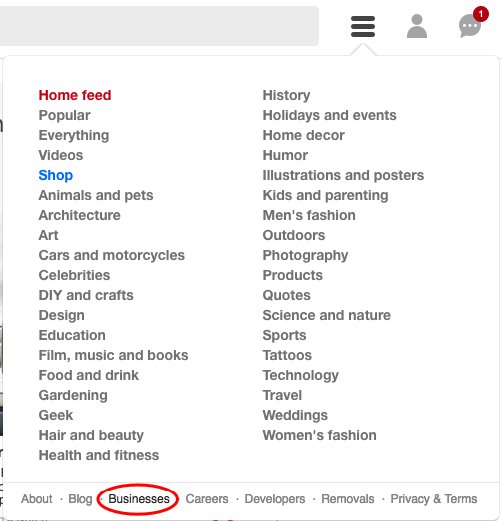
- Click on "Convert"
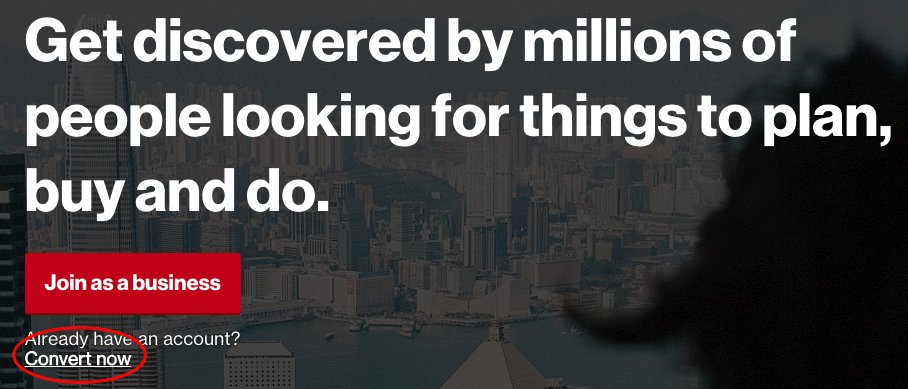
That's it. Simple right?
You would probably ask, what's the difference between personal and business account?
There are 3 main differences that you can look forward to:
1. Building Trust with your verified Website - Getting verified is easy. Simply go to your Settings -> Profile -> "Click Confirm Website" and follow the instructions. Once your website is verified by Pinterest automated script (just like how you verified your website with Google webmaster or Analytics). You have an official Pinterest Business Page.
2. Access to Pinterest Business Analytics - Personal account does not support analytics and with a business account you are able to track the trends, popular pins and boards that are driving traffic to your website. However, you will need to have your website verified.
3. Access to Rich Pins - With Rich pins, you are able to have better control over user experience. For example, how a click on a pin leads the user to the website or adding prices to your pins if you are selling some products and if there is a drop in price of product that is pinned, people who have viewed and show interests will get to see a automated notification with you just updating the price. Imagine what you can do with this cool feature.
I am sure that there are many other benefits..
Anyone using Pinterest for a while and have seen some results?
Join FREE & Launch Your Business!
Exclusive Bonus - Offer Ends at Midnight Today
00
Hours
:
00
Minutes
:
00
Seconds
2,000 AI Credits Worth $10 USD
Build a Logo + Website That Attracts Customers
400 Credits
Discover Hot Niches with AI Market Research
100 Credits
Create SEO Content That Ranks & Converts
800 Credits
Find Affiliate Offers Up to $500/Sale
10 Credits
Access a Community of 2.9M+ Members
Recent Comments
15
Thanks Tim for the information. I will check out my Pinterest page to see if it is personal or business. Cannot remember at this point.
See more comments
Join FREE & Launch Your Business!
Exclusive Bonus - Offer Ends at Midnight Today
00
Hours
:
00
Minutes
:
00
Seconds
2,000 AI Credits Worth $10 USD
Build a Logo + Website That Attracts Customers
400 Credits
Discover Hot Niches with AI Market Research
100 Credits
Create SEO Content That Ranks & Converts
800 Credits
Find Affiliate Offers Up to $500/Sale
10 Credits
Access a Community of 2.9M+ Members
I didn't know this. Thanks.